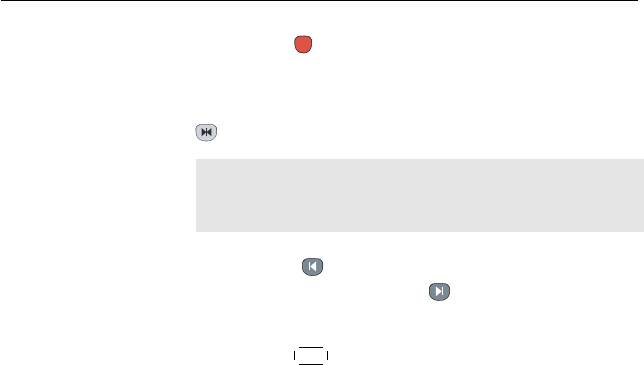
46 Daily Usage
2.
Pressing the button once more minifies the sub-screen,
and pressing it once again hides the sub-screen.
3.
To display the services list for the sub-screen, press the
button.
NOTE
When a recording is in progress, the available services in
the services list may be limited.
4.
Pressing the button moves the sub-screen counter-
clockwise, and pressing the button moves it clock-
wise.
5.
Pressing the
✄
✂
✁
SAT
button swaps the main picture with the
sub-picture. Even when you play back a recording, you
can watch a live programme in the sub-screen. However,
you cannot swap the pictures in that case.
6.
If both pictures are pay services, only the main-picture
will be presented.


















