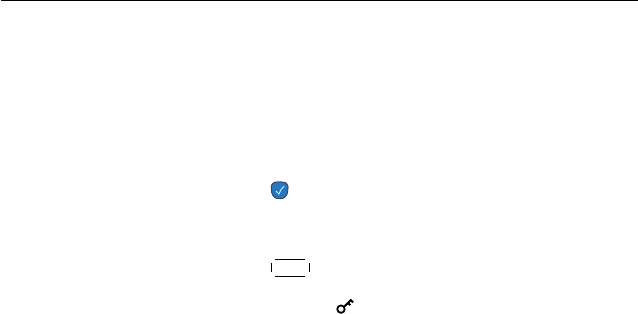
7.2 File archive 73
7.2.3 To lock a recording
To lock a recording so that other people cannot play it, perform
the following steps:
1. Put the highlight bar on a desired recording.
2. Press the button to display the additional options.
3. Set the Lock option to Locked.
4. Press the
✄
✂
✁
EXIT button.
5. The lock symbol ( ) is displayed on it.
If you select a locked recording to play it back, you will be
asked for your personal identification number.


















