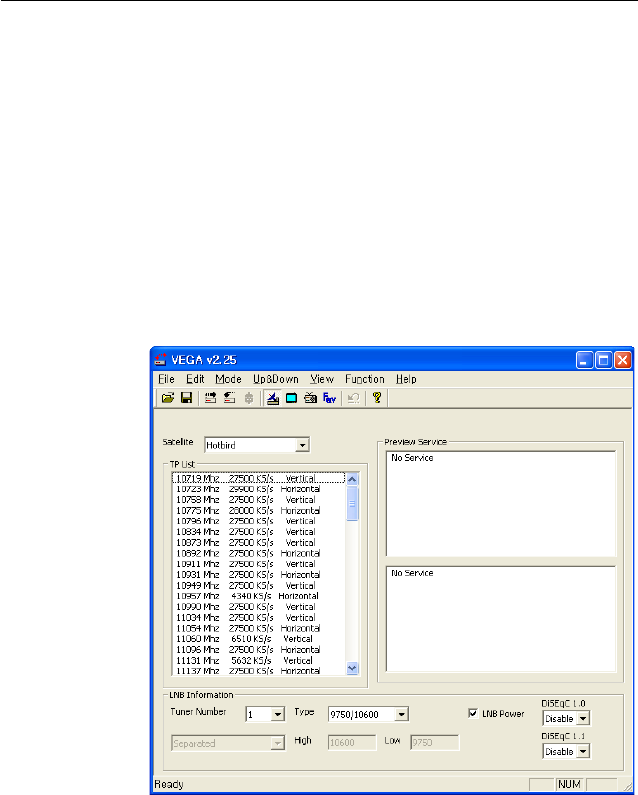
54 Listing Services
2.
A box appears asking for your confirmation. Press the
Download button on it.
3.
Turn on the digital receiver. Data transfer will start as
soon as it is turned on.
6.5.1 Editing satellite and transponder list
To edit the satellite list, first select the View
>
Satellite Informa-
tion menu item. Alternatively you can click the Satellite icon
on the toolbar or press the F1 key on your keyboard. Then the
satellite information is displayed and related menus become
enabled.
To add a satellite entry, select the Function
>
Satellite, TP
>
Add Satellite menu, then a box appears. You should enter a
new satellite name into the Satellite Name field. If you know
the position index of the new satellite for DiSEqC 1.2, enter the
value into the Position Index field. If you do not, you have to


















