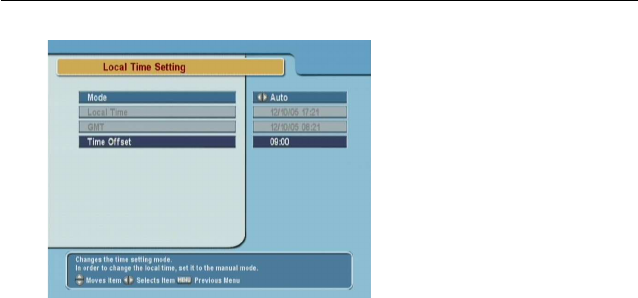
3.4 Parental control 19
Select the System Setting
>
Time
Setting menu. You should see a
screen like the left figure.
You can set the clock manually
or use the time signal, Green-
wich Mean Time (GMT), carried
as part of the digital television
broadcast.
To use Greenwich Mean Time,
take the following steps:
1.
Set the Mode option to Auto; then the Time Offset option
becomes enabled.
2.
Set the Time Offset option to the time difference between
your time zone and GMT referring to Table 3.2.
3.
Make sure that your local time is correctly displayed on
the Local Time option.
To set the local timeyourself, set the Mode optionto Manual and
enter your local time to the Local Time option with the numeric
buttons. The time format is day/month/year 24-hour:minute.
3.4 Parental control
In general, television programmes are classified according to
the level of violence, nudity and language of their content.
When you are watching a programme, you can check its pro-
gramme classification on the information box. For the informa-
tion box, see § 5.2.4.
You can prevent your children from watching specific pro-
grammes by specifying a programme classification.


















