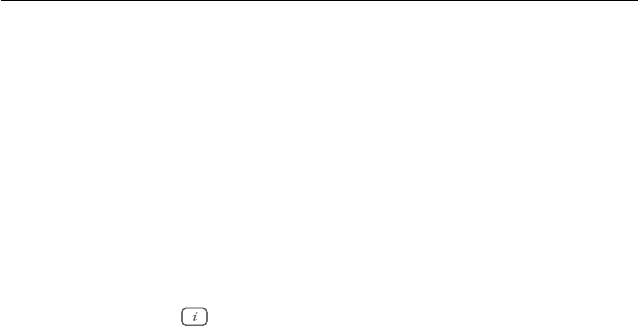
3.5 Adjusting the on-screen display 27
3.5 Adjusting the on-screen display
You can adjust the transparency level of the on-screen display.
Select the System Setting menu and set the OSD Transparency
option as you desire. Its available range is 0 to 50 percent.
You can adjust the display time of the information box. For the
information box, see
§
5.2.3. To adjust its display time, select
the System Setting menu and set the Info Box Display Time
option as you desire. Its available range is 1 to 30 seconds. If
you set this option to No Info Box, the information box will not
be displayed when you switch services. However, pressing
the button will display the information box. If you set
this option to Never Hide, the information box will always be
displayed.
In addition, you can raise or lower the position of the informa-
tion box. Select the System Setting menu and set the Info Box
Position option as you desire. Its available range is
−
10 to
+
3
lines. The higher you set the option, the lower the information
box will be positioned.
3.6 To turn on the time shift feature
Time shift means that the most recent hour of the television ser-
vice you are watching gets saved temporarily on the hard disk
of the digital receiver. When this feature is enabled, you can
reverse and pause live television as if playing back a recording.
To enable this feature, select the System Setting menu and then
set the Time Shifting option to Enable. See
§
5.5 for how to use
this feature.


















