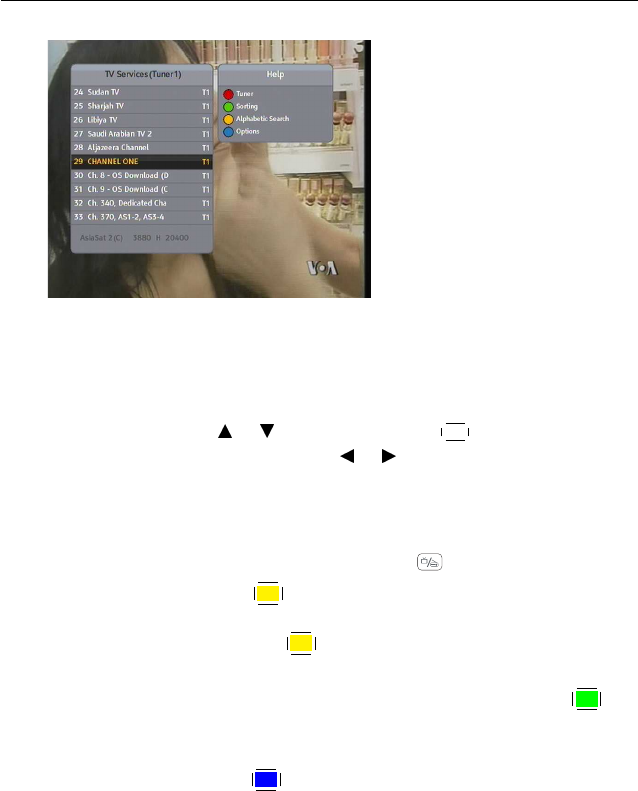
40 Daily Usage
On the services list, you can see
the service information:
• Service number and name
• Transmitting satellite
•
Receiving tuner: T1 stands for
the first tuner; T2 stands for
the second tuner.
• Transponder information
A dollar sign (
$
) may be marked on some entries, indicating
pay service. To watch pay services, you need the subscription
card.
To select a desired service, put the highlight bar on its entry
with the or button and press the
✄
✂
✁
OK
button; then itwill be
presented. Pressing the or buttonskips over 10 entriesup
or down. Entering a service number with the numeric buttons
puts the highlight bar on its entry.
You can switch between the television services list and the
radio services list by pressing the button.
Pressing the
✄
✂
✁
F3
button performs an alphabetic browse. For
instance, when the highlight bar is on an entry of which initial
is B, pressing the
✄
✂
✁
F3
button puts the highlight bar on the first
entry of which initial is C.
To sort the services list by service name, press the
✄
✂
✁
F2
but-
ton. Pressing this button once more makes it sorted by service
number.
Pressing the
✄
✂
✁
F4
button displays the additional options, with
which you can do the following:
•
Select your desired satellite at the Satellite option, then
only services provided by the selected satellite will be
listed.


















