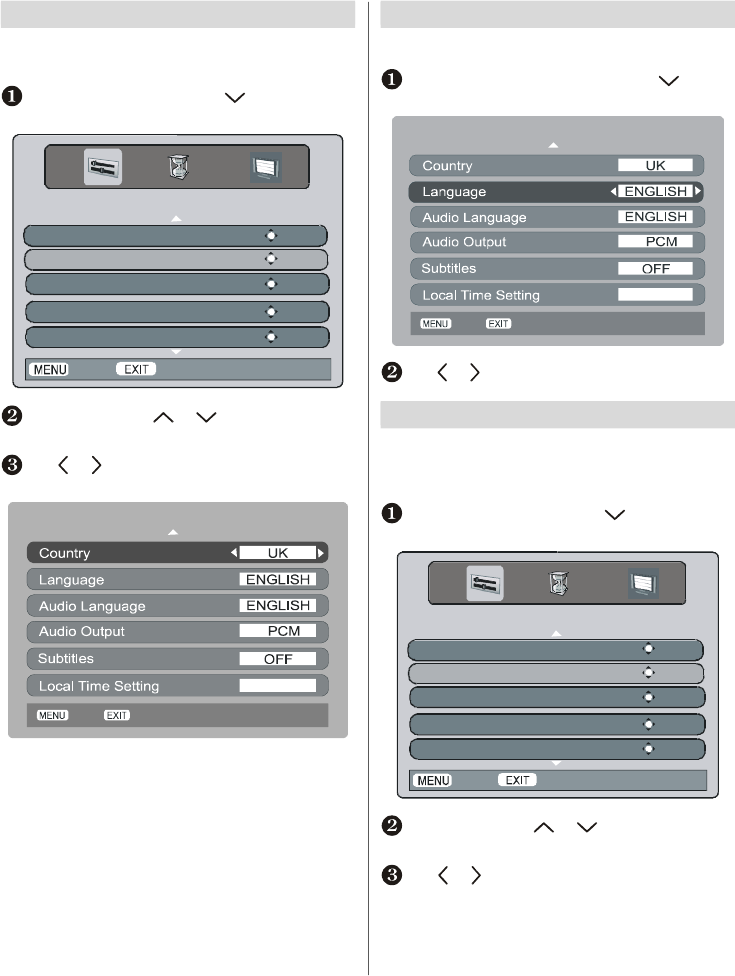
English - 20 -
Country
This feature allows you to select a country option for the
APS installation process.
From the SETUP MENU press to select LOCAL
OPTIONS.
SETUP MENU
TV Setup
OK
Local Options
OK
Auto tuning OK
Manual tuning OK
Programmes OK
Back Watch TV
Press OK, then use or to highlight the Coun-
try.
Use or to set your country.There are six
options to select.
LOCAL OPTIONS
Back Watch TV
13.39
Digital settings continued - country, language
and audio languages
Language
This feature will define the Menu language selection.
From the LOCAL OPTIONS menu press to select
Language item.
LOCAL OPTIONS
Back Watch TV
13.39
Use or to set your language.
Audio Languages
This feature allows a programme or film to be viewed with a
choice of soundtrack language, provided they are currently
being broadcast.
From the SETUP MENU press to select LOCAL
OPTIONS.
SETUP MENU
TV Setup OK
Local Options
OK
Auto tuning OK
Manual tuning OK
Programmes OK
Back Watch TV
Press OK, then use or to highlight the Audio
Language.
Use or to select Audio Language.


















