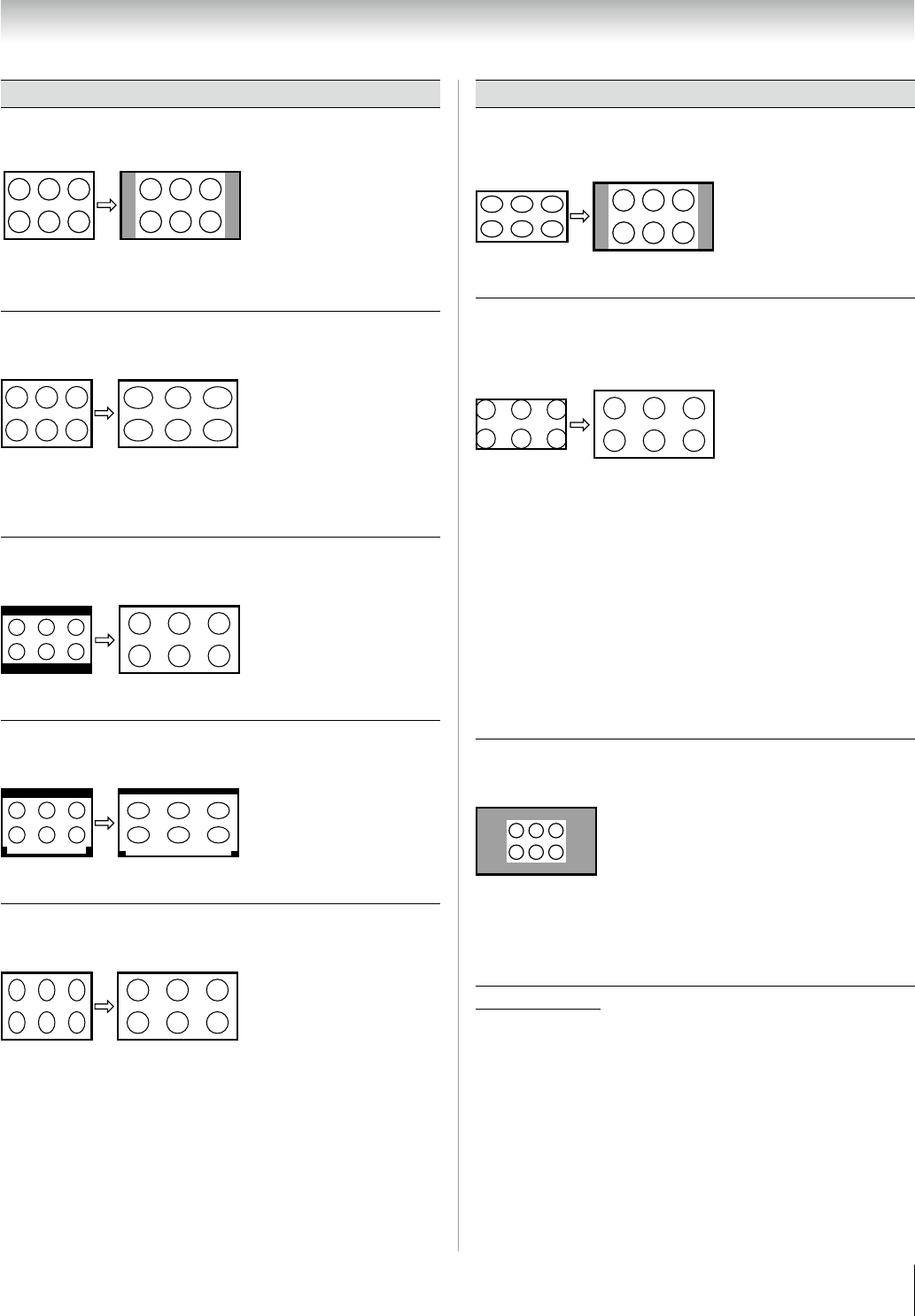
Chapter 6: Using the TV’s features
9
Picture Size
Natural
Some program formats will display with sidebars and/or bars
at the top and bottom.
TheaterWide 1
(for 4:3 format programs)
The center of the picture remains close to its original
proportion, but the left and right edges are stretched wider to
fill the screen.
TheaterWide 2
(for letter box programs)
A B C D E F G - - - - - - - - - - - - - - - -
The top and bottom edges of the picture may be hidden*.
TheaterWide 3
(for letter box programs with subtitles)
A B C D E F G - - - - - - - - - - - - - - - -
A B C D E F G - - - - - - - - - - - - - - - - - - - - - - - - - -
The top and bottom edges are hidden*.
Full
(for 16:9 [480i, 480p] source programs only)
If receiving a squeezed 4:3 format program, the picture
is stretched wider to fill the width of the screen, but not
stretched taller.
None of the picture is hidden.
•
•
Picture Size
4:3 HD
(for 720p, and 1080i program sources only)
Picture is not distorted from original size.
Native
(for 480i (HDMI), 480p (HDMI), 720p, and 1080i
signal programs)
If receiving a 480i (HDMI), 480p (HDMI), 720p, or 1080i,
signal program, Native mode scales the video to display
the entire picture within the borders of the screen (i.e. no
overscanning).
This is especially useful for external HD sources such as
DVHS movies, or PC graphics.
Note:
This mode is supported only for HDMI (1080i, 720p, 480p,
and 480i), ColorStream (1080i and 720p), and ANT/CABLE
(digital) inputs (1080i, and 720p).
Depending on the input signals, the border of the picture
may be hidden, displayed in black, or noisy.
Dot by Dot
(for VGA, SVGA, XGA, and WXGA sources only)
The “Dot by Dot” picture is non-scaling display.
Depending on the input signal formats, picture is displayed
with sidebars and/or bars at the top and bottom. (Example:
VGA input source)
To view the hidden areas (such as subtitles or captions), see
“Scrolling the TheaterWide
®
picture” (page 40).
•
•
•
•
*


















