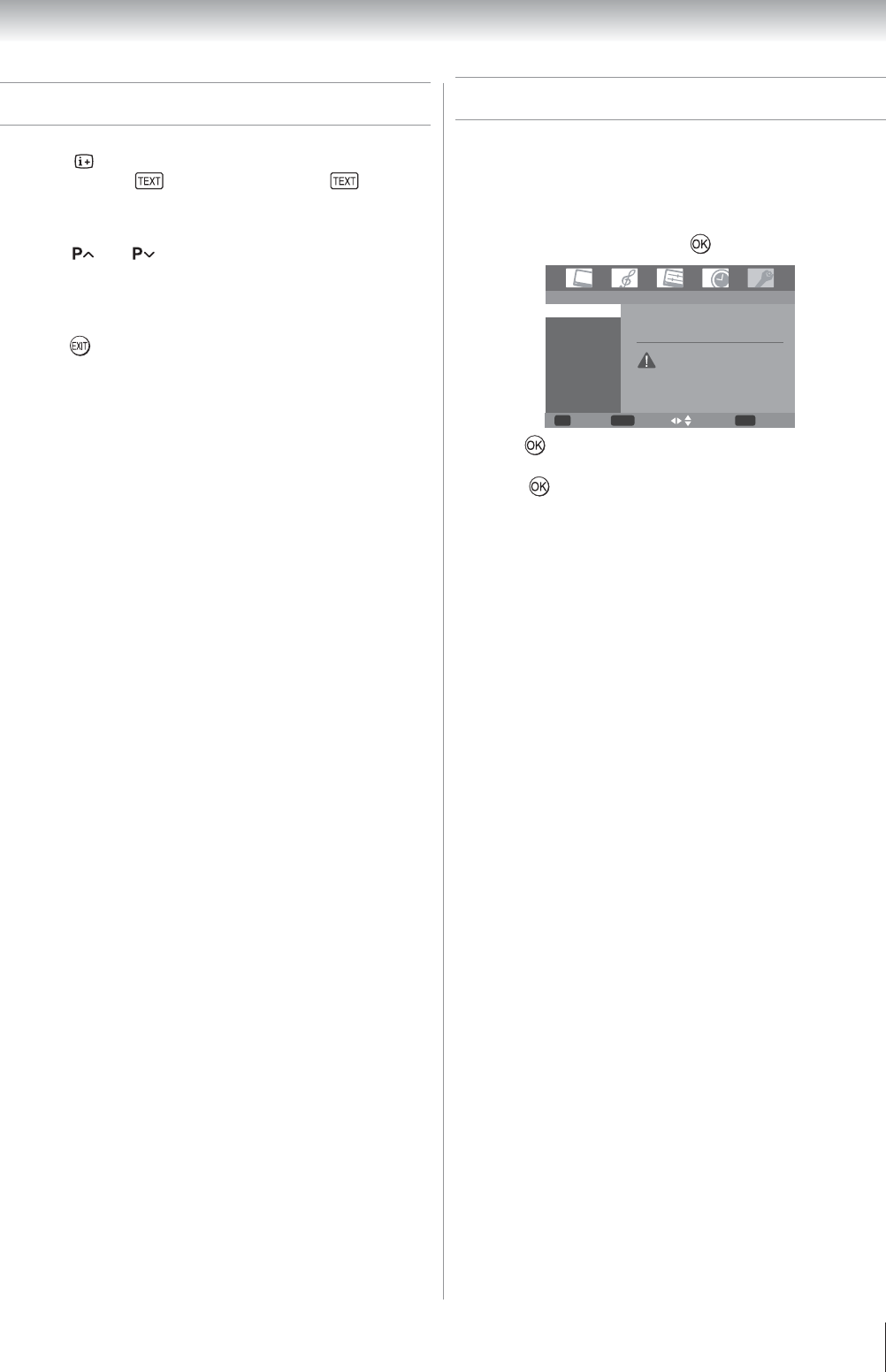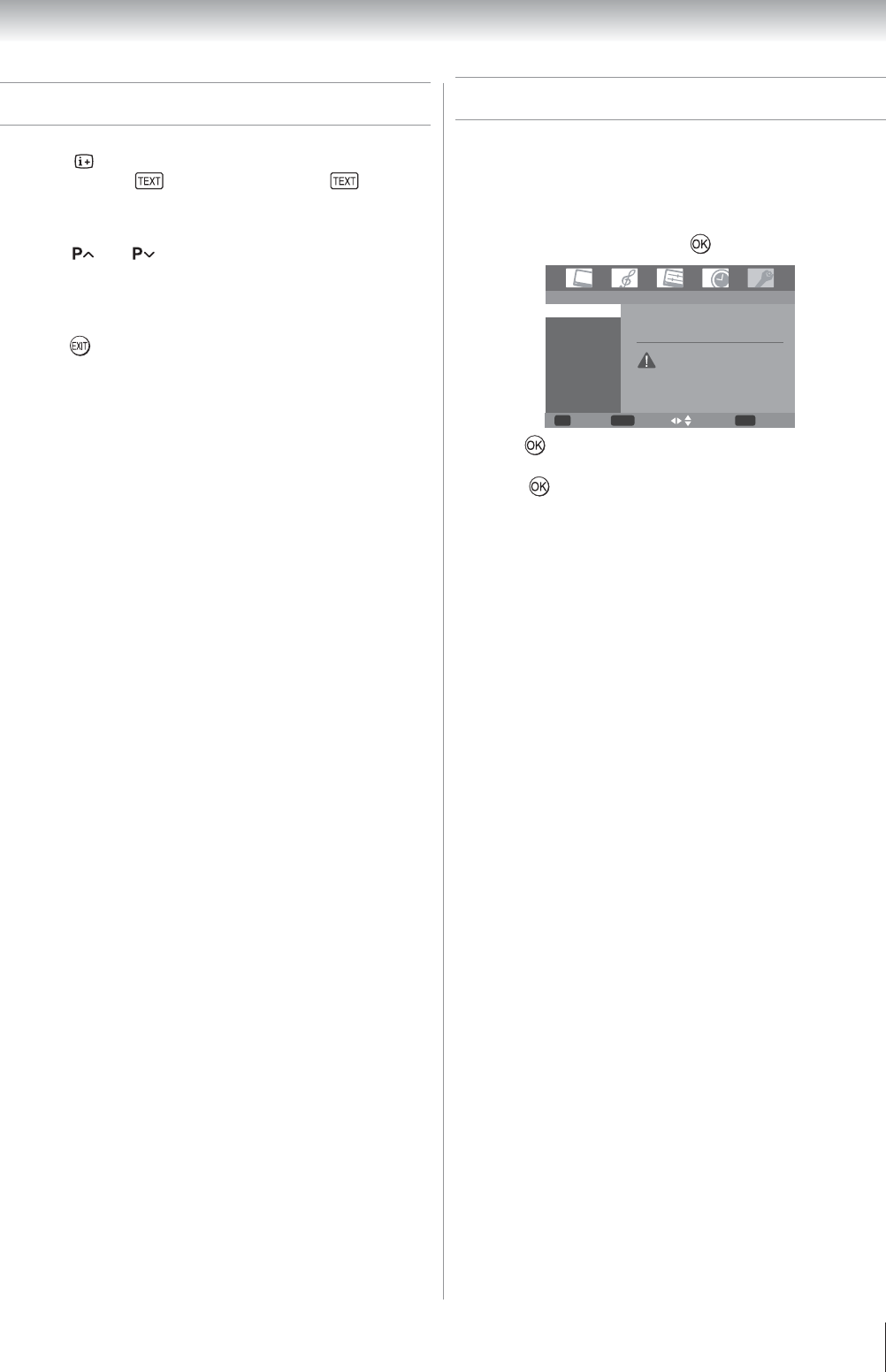
25
Using the TV’s features (General)
Teletext in Digital TV
When indicates the presence of Teletext (TTX) in a
channel, press
to view Teletext. Press again to
superimpose the Teletext over a normal broadcast picture.
Press again to close Teletext and watch TV.
Press
and
to select Teletext page. Press the
Number buttons to input a Teletext page to view the
page directly. If FASTEXT is available, simply press the
relevant colored button on the remote control.
Press
to close the Teletext and watch TV.
1
2
3
Reset all default setting
When any user require to reset adjustment values of the
Picture, Sound, Setup, Timer and Function that can use
Reset to default to back factory default setting.
From the FUNCTION menu, press V or U to select
Reset to default and press
.
Menu...[FUNCTION...Reset to default]
EXIT OK
MENU
Confirm Return Navigate Cancel
Reset to default Confirm
This will do reset to default.
Are you sure?
Reset to default
AV Connection
Press , a confirmation screen will appear indicating that
This will do Reset to default, Are you sure?
Press
to start the Reset to default.
Note:
TV channel list and password won't be reset.
1
2
3