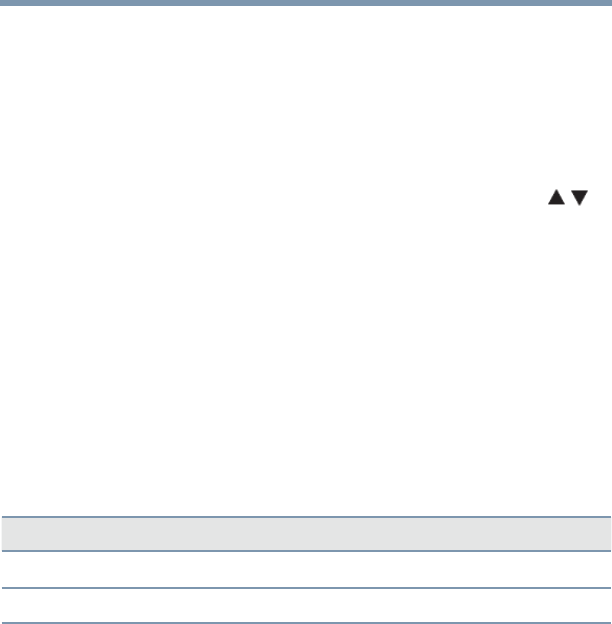
54
Setting up your TV
Setting channel skip
The TV will automatically cycle through all the antenna/cable
channels, and store all active channels in the channel memory.
While the TV is cycling through the channels, the message
“Scanning channels, please wait” appears.
5 To cancel channel programming, press the EXIT button on the
remote control or highlight Cancel in the on-screen display,
and then press the ENTER button.
When channel programming is complete, press the CH
/
(arrow) buttons to view the programmed channels.
Manual Tuning
After storing channels in memory, you can manually enter channels
if the physical channel is known.
1 Press the MENU button and open the Installation menu.
2 Highlight Channel Tuning and then press the ENTER button.
3 Highlight Manual Tuning and then press the ENTER button,
the Manual Tuning form will appear.
4 Use buttons 0–9 on the remote control to enter the channel
number (for example, 56)
5 Press the ENTER button to start Manual Tuning.
Type: Description:
ATV Analog channel.
DTV Digital channel.
Setting channel skip
To prevent a channel from being viewed, you can set it to be
skipped.
1 From the Options menu, highlight Channel Options, and then
press the ENTER button.


















