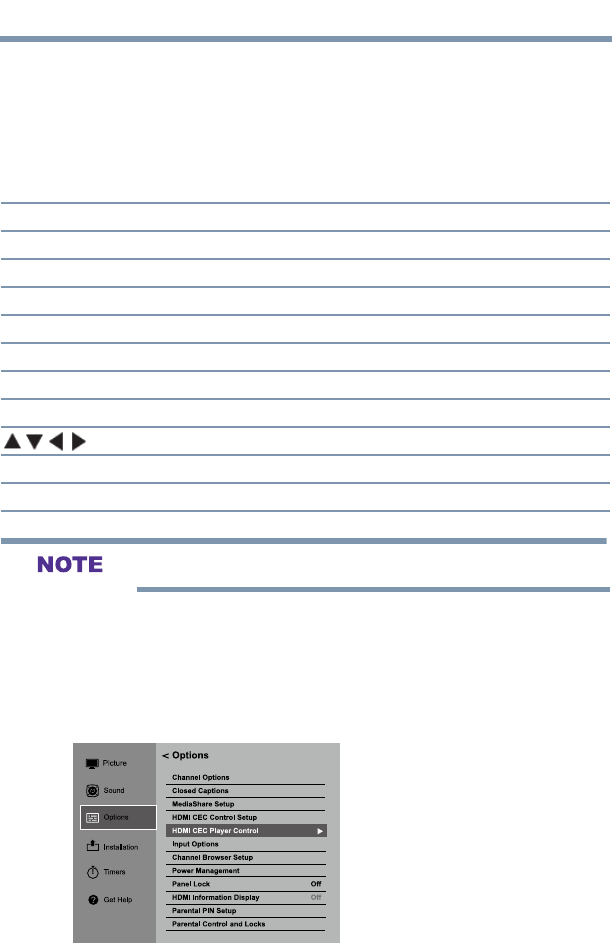
99
Setting up your TV
Using HDMITM CEC
HDMI
TM
CEC playback device (DVD player, etc.) control
With your TV’s remote control, or using the HDMI
TM
CEC Player
Control menu, you can control the connected HDMI
TM
CEC
playback device you are watching.
Available remote control key functions
Button: Description:
PLAY Begin playback
STOP Stop playback
PAUSE Pause the picture during play or record mode
SKIP Forward Skip Forward
SKIP Reverse Skip backward
FF Fast forward
REW Rewind/reverse
/ / / Navigates menu options
ENTER Enters menu options
EXIT Return to the previous menu
These functions depend on the devices connected.
HDMI
TM
CEC Player Control menu functions
To control the HDMI
TM
CEC player from the menu:
1 From the Options menu, highlight HDMI CEC Player
Control, and then press the ENTER button.
(Sample Image) Preferences menu - HDMI
TM
CEC Player Control
2 Press the /▼(arrow) buttons to select the item you wish to
control and press the ENTER button.
Using HDMI
TM
CEC


















