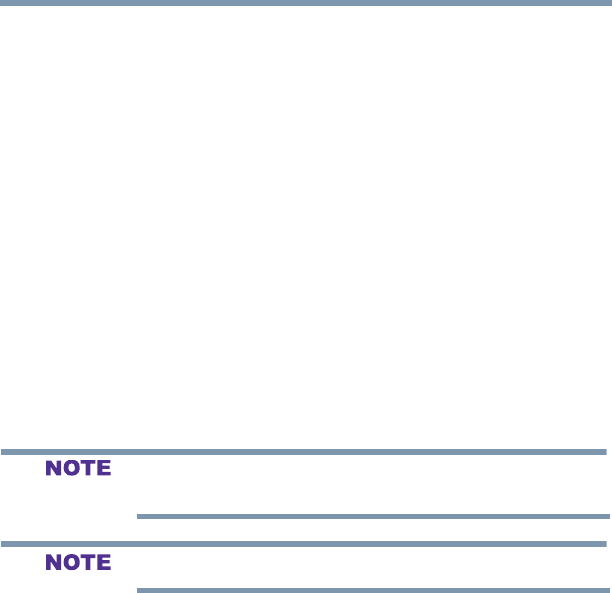
97
Setting up your TV
Setting the sleep timer
To sort photo or music folders and les:
1 From photo Multi View mode or from the music list, press the
MENU button to open the Quick Menu.
2 Press the /▼(arrow) buttons to select Sort.
3 Press the ◄/►(arrow) buttons to select Title, New, or Old to
set the sorting rule.
Title-File sorting rules:
v Unicode priority
v Numerical (0-9), Uppercase (A-Z), lowercase (a-z),
Chinese
v Increasing order
New-From new to old according to the date and time when the
picture was taken.
Old-From old to new according to the date and time when the
picture was taken.
During playback, you can adjust the Sound menu functions from the
Quick Menu.
Sorting, Total Time display may not be available in all cases..
Setting the sleep timer
You can set the sleep timer to turn off the TV after a set length of
time (maximum of 12 hours).
To set the sleep timer using the remote control:
1 Press the SLEEP button on the remote control to set the length
of time until the TV turns off.
2 Repeatedly press the SLEEP button to increase the time in
10-minute increments, or press the /▼(arrow) buttons to
increase or decrease the time in 10-minute increments, to a
maximum of 12 hours.
To set the sleep timer using the on-screen menus:
1 In Timers menu, highlight Sleep Timer, and then press the
ENTER button.


















