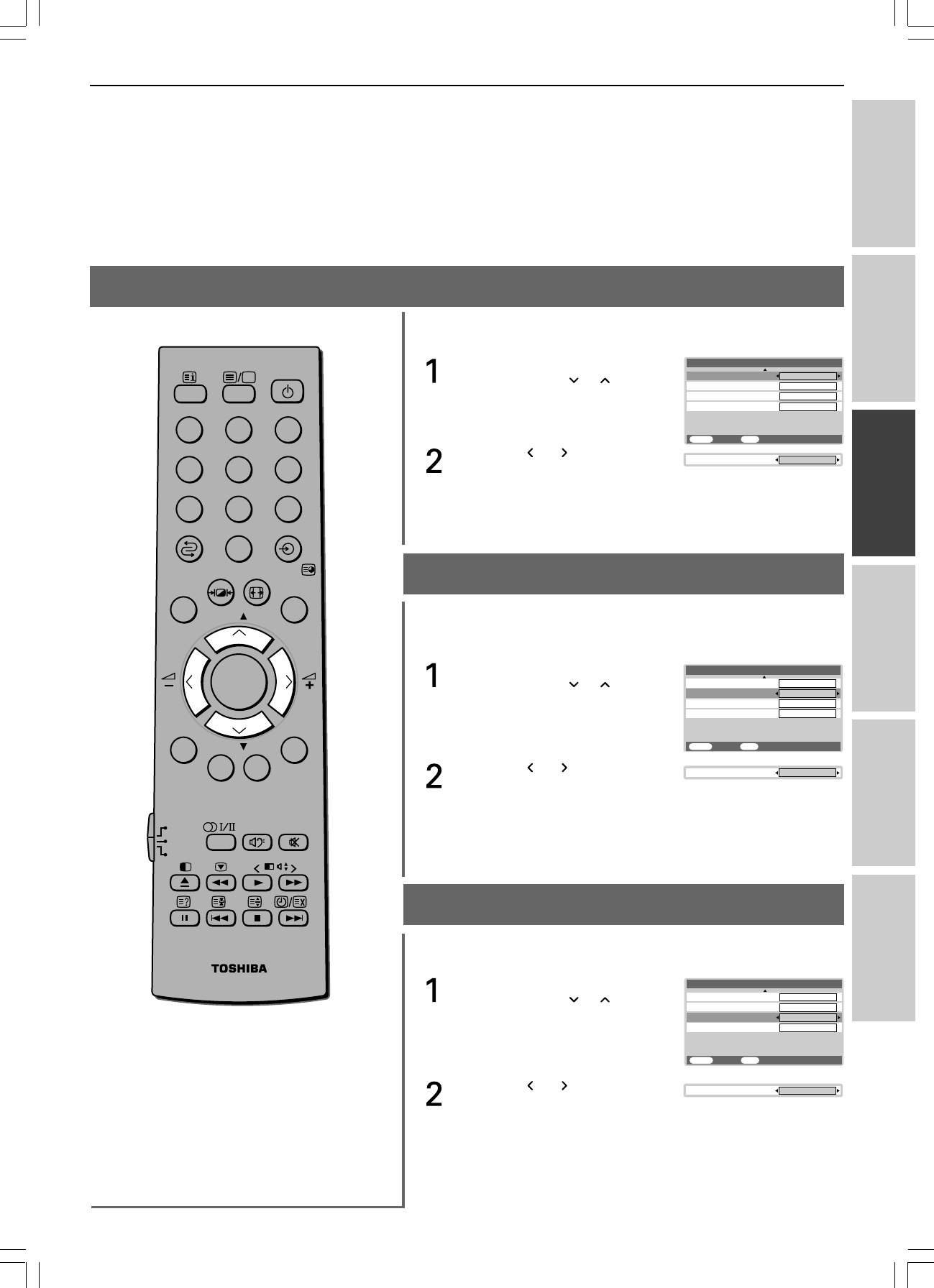
21
Introduction
Getting started
Basic operation
Features
Equipment
connections
Reference section
Toshiba 32/37WL58AET (E)
To activate the black stretch
This function increases the strength of dark areas of the picture
which improves definition.
From the Picture settings
menu, press the or button
to select Black stretch on the
2nd page.
Press the or button to
select On or Off.
Note:
In the PC input mode (see page 29), this mode is not available.
To activate the MPEG NR (Noise Reduction)
If the receiving signal of MPEG is a mosquito (grained) noise
depending on the compression and conversion, the noise may be
reduced when using this function.
From the Picture settings
menu, press the or button
to select MPEG NR on the 2nd
page.
Press the or button to
select Off, Low, Middle or
High.
Note:
In the PC input mode (see page 29), this mode is not available.
To activate the DNR (Digital Noise Reduction)
If the receiving signal is weak and the picture is blurry, the picture
may be improved when using this function.
From the Picture settings
menu, press the or button
to select DNR on the 2nd page.
Press the or button to
select Auto, Low, Middle, High
or Off.
Note:
This function is available for 480i and 576i signals.
Color Temperature
Black stretch
MENU
Back Watch TV
EXIT
On
Normal
MPEG NR
High
Picture settings 2/2
DNR
Auto
DNR
Auto
Color Temperature
Black stretch
MENU
Back Watch TV
EXIT
On
Normal
MPEG NR
Low
Picture settings
2/2
DNR
Auto
DVD
MENU
P
P
21 3
54 6
87 9
VCR
TV
DVD
0
OK
CALL
MENU
EXIT
Black stretch
On
Color Temperature
MENU
Back Watch TV
EXIT
Normal
Picture settings
2/2
DNR
Auto
Black stretch
On
MPEG NR
High
MPEG NR
High
#01E18-28_32/37WL58AET 8/5/05, 3:49 PM21
Black


















