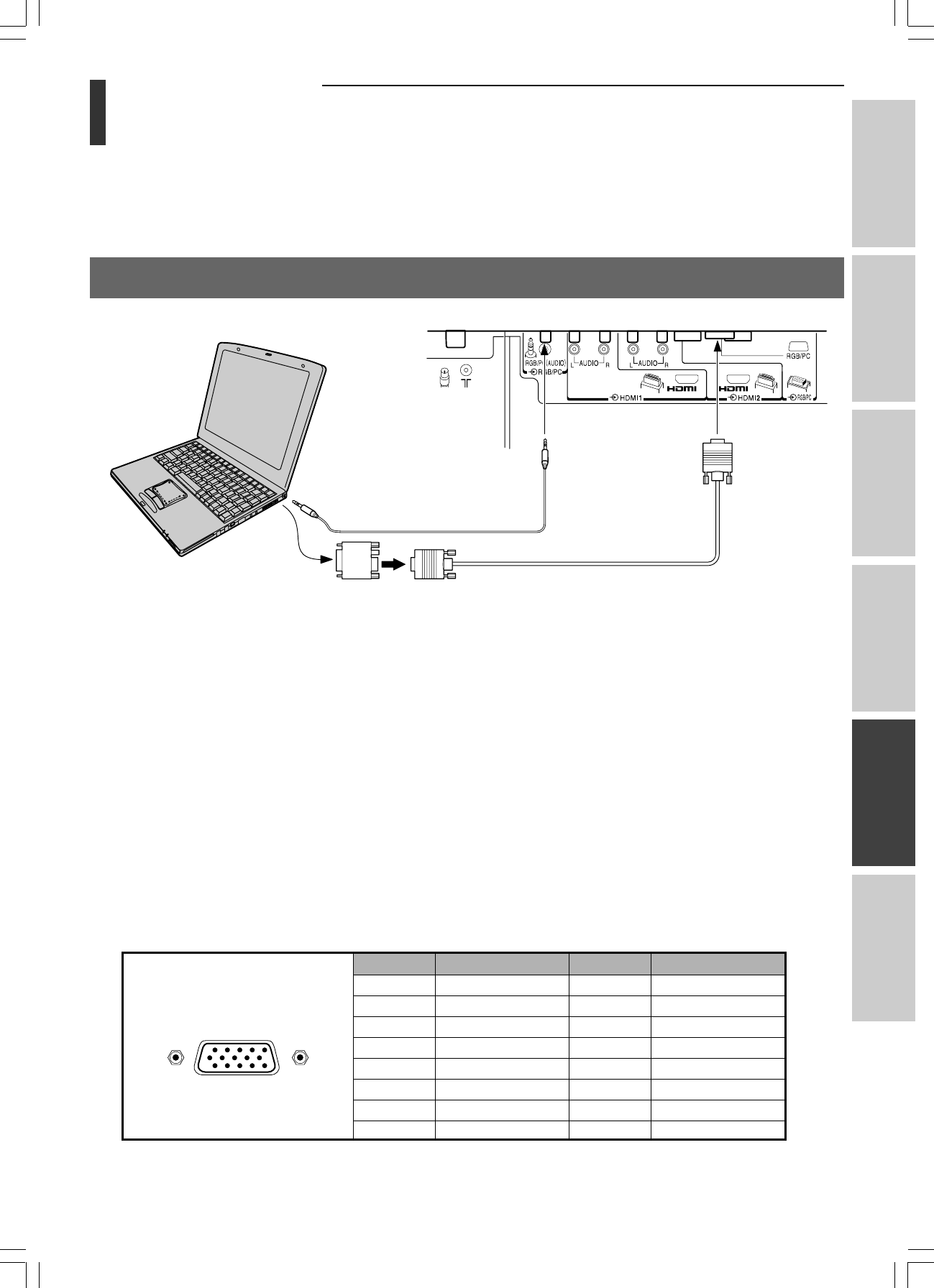
49
Introduction
Getting started
Basic operation
Features
Equipment
connections
Reference section
Toshiba 32/37WL58AET (E)
Equipment connections
Connecting a computer
• Before connecting PC and audio cables, remove the back terminal covers (see page 10).
• An analog RGB (15 pin) computer cable can be connected.
To connect a computer
Connect a PC cable from the computer to the RGB/PC terminal on the back of the TV.
The following signals can be displayed:
• VGA: VESA 640 x 480 @ 60 Hz • SVGA: VESA 800 x 600 @ 60 Hz • XGA: VESA 1024 x 768 @ 60 Hz
However, these signal formats are converted to match the number of pixels of the LCD panel.
Therefore, the TV may not display small text properly.
Notes:
• Some PC models cannot be connected to this TV.
• There is no need to use an adapter for computers with DOS/V compatible mini D-sub 15 pin terminal.
•A bar may appear in the upper, lower, right or left side of the screen, or parts of the picture may be obscured
depending on some signals. This is not the malfunction.
• If the edges of the picture are stretched, readjust the picture position adjustments in the PC Setting menu.
• Depending on the specification of the PC you are playing the DVD-Video on, and the DVD’s title, some scenes may
be skipped, or you may not be able to pause during multi-angle scenes.
Signal names for mini D-sub 15 pin connector
Conversion adapter
(if necessary)
RGB PC cable
Mini D-sub 15 pin
Computer
TV back view
Audio cable
for PC-to-TV connection
Pin assignment for RGB/PC
terminal
Pin No. Signal name Pin No. Signal name
1R 9 NC
2G 10 Ground
3B 11 NC
4 NC (not connected) 12 NC
5NC13H-sync
6Ground 14 V-sync
7Ground 15 NC
8Ground
11
15
610
15
#01E47-52_32/37WL58AET 8/5/05, 3:58 PM49
Black


















