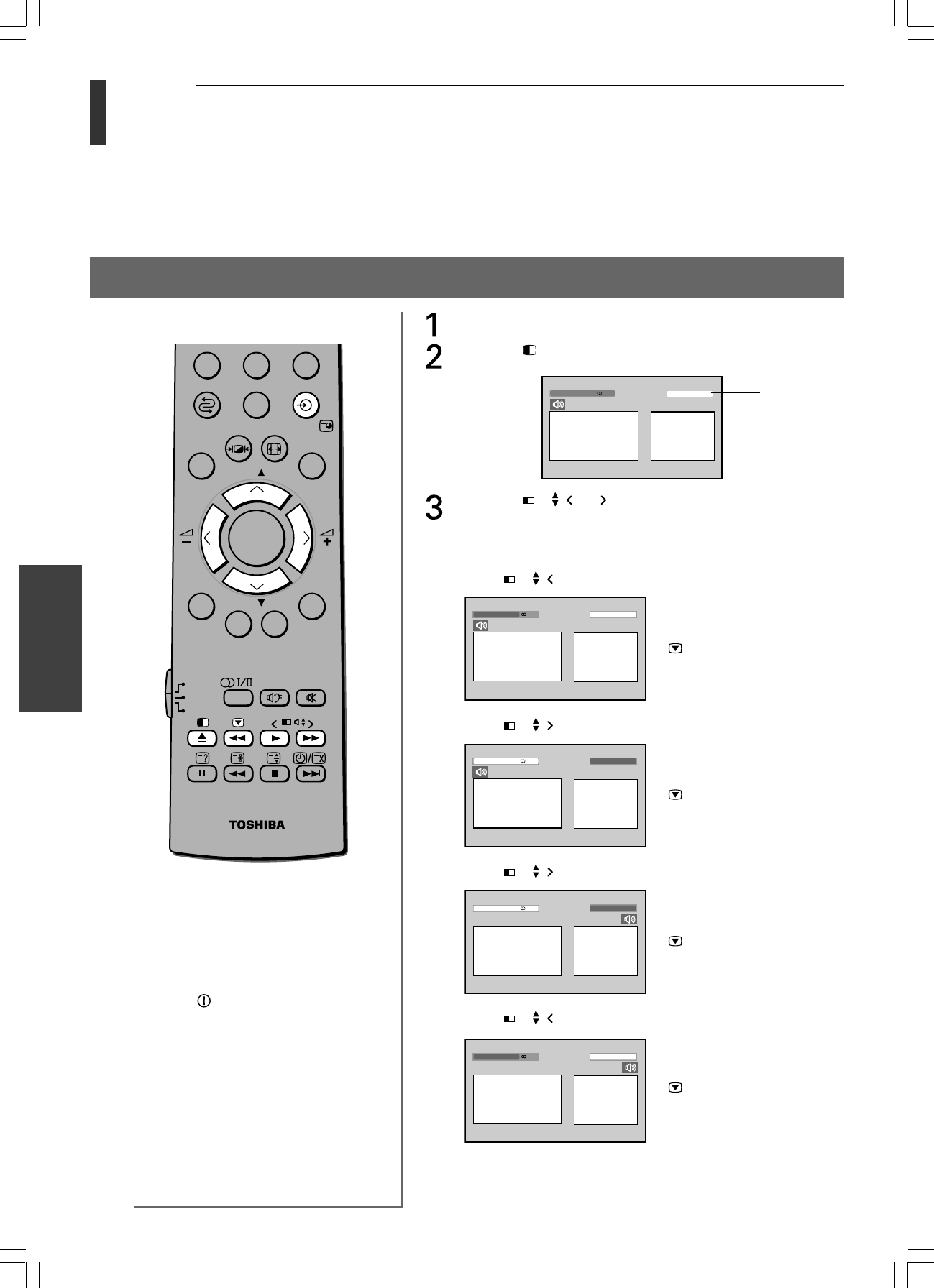
44
Features
Toshiba 32/37WL58AET (E)
Features
Double-Window using
• The Double-Window function allows you to split the screen into a Main and Sub window and watch two
programs at the same time. You can display the TV program or the video input on the Main and Sub window.
• When you watch one channel simultaneously in the Double-Window mode, differences in image quality between
the Main picture and Sub-picture occurs.
Notes:
• Only 480i and 576i signals are available
for the sub-window sources.
If the other signal is received, the
message “ Signal not supported”will
be displayed on the screen.
• When you select the TV program of the
Sub-window, the sound is monaural
only.
• In the PC or BM input mode (see page
29), this mode is not available.
• The still mode will be cancelled if it
receives a different input signal when
changing program position, or video
mode is selected, etc.
Select the TV program you want to watch.
Press the button to display the double-window.
Press the
n
or button to select a program position
or video input source, or switch and adjust speaker sound for
each window (A, B).
Press
n
P 89, a: available for A
Speaker sound: A
; – +: available for A
: A
Press
n
P 89, a: available for B
Speaker sound: A
; – +: available for A
: B
Press
n
P 89, a: available for B
Speaker sound: B
; – +: available for B
: B
Press
n
P 89, a: available for A
Speaker sound: B
; – +: available for B
: A
To display the double-window
Stereo
4 ABCD
2 EFGH
AB
Main Picture Sub-Picture
DVD
MENU
P
P
87 9
VTR
TV
DVD
0
OK
MENU EXIT
4
Stereo
ABCD 2 EFGH
A B
Stereo
4 ABCD
2 EFGH
A B
Stereo
4 ABCD
2 EFGH
A B
4
Stereo
ABCD 2 EFGH
A B
Sub-window
source
Main
window
source
#01E44-46_32/37WL58AET 8/5/05, 3:57 PM44
Black


















