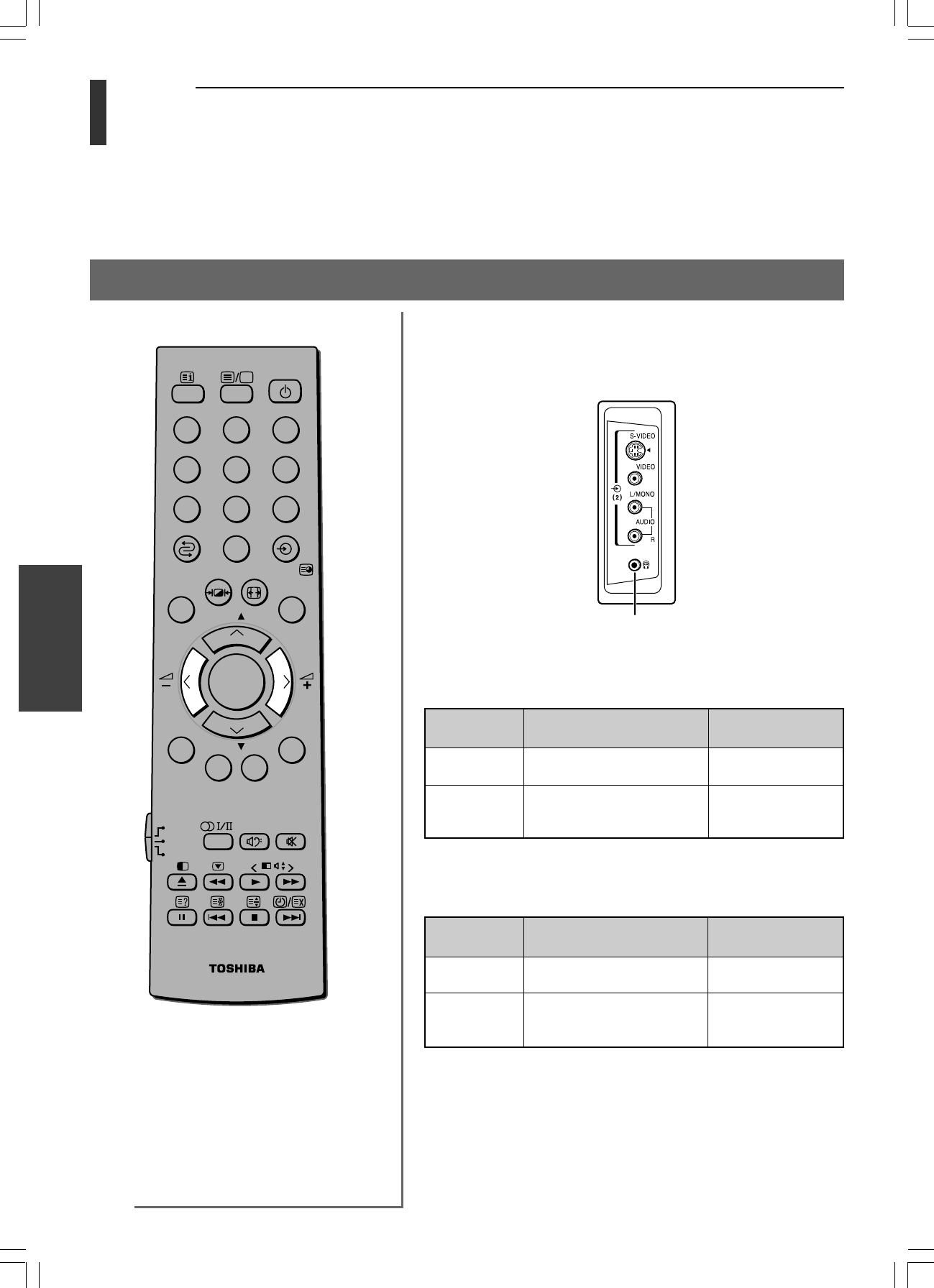
46
Features
Toshiba 32/37WL58AET (E)
Headphone
mode
Speakers
Headphone
No sound
A (B)
(; – + is available.)
Mode 1
Mode 2
A (or B)
(; – + is available.)
B (or A)
(Headphone level menu is
available.)
A: Main window B: Sub-window
Mode 1
Mode 2
Headphone
mode
Speakers
Headphone
Sound comes out
(; – + is available.)
Sound comes out
(Headphone level menu is
available.)
No sound
Sound comes out
(; – + is available.)
Headphone sound is the same as speaker sound.
To use a headphone
Connect a headphone to the headphone jack on the right side of the
TV.
When in a single window:
When in Double-Window:
TV right side view
Headphone jack
DVD
MENU
P
P
21 3
54 6
87 9
VTR
TV
DVD
0
OK
CALL
MENU EXIT
Features
Double-Window using
(continued)
#01E44-46_32/37WL58AET 8/5/05, 3:57 PM46
Black


















