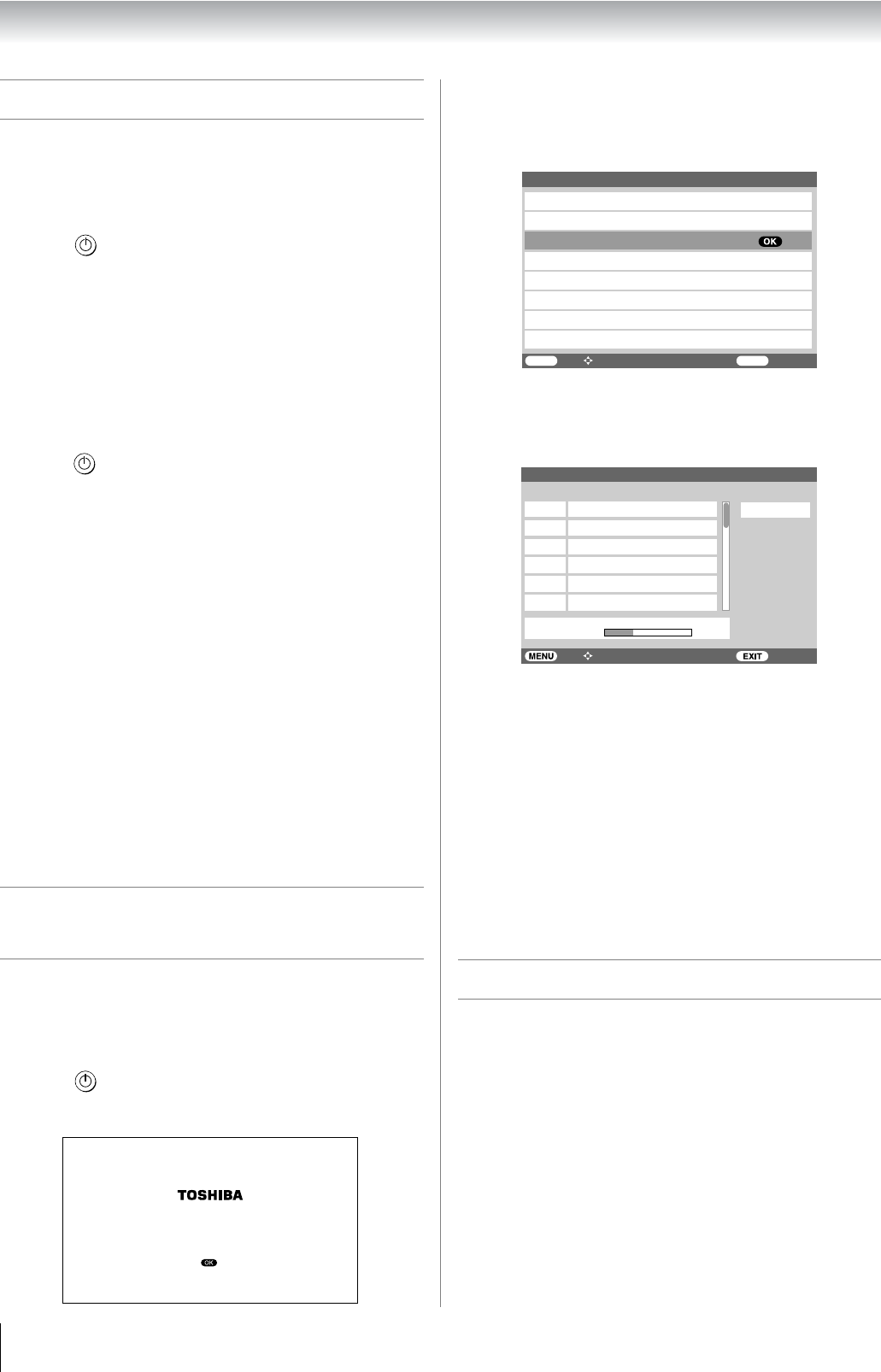
12
Getting started
Turning the TV on
Switching on the TV
Connect the power cord to a wall outlet, the ! power
indicator lights in red (standby mode).
1 Press on the remote control or ! on the TV right
side panel, the ! power indicator lights in green.
Note:
If you watch black and white programmes when the colour
system mode is set to Auto, colour noise may appear on the
screen. In this case select the appropriate Colour system (For
the system of each country or region, refer to pages 15 and
42).
Switching off the TV
1
Press on the remote control or ! on the TV right side
panel to switch to the standby mode.
Notes:
• This TV is not fully disconnected from the main supply, as
minute current is consumed even when ! is turned off.
When the TV will not be used for a long period of time, such
as during vacation or travel, remove the power plug from the
wall outlet.
• The TV will automatically turn itself off after approximately 15
minutes if it is tuned to a vacant channel or a station that
completes its broadcast for the day. This function does not
work in external input or Blue screen Off mode.
The TV will automatically turn itself off after approximately 2
hours if you do not operate the TV after turned on by on timer
function.
• If power is cut off while you are viewing the TV, the Last
Mode Memory function turns on the TV automatically when
power is applied again. If power is going to be off for a long
time and you are going to be away from your TV, unplug the
power cord to prevent the TV from turning on in your
absence.
Tuning the TV for the first time
- digital only -
Before switching on the TV, put your decoder and media
recorder to Standby if they are connected and ensure the
aerial is connected. To setup the TV use the buttons on the
remote control as detailed on page 10.
1 Press , the Welcome screen will appear. This screen
will appear the first time that the TV is switched on and
each time the TV is reset.
2 Press Q to proceed.
3 The Select Location screen will appear. Press V or U
to select the state in which you live.
4 Press Q to start tuning. The Auto Scan screen will
appear and the TV will automatically start to search for
available stations. The progress bar will move along the
line.
5 When the search is completed, the TV will automatically
tune to the lowest logical channel number. See the
following for more details on Auto Scan.
Note:
If you do not live in Australia, press P at the Select Location.
Press M, then press Y or Z to select PROFILE.
Press V or U to select Time Zone to set your time zone
(- page 23).
Then use Manual Scan to start tuning (- page 14).
This integrated TV is equipped with both Digital and Analog
system. To switch between Digital and Analog TV press
ATV/DTV on the remote control.
Learning about the menu system
We suggest you familiarize yourself with the display charts
before using the menu system:
• Press M to display menu, then press Y or Z to select main
menu headings.
• Press V or U to select an item.
• Press Y or Z to select or adjust setting.
• Press Q to display the next menu.
Thank you for choosing TOSHIBA television.
First you need to tune in your television.
Please ensure aerial is connected before proceeding.
Press to continue.
Select Location
Australian Capital Territory
New South Wales
Northern Territory
Queensland
South Australia
Tasmania
Victoria
Western Australia
Back Watch TV
MENU
EXIT
Select Function
Auto Scan
7 Digital
7 Digital HD
7 Digital 1
7 Digital 2
Channel 6 found...
06-0007
06-0070
06-0071
06-0072
7 Digital 3
06-0073
7 Digital Guide
06-0077
Scan Status
6/69
Scan Percentage
NT
Back Watch TV Select Function


















