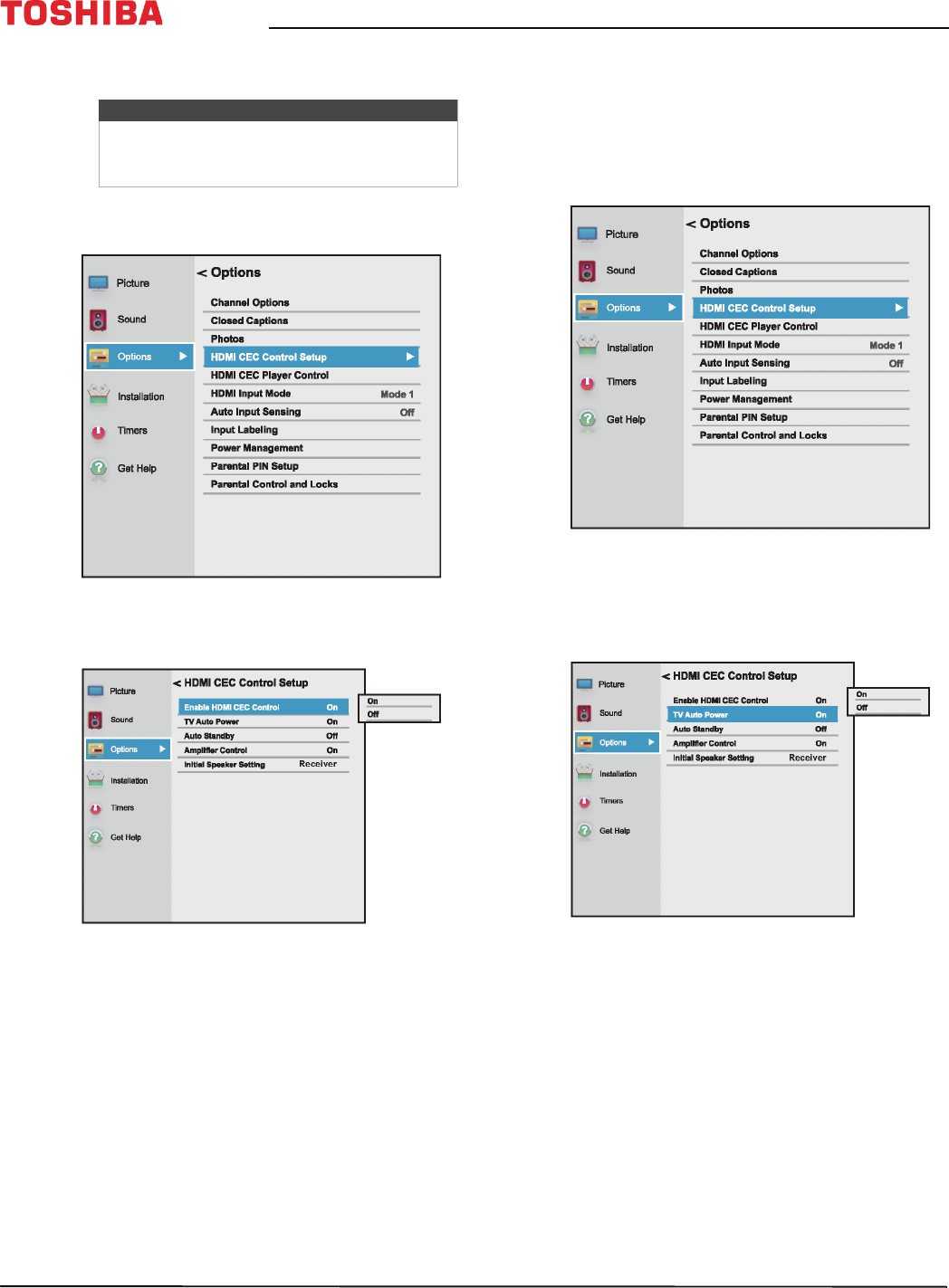
60
43" / 49" / 55" / 65" 2160p 60Hz LED Google Cast™ TV
www.tv.toshiba.com
Turning HDMI-CEC Control on or off
1 Press MENU, press
S
or
T
to highlight Options,
then press OK.
2 Highlight HDMI CEC Control Setup, then press
OK.
3 Highlight Enable HDMI CEC Control, then press
OK.
4 Highlight On or Off, then press OK.
5 Press EXIT to close the menu.
Turning TV Auto Power on or off
TV Auto Power automatically turns on your TV when
an HDMI CEC device is turned on, if the device has this
feature.
1 Press MENU, press
S
or
T
to highlight Options,
then press OK.
2 Highlight HDMI CEC Control Setup, then press
OK.
3 Make sure that Enable HDMI CEC Control is set to
On.
4 Highlight TV Auto Power, then press OK.
5 Highlight On or Off, then press OK.
6 Press EXIT to close the menu.
Note
If Enable HDMI CEC Control is set to Off, the
other options on the menu are grayed and
cannot be used.


















