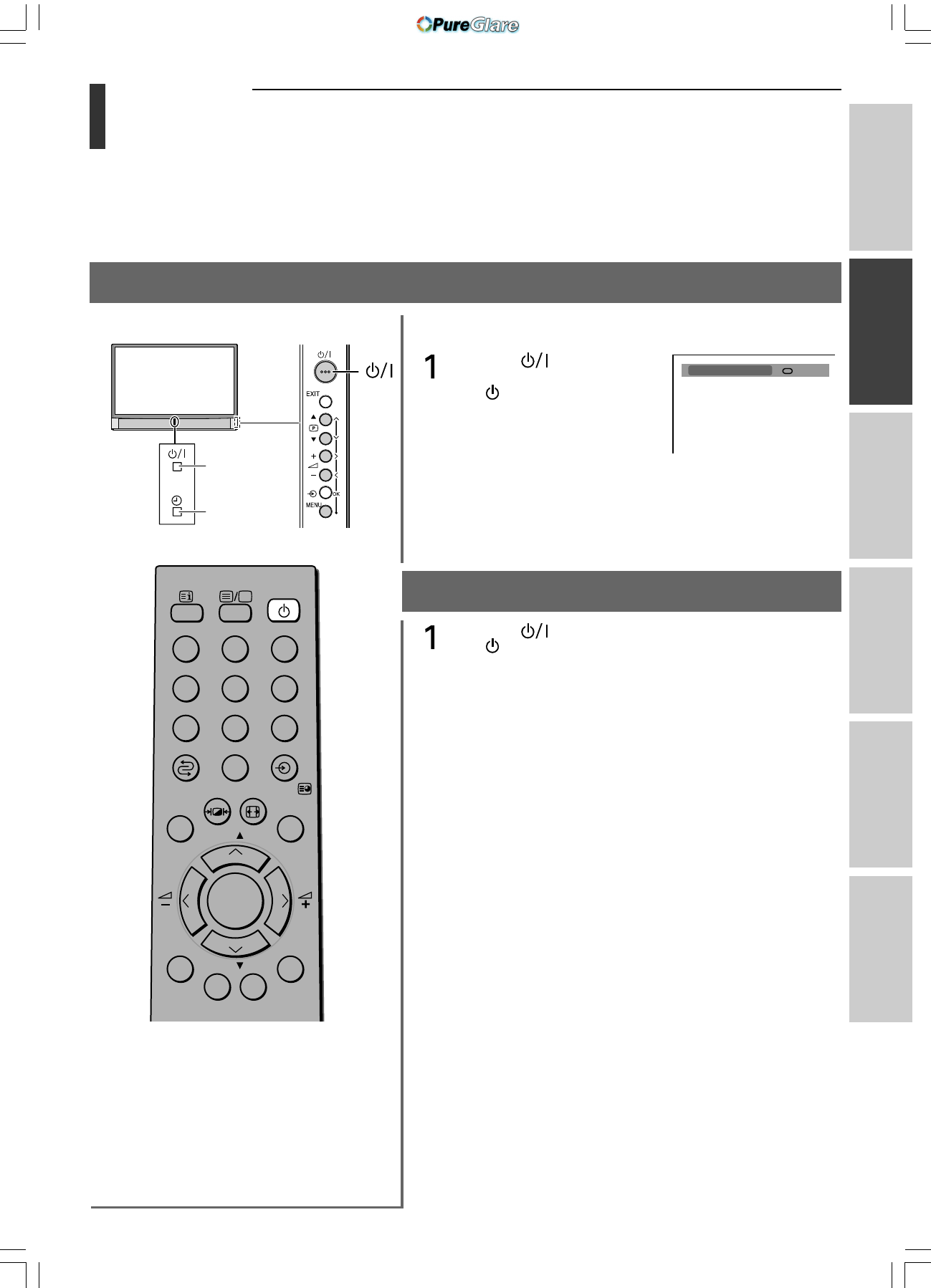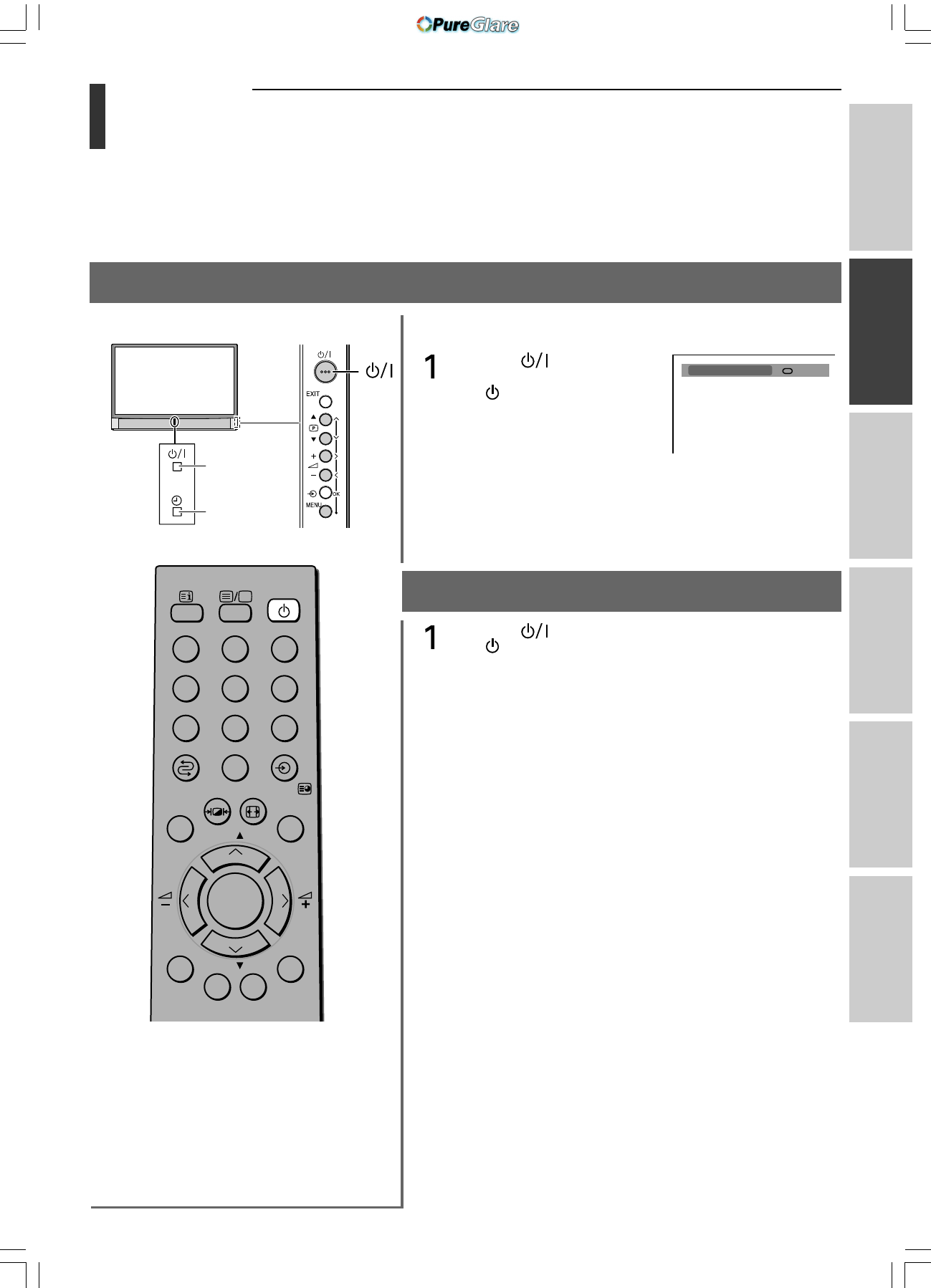
13
Toshiba 62/72CM9UA/E (E)
Introduction
Getting started
Using the
TV’s features
Equipment
connections
Reference section
Viewing teletext
Getting started
Tu rning the TV on
• Plug the power cord into a wall outlet.
Switching on the TV
After you plug in the TV power cord, make sure the blue LED on
the TV front is lit.
Press the Power button on
the TV control panel or press
the button on the remote
control.
The orange LED will blink for
several seconds until the
picture appears.
Note:
The Quick restart setting will affect the amount of time it takes for
the picture to appear when you turn on the TV. See page 33 for
details.
Switching off the TV
Press the Power button on the TV control panel or press
the button on the remote control to switch to the standby
mode.
Notes:
• When the TV will not be used for a long period of time, such as
during vacation or travel, remove the power plug from the wall
outlet.
• The TV will automatically turn off after approximately 15 minutes
if it is tuned to a vacant channel or a station that completes its
broadcast for the day. This function does not work in external
input mode or blue screen off mode.
• If power is cut off while you are viewing the TV, the Last Mode
Memory function turns on the TV automatically when power is
applied again. If power is going to be off for a long time and you
are going to be away from your TV, unplug the power cord to
prevent the TV from turning on in your absence.
Blue LED
1
Mono
Note:
If you watch black and white programs
when the color system mode is set to
Auto, color noise may appear on the
screen. In this case, select the appropriate
Color system (For the system of each
country or region, refer to pages 17 and
48).
DVD
MENU
P
P
21 3
54 6
87 9
0
OK
CALL
MENU EXIT
Side panel
Orange LED
#01E09-13_6272CM9UAE 05.10.18, 3:23 PM13
Black
http://www.pureglare.com.au