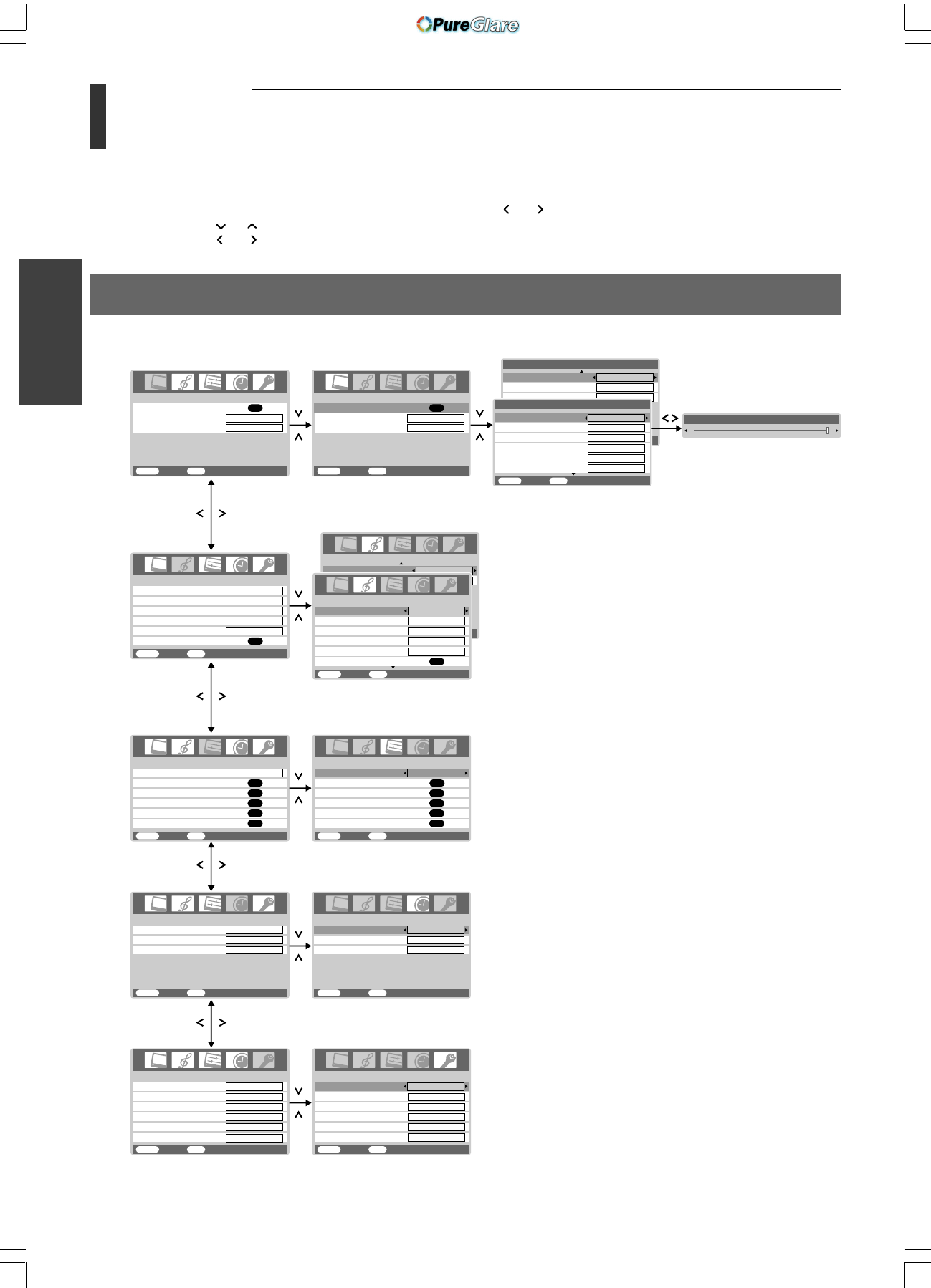
14
Getting Started
Toshiba 62/72CM9UA/E (E)
1
1
Gray screen
Auto format
On
Long Life
AV connection
Program sorting
Manual tuning
OK
OK
Auto tuning
OK
Language
SET UP
MENU
Back Watch TV
EXIT
English
WOW
Balance
Treble
Bass
Dual
OK
MTS
SOUND 1/2
MENU
Back Watch TV
EXIT
Auto
Dual 1
0
0
0
Cinema mode
Picture settings
PICTURE
MENU
Back Watch TV
EXIT
Teletext
FUNCTION
MENU
Back Watch TV
EXIT
FAST
On timer Position
On timer
Sleep timer
TIMER
MENU
Back Watch TV
EXIT
00:00
00:00
01
TIMER
MENU
Back Watch TV
EXIT
Sleep timer
00:00
On timer Position
On timer
00:00
01
FUNCTION
MENU
Back Watch TV
EXIT
AV connection
Program sorting
Manual tuning
OK
OK
OK
OK
Picture position
OK
Auto tuning
OK
Language
SET UP
MENU
Back Watch TV
EXIT
English
Picture position
OK
PICTURE
MENU
Back Watch TV
EXIT
Picture settings
MENU
Back Watch TV
EXIT
Picture settings 2/2
Color Temperature
Cool
MPEG NR
Low
DNR
Auto
Sharpness
Tint
MENU
Back Watch TV
EXIT
Brightness
50
0
0
Black stretch
Contrast
100
Picture settings 1/2
Color
50
Contrast 100
OK
Lamp mode
OK
On
Low power
Cinema mode
Lamp mode
On
Low power
On
Stable sound
SOUND 2/2
MENU
Back Watch TV
EXIT
Off
Speaker
On
Balance
Treble
Bass
Dual
MTS
SOUND 1/2
MENU
Back Watch TV
EXIT
Auto
Dual 1
0
0
0
OK
WOW
OK
Teletext
1
FAST
1
Teletext SW
1
Blue screen
Auto format
On
On
Quick restart
On
Quick restart
On
Side panel
1
Teletext SW
1
Blue screen
Auto format
On
On
Side panel
1
Menu display chart
Getting started
Learning about the menu system
•We suggest you familiarize yourself with the display chart before using the menu system:
•Press the MENU button to display menu, then press the or button to select main menu headings.
•Press the or button to select an item.
•Press the or button to select or adjust setting.
•Press the OK button to display the next menu.
FUNCTION
menu
TIMER
menu
SET UP
menu
SOUND
menu
PICTURE
menu
#01E14-19_6272CM9UAE 05.10.18, 3:23 PM14
Black
http://www.pureglare.com.au


















