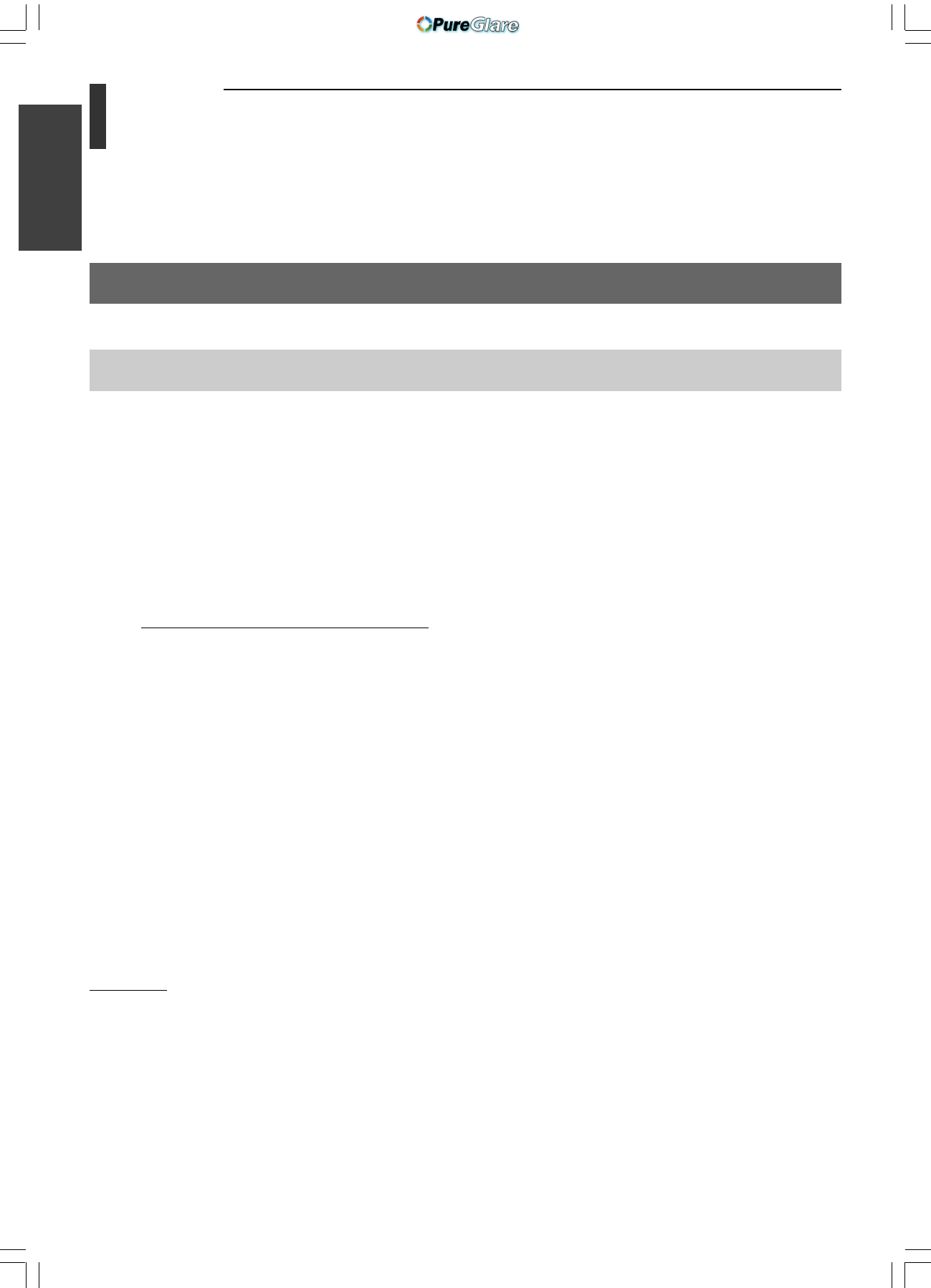
8
Introduction
Toshiba 62/72CM9UA/E (E)
Introduction
Important information
Important information
Important notes about your DLP™ projection TV
WARNING: TO REDUCE THE RISK OF ELECTRIC SHOCK, DO NOT REMOVE TV COVERS. NO
USER-SERVICEABLE PARTS INSIDE. REFER SERVICING TO QUALIFIED SERVICE PERSONNEL.
1)The light source for this TV is a projection lamp unit with a limited service life. When the lamp wears out, the picture may
become dark or black, or the lamp may fail, at which time you must replace the lamp unit.
The length of service life varies depending on product use and user settings. See “Selecting the lamp mode” on page 25 for
information on switching the lamp mode.
To replace the lamp unit
Please contact the nearest Toshiba Authorized Service Center or dealer:
• if the picture darkens and/or colors fade;
• if the screen (lamp) does not light (LED indication #3, page 45); or
• if you hear a loud noise and the picture goes black, which may indicate a lamp rupture (LED indication #3, page 45).
Only the replacement lamp unit model listed below can be used with this TV.
Using any other lamp may cause damage to the TV and/or lamp.
Model No.: D95-LMA ( Stock No. 23311168)
2)Each time you turn on the TV, it may take several minutes to go from no picture to full picture brightness.
3)The display of this TV is manufactured using an extremely high level of precision technology; however, an occasional pixel
(dot of light) may show constantly on the screen.
This is a structural property of DLP™ (Digital Light Processing™) technology in the TV, and is not a sign of malfunction.
Such pixels are not visible when the picture is viewed from a normal viewing distance.
4)Depending on the media you are viewing, it is possible, although unlikely, that a limited number of viewers may see a
“rainbow effect” on the screen, which can, in rare instances, result in eye fatigue. This is a rare occurrence related to
technology of this type, and is not a sign of TV malfunction.
5)Always sit approximately 3-8 m away from the TV and as directly in front of it as possible. The picture quality may be
affected by your viewing position and length of viewing time. If you sit too closely to the TV for too long, you may suffer
from eye fatigue.
6)This TV contains several cooling fans to moderate the internal temperature. You may be able to hear the fans for several
minutes after the TV is turned off. This is a function of the Quick restart feature and is not a sign of TV malfunction. You
can set the Quick restart feature to stop the fans as soon as the TV is turned off. See “Setting the Quick restart feature” on
page 33.
7)The orange and blue LED lights at the bottom center of the TV front indicate your TV’s current status. If either light
flashes, see “LED indications” on page 45 for details.
8)Review all safety and operating information in this owner’s manual before you use your TV.
The DLP logo and DLP medallion are trademarks of Texas Instruments.
About insecticide spray
• Never spray volatile compounds such as insecticide on the cabinet.
This may cause a discoloration or damage the cabinet.
Moisture Condensation
• If the room temperature suddenly rises (or if the TV is moved from a cool place to a hot place), condensation may occur on
the lenses resulting in picture distortion or color fading. In such a case, simply wait a while (with the power on) and the
condensation will evaporate.
#01E03-08_6272CM9UAE 05.10.18, 3:23 PM8
Black
http://www.pureglare.com.au


















