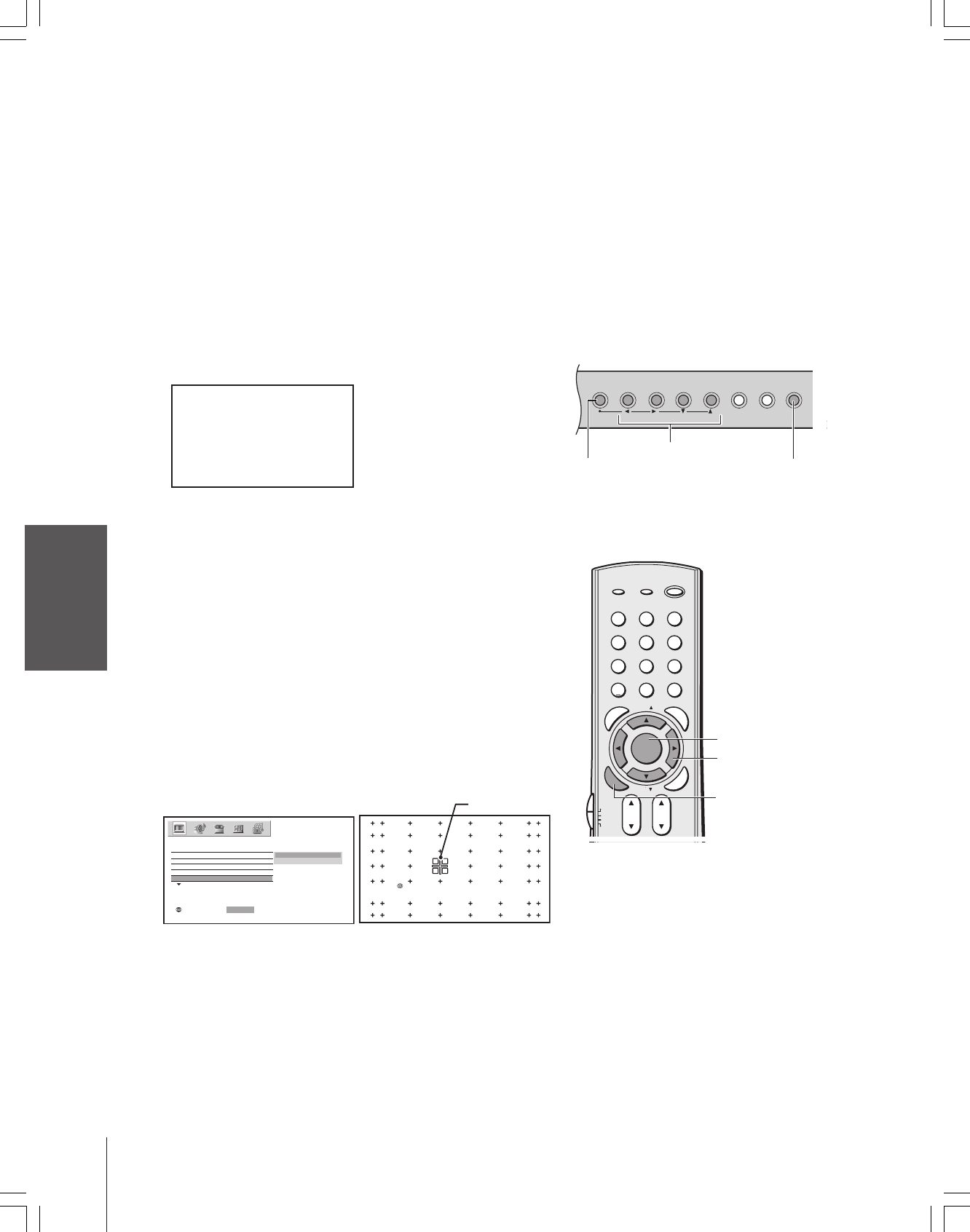
Introd
Connecting
your TV
Using the
Remote Control
Setting up
your TV
Using the TV’s
Features
Appendix
Index
26
Adjusting the color convergence
This projection TV uses three separate TV tubes: red, green, and blue.
The red, green, and blue images are projected onto the screen where
they converge to form a full-color picture. You can see a clear picture
only when the three images converge correctly. Convergence may drift
over time or if you move the TV. If you can see clear images on your
TV screen, skip this procedure.
It is recommended that the adjustment is made only after the TV has
been on for at least 30 minutes.
Automatically adjusting the color convergence using
TouchFocus™
Press the TouchFocus button on the TV front panel once. The
TV will enter auto-convergence mode, and adjust convergence
automatically.
TOUCH FOCUS
When the adjustment is complete, the normal picture appears.
You can adjust the convergence manually described as follows for
more detailed convergence adjustment than by TouchFocus.
Manually adjusting the color convergence
You can use the CONVERGENCE in the PICTURE menu to
perform auto-convergence (TouchFocus) and manual convergence
adjustments.
1. Press MENU, and then press x or • until the PICTURE menu
appears.
2. Press y or z to highlight CONVERGENCE, and then press
ENTER to display the pull-down menu.
3. Press y or z to highlight ADJUST, and then press ENTER.
The TV will perform TouchFocus. When the adjustment is
complete, the TV will enter 56-point static convergence mode.
ADJUST
RESET
:START
MODE
P I CTURE
P I CTURE SETT I NGS
D I SPLAY FORMAT
RESET SAVE
C I NEMA MODE
CONVERGENCE
SELECT: ENTER
EX I T : TO F I N I SH ADJUSTMENT
ENTER : TO ADJUST CONVERGENCE
: TO SELECT POS I T I ON
If you see separate red, or blue crossed lines (or red or blue
shadows next to white lines), you need to adjust the convergence.
4. Press yzx • to move the cursor to the position you want to
adjust.
5. Press ENTER repeatedly to select RED or BLUE adjusting mode
(red crossed lines or blue crossed lines), depending on which
color needs adjusting.
Touch Focus
TV/VIDEO
EXITMENU
CHANNEL
VOLUME
123
456
7
89
ENT
100
0
POWER
RECALL
CHRTN
FAV
FAV
TV
/
VIDEO
+10
PIC SIZE
EXIT
INFO
POP DIRECT CH MUTE SLEEP
TV
CBL/SAT
VCR
DVD
VOLCH
FAVORITE
ENTER
DVDMENU
MENU
T
O
P
M
E
N
U
G
U
I
D
E
C
L
E
A
R
E
N
T
E
R
TouchFocus™
TV front panel
ENTER
MENU
yzx •
(continued on next page)
MENU
x •zy
cursor


















