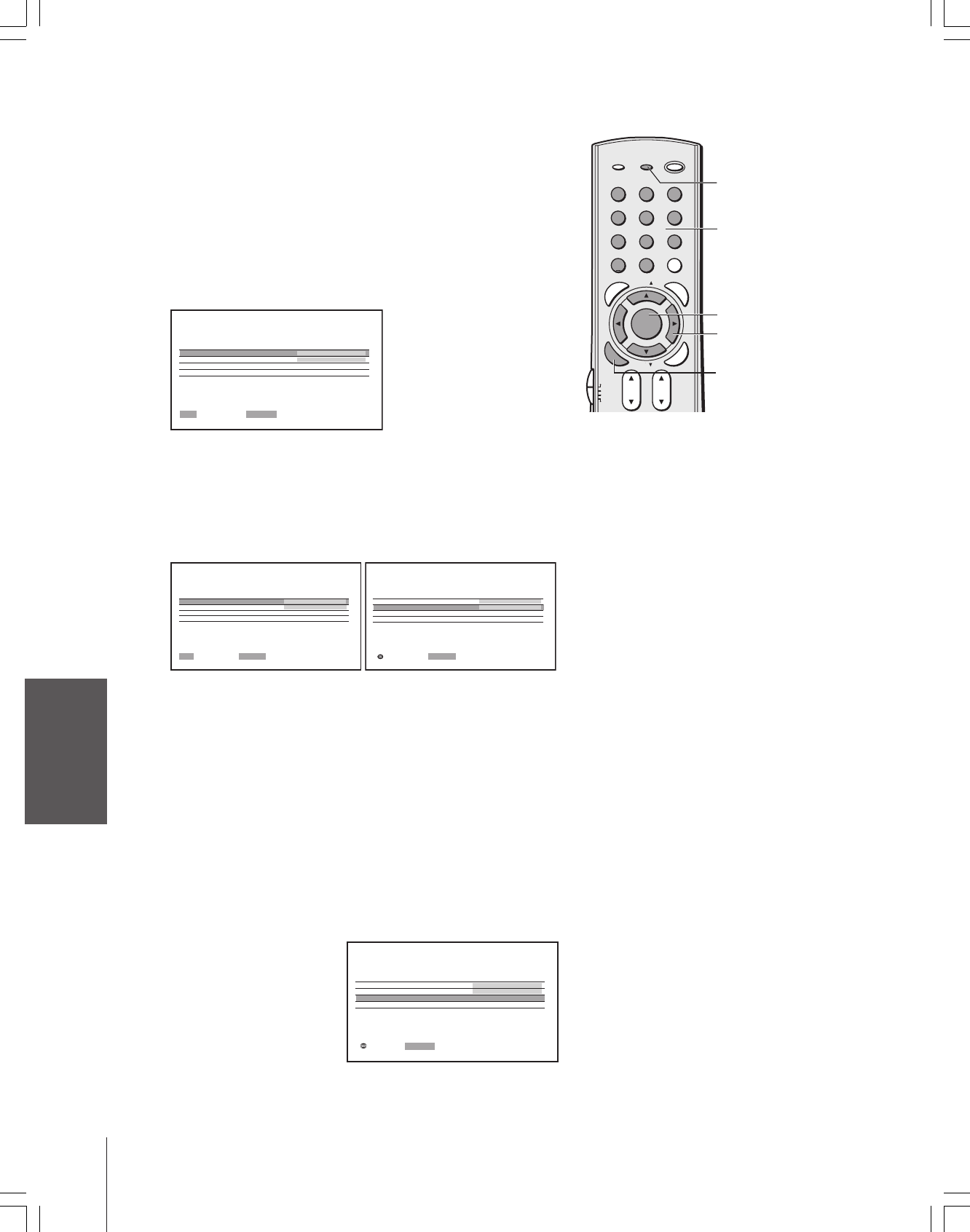
Introduction
Connecting
your TV
Using the
Remote Control
Setting up
your TV
Using the TV’s
Features
Appendix
Index
30
123
456
7
89
ENT
100
0
POWER
RECALL
CHRTN
FAV
FAV
TV
/
VIDEO
+10
PIC SIZE
EXIT
INFO
STOP
POP DIRECT CH MUTE SLEEP
TV/VCR PAUSE
FFREW
SKIP
/
SEARCH
SPLIT
SWAP POP CH
LIGHT
REC
CH SCAN
FREEZE SOURCE
PLAY
TV
CBL/SAT
VCR
DVD
VOLCH
FAVORITE
ENTER
DVDMENU
MENU
T
O
P
M
E
N
U
G
U
I
D
E
C
L
E
A
R
E
N
T
E
R
yzx •
Channel
Number
MENU
ENTER
Labeling channels
Channel labels appear above the on-screen channel number display
each time you turn on the TV, change a channel, or press RECALL.
You can choose any four characters to identify a channel.
To create channel labels:
1. Press MENU, and then press x or • until the CUSTOM menu
appears.
2. Press y or z to highlight CH LABELING.
3. Press ENTER to display the CH LABELING menu.
CH INPUT will be highlighted.
SELECT: :SETENTER
0–9
CH I NPUT
CH LABEL I NG
– – – –
LABEL
– – – –
CLEAR
CUSTOM MENU
4. Press the Channel Number buttons to select a channel you want
to label.
5. Press z to highlight LABEL.
6. Press x or • repeatedly to select a character for the first space,
and then press ENTER.
SELECT: :SETENTER
0–9
CH I NPUT
CH LABEL I NG
06
LABEL
– – – –
CLEAR
CUSTOM MENU
SELECT: :SETENTER
CH I NPUT
CH LABEL I NG
0 6
LABEL
A – – –
CLEAR
CUSTOM MENU
7. Repeat step 6 to enter the rest of the characters.
If you would like a blank space in the label name, you must
choose an empty space from the list of characters. Otherwise, a
dash “–” will appear in that space.
8. Repeat steps 4–7 for other channels. You can assign labels to a
maximum of 32 channels.
To erase channel labels:
1. Press MENU, and then press x or • until the CUSTOM menu
appears.
2. Press y or z to highlight CH LABELING.
3. Press ENTER to display the CH LABELING menu.
4. CH INPUT will be highlighted. Select the channel you want to
clear with the Channel Number buttons.
5. Press z or y to highlight
CLEAR.
6. Press ENTER to erase the
channel label.
7. Repeat steps 4–6 to erase
other channel labels.
CH I NPUT
CH LABEL I NG
0 6
LABEL
A B C D
MOVE::STARTENTER
CLEAR
CUSTOM MENU
RECALL


















