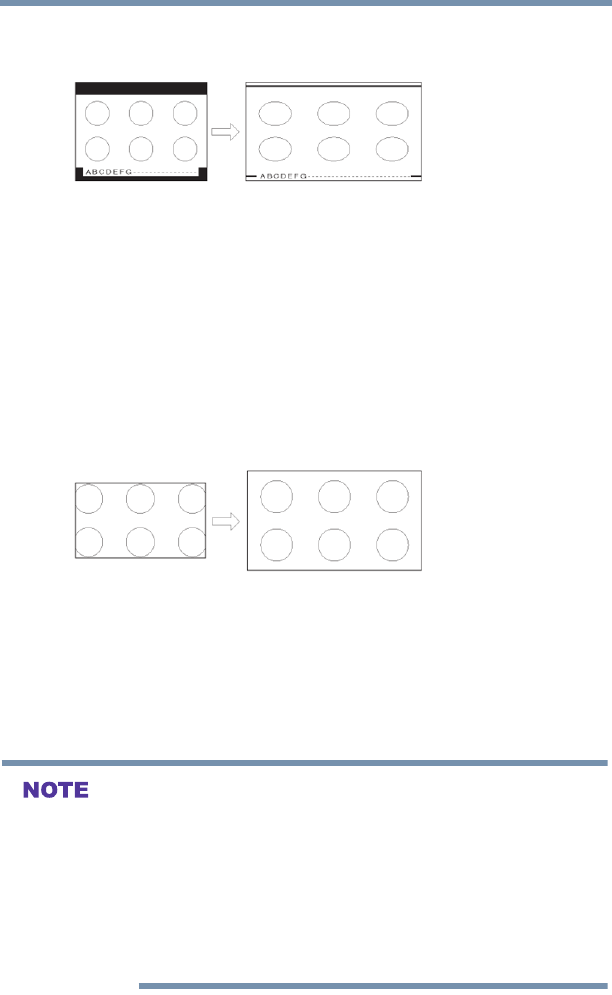
62
Setting up your TV
Selecting the picture size
TheaterWide 3
This setting is for viewing letter box programs with subtitles.
(Sample Illustration) Picture size - TheaterWide 3, letter box with subtitles
The picture’s top and bottom edges are hidden*.
* To view the hidden areas (such as subtitles or captions), see
“Scrolling the TheaterWide
TM
picture (TheaterWide 2 and 3 only)”
on page 64.
Native Mode™
This setting eliminates overscanning; you see all of the original
picture within the screen. Normally the edges of video signals are
cropped. Native Mode
TM
turns this cropping off to show the
complete video.
(
Sample Illustration) Picture size - Native
v If receiving a Full HD signal program, the video applies pixel-
for-pixel image and scaling artifacts are eliminated.
v If receiving a 720p, 480i (HDMI
®
), or 480p (HDMI
®
) signal
program, the video is scaled to display the entire picture within
the borders of the screen (i.e. no over-scanning).
v This is especially useful for external HD sources such as DVD
movies, video games, or computer graphics.
v The Native mode
TM
is supported only for HDMI
®
(1080i, 1080p,
720p, 480i, and 480p), ColorStream
TM
(1080i and 720p), and ANT/
CABLE (digital) inputs (1080i, 1080p, and 720p).
v If there is any noise on the edge of the original signal, it will be visible
when Native Mode
TM
is activated. This noise typically displays as
static or colored lines. If this is not desired, you may want to choose
Full instead.


















