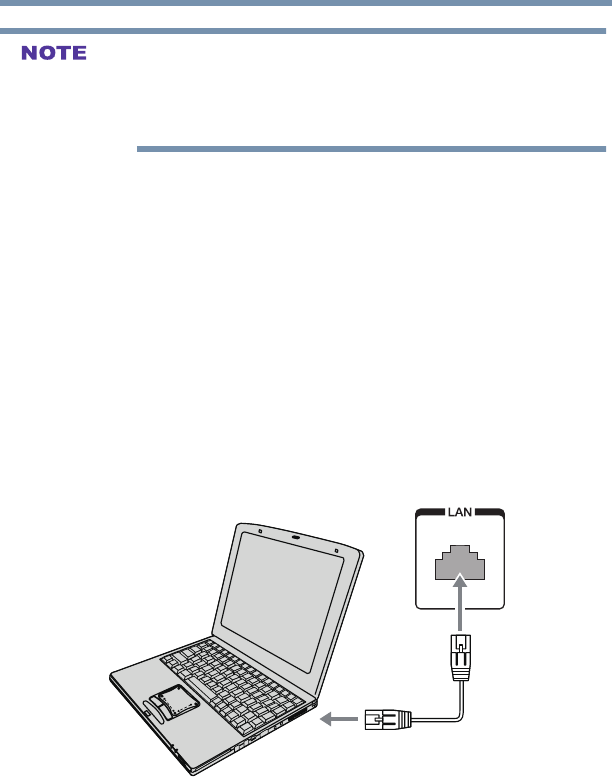
35
Connecting Your TV
Connecting to a home network
v The edges of the picture may be hidden.
v If receiving a 480i (HDMI
®
), 480p (HDMI
®
), 720p, 1080i, or 1080p
signal program, Native Mode
TM
scales the video to display the entire
picture within the borders of the screen (i.e. no overscan).
Connecting to a home network
The LAN port allows your Toshiba TV to connect to your home
network.
You can use this home network to access photos, movies, and music
les that are stored on a connected Media Server and play them on
your TV.
Connecting the TV directly to a computer without an Internet
connection
You will need a Crossover LAN cable.
TV back panel
Computer
(Sample Illustration) 58/65L5400UC Series - Connecting a
computer without Internet connection.


















