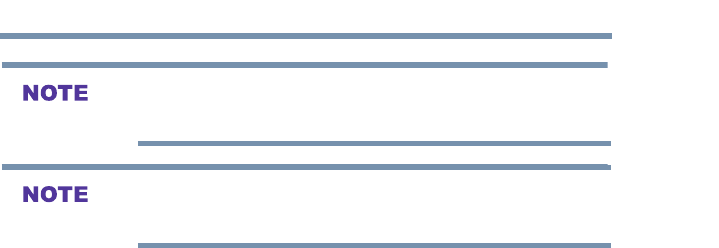
84
Setting up your TV
MediaShare (Videos, Music, and Photos)
To play in fast reverse or fast forward, press REV or FF during playback.
Each time you press REV or FF, the playback speed changes.
During playback, you can adjust the Sound functions from the Quick
Menu.
To set the repeat mode:
1 Press the MENU button to open the Quick Menu.
2 Press the ▲/▼(arrow) buttons to select Repeat.
3 Press the ◄/►(arrow) buttons to select Off, All or 1.
4 Press the BACK button.
To close the Music Player, press the EXIT button.
Viewing photo files and playing music files at the same time
While viewing photo les, you can listen to music from a list of
available les.
1 While viewing photos in the Single View or Slide Show mode,
press the MENU button to open the Quick Menu.
2 Highlight Background Music and press the OK button. The
le list appears.
3 Select a music le and press the OK button to start playback.
The music is now playing in the background.
Playing video files
You can watch a video from a list of available les. When watching
video les, you can select lists, play, pause, stop, skip, repeat play,
adjust picture and sound settings.
1 After opening MediaShare and selecting Videos (see “To open
the MediaShare” on page 80). Press the ▲/▼/◄/►(arrow)
buttons to select a le or folder. You can use the ▲/▼(arrow)
buttons to page up or down the le list when there are more les
than will t onto one screen.
2 Select the desired folder and press the OK button to move to
the next layer. Press the BACK button to move back to the
previous layer.
MediaShare (Videos, Music, and Photos)


















