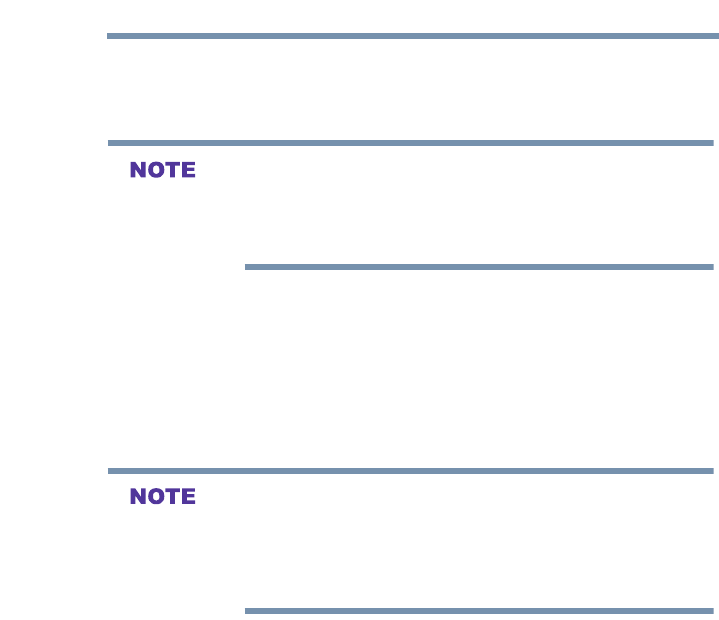
85
Setting up your TV
To set the repeat mode:
3 With the desired le selected, press the OK button or the PLAY
button to start playback.
4 Press the STOP button to stop playback.
v If playback finishes before STOP is pressed, the next file will
automatically start to play from the beginning.
v Depending on the file size, it may take some time for playback to
begin.
During playback you can do the following:
v Press PAUSE to pause.
v To resume normal playback, press PLAY.
v To locate a specic le, press the SKIP Reverse or SKIP
Forward button repeatedly.
v To adjust volume, press the VOL (+ -) buttons.
v To play in fast reverse or fast forward, press REV or FF during
playback. Each time you press REV or FF, the playback speed
changes.
v During playback, you can adjust the picture and sound functions
from the Quick Menu.
To set the repeat mode:
1 Press the MENU button to open the Quick Menu.
2 Press the ▲/▼(arrow) buttons to select Repeat.
3 Press the ◄/►(arrow) buttons to select Off, All or 1.
4 Press the BACK button.
To close the Video Player, press the EXIT button.
To select subtitle or audio track (if available in the video content):
1 Press the MENU button to open the Quick Menu.
2 Press the ▲/▼(arrow) buttons to select Options.
3 Highlight Subtitle Track or Audio Track, and then press the
◄/► to select track you prefer.
4 Press the BACK button.
To close the Video Player, press the EXIT button.
MediaShare (Videos, Music, and Photos)


















