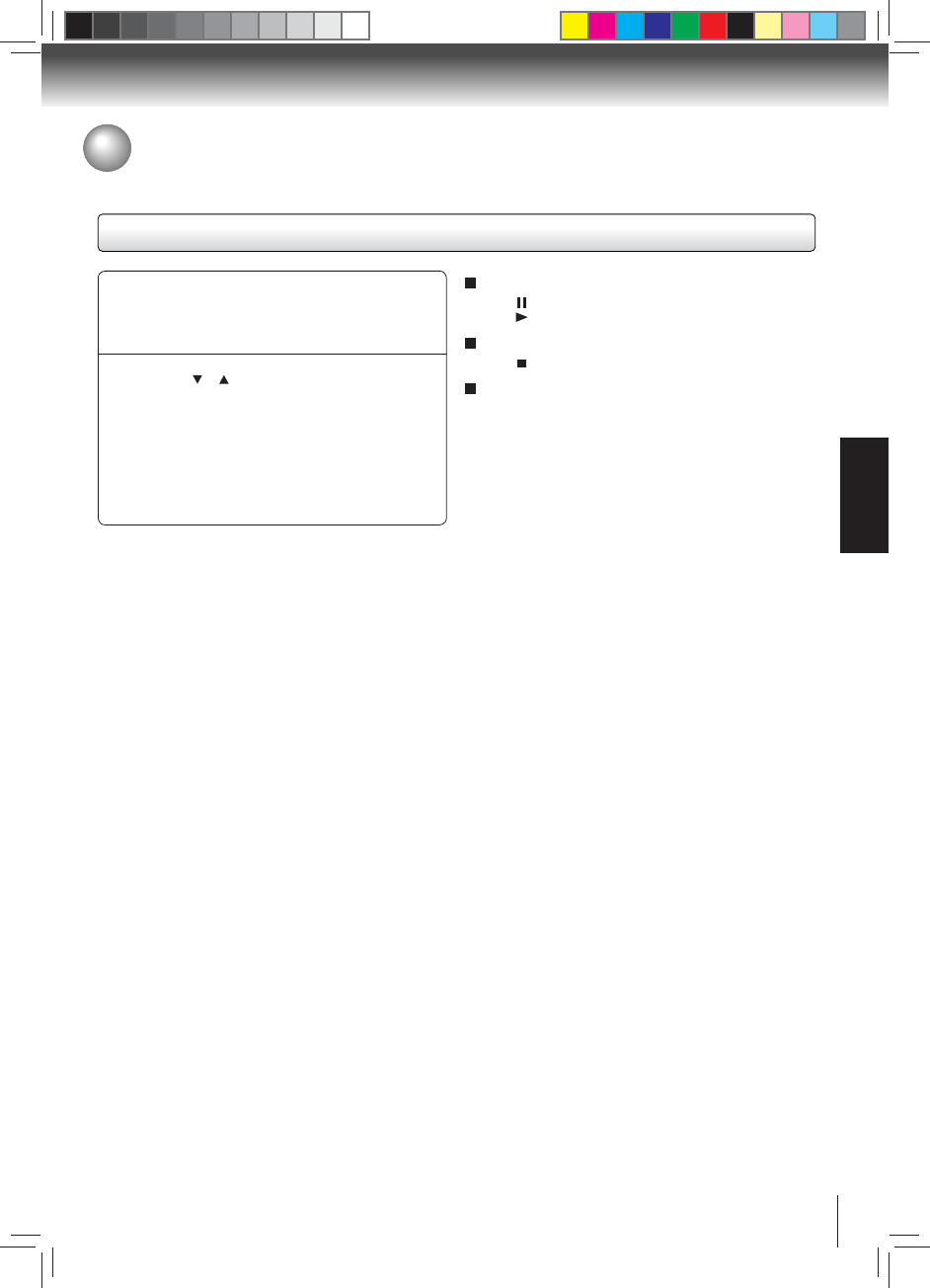
27
PLAYBACK
Using a USB Device
You can play MP3, WMA or JPEG fi les that have been stored on USB devices on the Blu-ray disc player.
Operating a USB device
If no optical disc or SD card containing music or
pictures is inserted, the system will directly load
the data on the USB device. Otherwise, it will enter
the source selection screen. If so, please follow the
operation instructions in “Playing fi les on a data
disc” on page 25 for details.
1
Inserting a USB device into the USB
slot on the back of Blu-ray disc player
until it clicks.
Press / to select Video, Music or
Pictures, and then press OK.
2
To pause playback
Press during playback. To resume normal playback,
press PLAY.
To stop playback
Press STOP.
Removing the USB device
In stop mode, gently pull the USB device out slowly.
Notes:
• If you cannot easily insert the USB device, you may have
inserted it incorrectly. Try to turnover the device and then
insert again.
• Do not remove the USB device during playback.


















