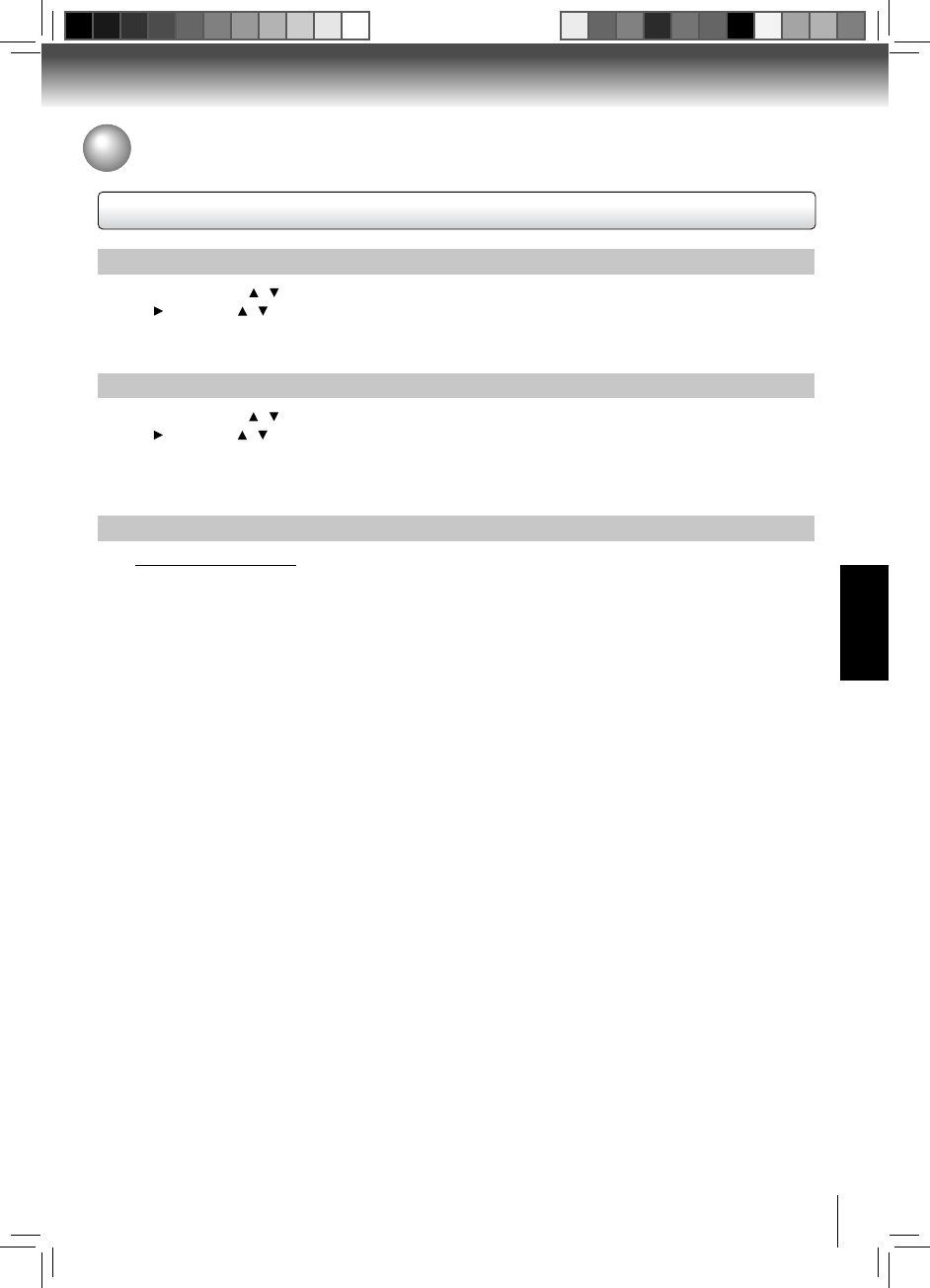
41
FUNCTION SETUP
Using the Connected Applications
Listening to Music with PANDORA
®
Using an existing Pandora account
1. In Home Menu, press / to select Connected.
2. Press
, then press / to highlight Pandora, and then press OK to confi rm.
3. Select “I have a Pandora account” from the option list.
4. Sign in with your test account.
Creating a new account on the BD player
1. In Home Menu, press / to select Connected.
2. Press
, then press / to highlight Pandora, and then press OK to confi rm.
3. Select “I am new to Pandora” from the option list.
4. You will be given an activation code. Use this activation code to generate a new account and link it to the BD player
using a PC.
Creating a new Pandora account on your PC
Go to http://www.pandora.com/ to create a new account.


















