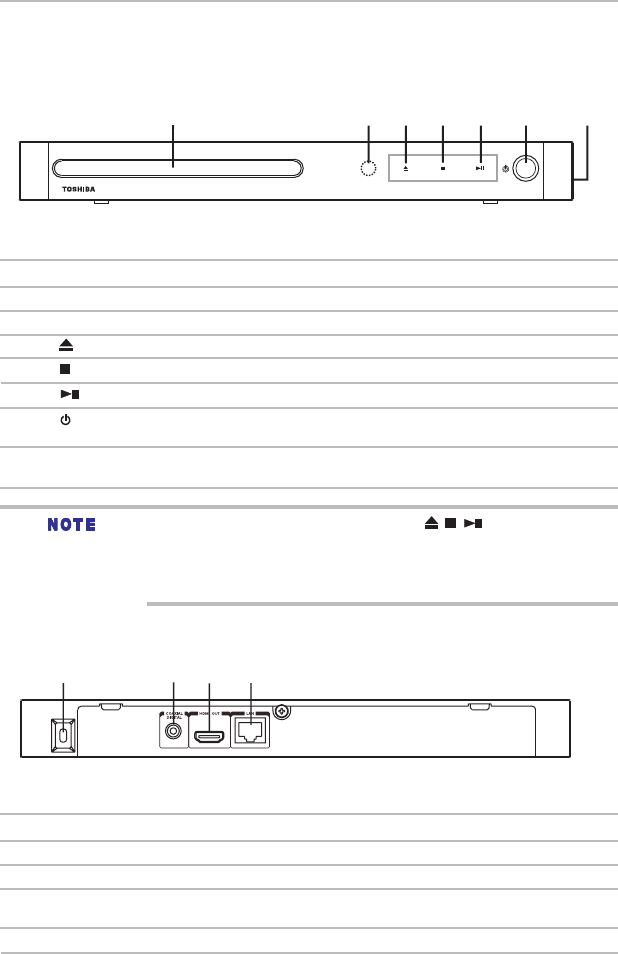
12
Blu-ray Disc™ and Online Media Player controls
Blu-ray Disc™ and Online Media Player controls
Front panel
Back panel
(Sample Illustration) Front panel controls
(Sample Illustration) Back panel connections
1
1
2
2
3
3
4
4
5 6 7
Item: Description: Function:
1 Disc tray Loads a disc into the disc drive.
2 IR Sensor Receives the IR signal from the remote control.
3
Opens or closes the disc tray
.
4
Stops playback.
5
Playback/pause.
6 POWER Turns the power on (indicator grows green) or restores the unit to the standby
mode (indicator is off).
7 USB jack
Connect a USB flash drive for external storage for BD-Live content, or for media
playback.
Item: Description: Function:
1 AC power cord Connects to a standard AC outlet.
2 COAXIAL DIGITAL jack Outputs digital audio signals when connecting the coaxial digital cable.
3 HDMI OUT jack Outputs video/audio signals to a connected TV, monitor or AV receiver/amplifier.
Connects to a TV, monitor or AV receiver/amplifier equipped with HDMI
TM
input.
4 LAN jack
Connects to home network for Internet and network access.
The sensor field is within the rectangular area and the , , indicators are located in
the sensor field.
These indicators will go off briefly after power on. To turn on the indicators again, simply
touch the sensor field, the indicators will be evolved and light up.
To completely turn the player off, you must unplug the AC power cord.


















