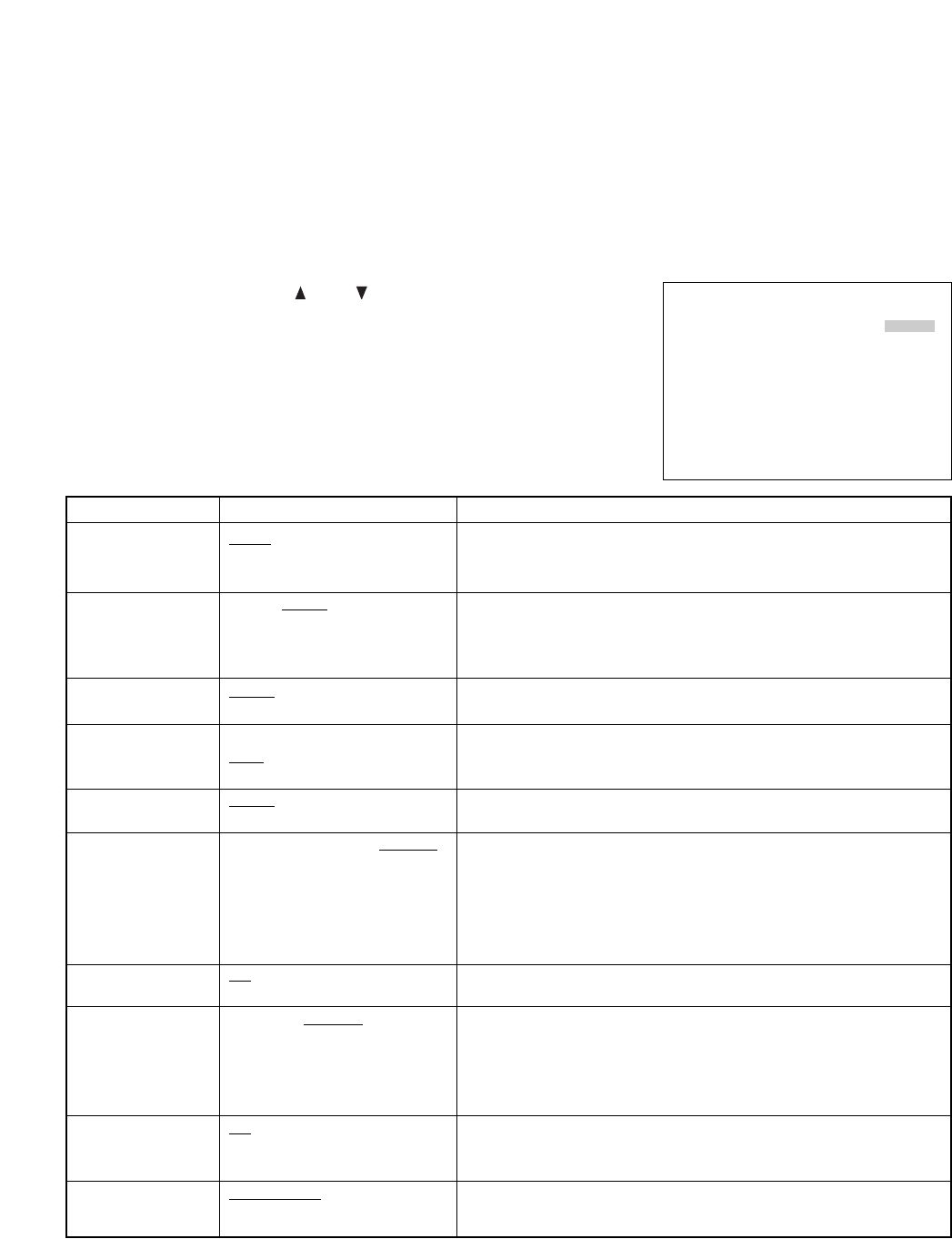
ALARM REC SETTING
ALARM SETTING [ VALID]
ALARM IN MODE [LEVEL]
PRE–ALARM [00SEC]
ALARM PERIOD [ 1MIN]
POST–ALARM [00SEC]
PICTURE QUALITY [LEVEL3]
AUDIO [ ON]
REC INTERVAL [1/30SEC]
BUZZER [ ON]
ALARM OUT [DURING REC]
19
Setting Value
Contents
Setting Item
ALARM SETTING
ALARM IN MODE
(Alarm Input Mode)
PRE-ALARM
ALARM PERIOD
POST-ALARM
PICTURE QUALITY
AUDIO
REC INTERVAL
(Recording Interval)
BUZZER
ALARM OUT (Alarm
Output Periods )
VALID : Validates alarm settings. (Alarm standby mode)
VAL REC : Validates alarm settings only during recording.
INVALID : Invalidates alarm settings. (Rejects alarm inputs.)
EDGE : Performs recording during preset Pre-alarm and Alarm
Recording periods
LEVEL : Performs recording during preset Pre-alarm Recording, Alarm
input, and Post-alarm Recording periods.
Performs retroactive recording to a preset time period before alarm
activation.
Performs recording during a preset alarm input period following alarm
activation when the Alarm Input Mode is set to EDGE. (Refer to p. 20;
"About the Alarm Input Mode")
Performs recording during a preset Post-alarm recording period following
the end of alarm activation when the alarm input mode is set to "LEVEL."
LEVEL1 : Angle of view 720 x 240; file size : 64KB (High Picture Quality)
LEVEL2 : Angle of view 720 x 240; file size : 40KB
LEVEL3 : Angle of view 720 x 240; file size : 32KB
LEVEL4 : Angle of view 720 x 240; file size : 24KB
LEVEL5 : Angle of view 720 x 240; file size : 16KB
(Standard Picture Quality)
ON: Records audio sound simultaneously during recording.
OFF: Records no audio sound during recording.
Sets the Recording intervals.
Setting the Disk Mode of Disk Settings to "MIRRORING" limits the
maximum recording interval to 1/30 second. Even if set to "1/60 SEC", the
actual recording interval is 1/30 second, and the "1/30 SEC "indication is
displayed on the screen (C-DR0101, C-DR0105)
ON: Sounds a buzzer when an alarm is activated. Pressing the Buzzer
Reset key stops buzzer operation.
OFF: Sounds no buzzer during alarm activation.
The Alarm Output terminal shorts to ground during a set period of time
following alarm activation.
VALID
/ VAL REC / INVALID
EDGE / LEVEL
00SEC
/ 10SEC/ 15SEC/ 20SEC /
30SEC/ 1MIN/ 2MIN/ 5MIN
10SEC/ 15SEC/ 20SEC/ 30SEC/
1MIN/ 2MIN/ 3MIN/ 4MIN/ 5MIN/
10MIN
00SEC
/ 10SEC/ 15SEC/ 20SEC/
30SEC/ 1MIN/ 2MIN/ 5MIN
LEVEL1 / LEVEL2 / LEVEL3 /
LEVEL4 / LEVEL5
ON / OFF
1/60SEC / 1/30SEC / 1/15SEC /
1/10SEC / 1/5SEC / 1/3SEC /
1/2SEC / 1SEC /
ON
/ OFF
DURING REC / 1SEC
• Move the cursor with the ( ) or ( ) key, and change setting values
with the (–) or (+) key.
• Confirm the setting with the Menu key, and return to the previous
screen.
• Each setting item and its setting value and contents are as shown in
the table below.
7.5.3. Alarm Recording Settings
Alarm Recording has two Alarm Input modes "EDGE" and "LEVEL" and valid setting items differ depending on
each mode.
Alarm Mode set to "EDGE" : Alarm recording time settings are valid.
Post-alarm time settings are invalid.
Alarm Mode set to "LEVEL" : Alarm recording time settings are invalid.
Post-alarm time settings are valid.
(For more information, Refer to p. 20; "About the Alarm Input Mode.")
* The underlined contents are factory-preset values.


















