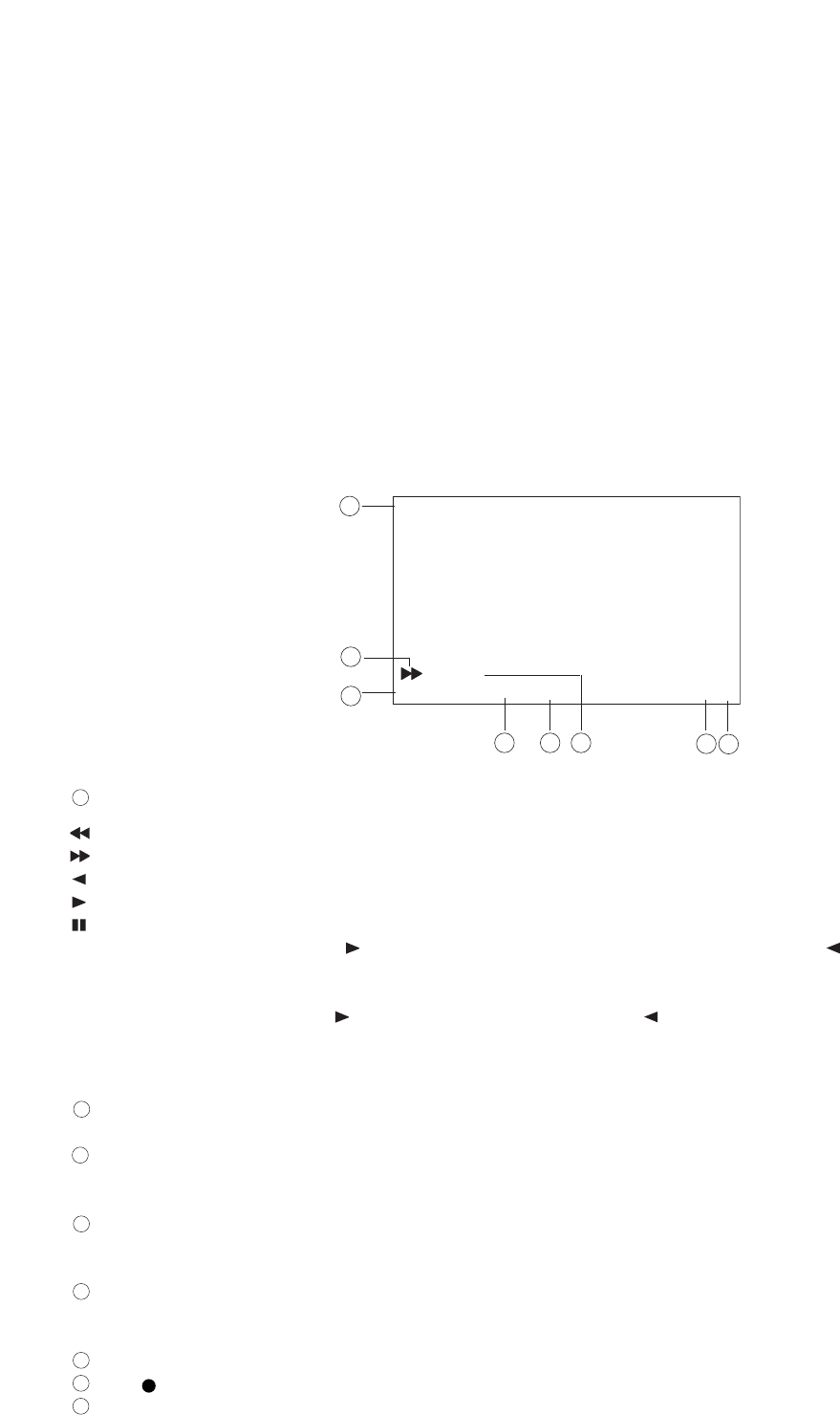
33
11. PLAYBACK
11.1. Type of Playback
The Digital Video Recorder features the simultaneous recording/playback function that permits recorded
images to be played back without stopping recording. The types of playback include Playback, Reverse
Playback, Fast Forward Playback, Fast Reverse Playback, Forward Frame Playback, and Reverse Frame
Playback.
Note
• When the Playback Setting’s Simultaneous Recording/Playback is set to "DISALLOW," playback cannot be
performed during recording. Only recording or playback can be performed.
• Playback performance could be degraded during simultaneous recording/playback operation.
x 2
•
LEVEL3
1 / 60
THU JAN / 01 / 04
00 : 00 : 00
M A F
1
2
3 4
5
6
7
8
**
Indicates playback mode.
: Fast Reverse Playback
: Fast Forward Playback
: Reverse Playback
: Playback
: Pause
• Pressing the Playback key ( ) during playback (or the Reverse Playback key ( ) during Reverse
playback) changes the mode to Fast Forward playback (Fast Reverse playback during Reverse playback).
The "x2", "x4" or "x8" indication is displayed on the screen to indicate the playback speed.
• Pressing the Playback key ( ) or the Reverse Playback key ( ) during still picture playback (while in
pause mode) changes the mode to Forward or Reverse Frame playback. Holding down the key performs a
continuous frame-by-frame playback of the recorded image.
Indicates the recording picture quality.
Can be set to Levels 1 – 5. Quality increases as the number decreases.
Indicates the recording interval.
General Recording, Internal Timer Recording : 1/60 – 60 seconds
Alarm Recording : 1/60 – 1 seconds
Indicates an attribute of Mirroring Recording. (C-DR0101, C-DR0105)
No indication : Data other than Mirroring Recording data
M : Mirroring Recording data
Indicates the currently-used hard disk. (C-DR0101, C-DR0105)
A : Playback of Hard disk A
B : Playback of Hard disk B
Indicates recording dates and times.
The ( ) indication is displayed when recording is also performed simultaneously with playback.
The "F" indication flashes when the fan fails.
This indication cannot be set to "HIDE" in Screen Display Settings.
8
7
6
5
4
3
2
1
11.2. Screen Display during Playback
Screen Display Settings is factory-preset to "DISP." (Refer to p. 21; "Screen Display Settings.")
* C-DR0101, C-DR0105


















