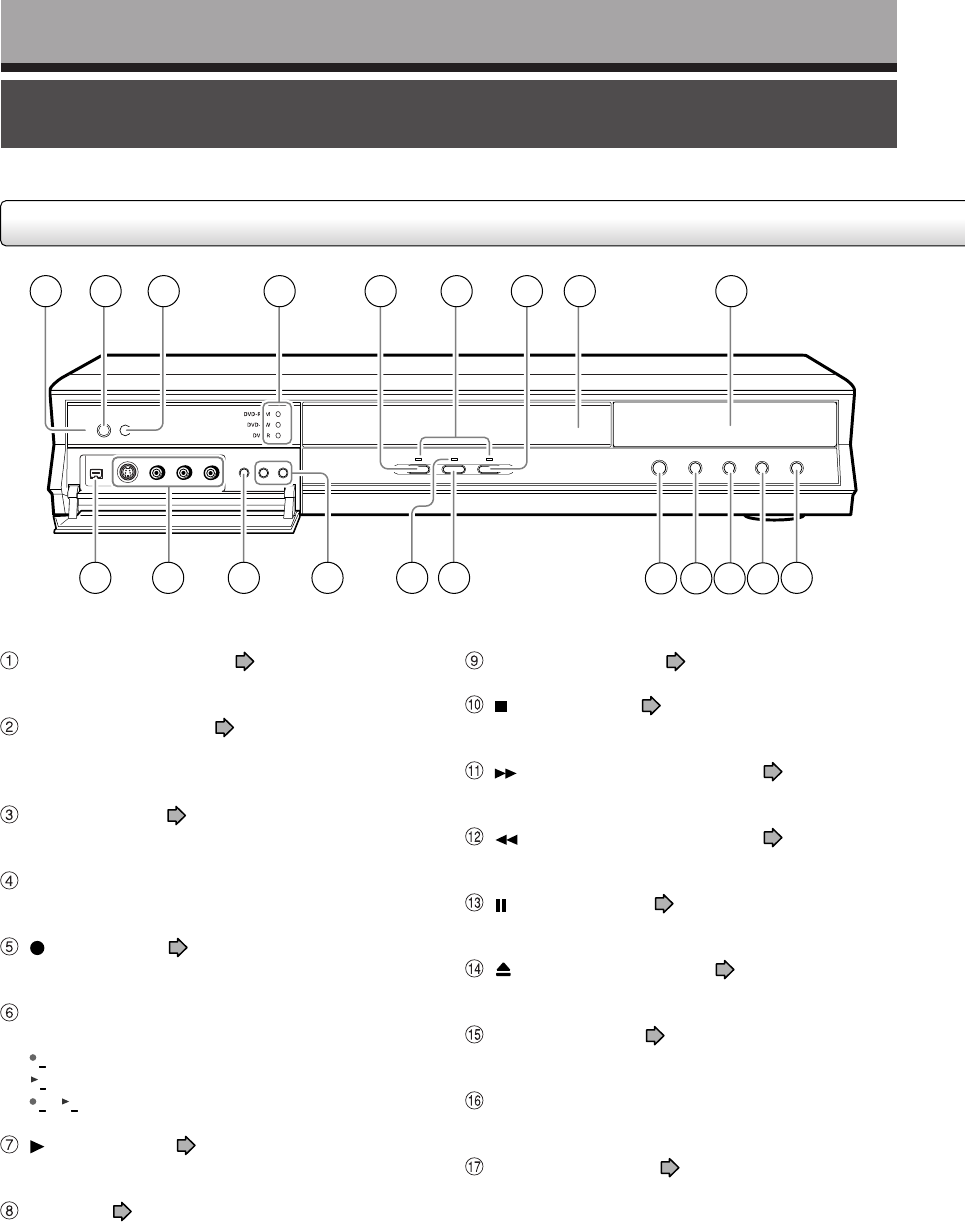
12
Introduction
Index to parts and controls
See pages with arrows for details.
Front panel
1 2 3 4 5 6 87 9
1020 19 18 17 1516
11121314
ON/STANDBY indicator page 20, 21
Displays the operational state of the recorder.
ON/STANDBY button
page 20, 21
Turns the power on/restores the unit in the
standby mode.
Remote sensor
page 12 in “INSTALLATION
GUIDE”
Media indicator
Indicates the current media.
(REC) button page 34
Starts recording.
Operational status indicator
Indicates the operational status of the recorder.
REC
: Illuminates when recording.
PLAY
: Illuminates when playing.
REC
PLAY
: Illuminates when copying within a disc.
(PLAY) button page 59
Starts playback.
Disc tray
page 20
Loads a disc into the disc drive.
Front panel
* The above illustration displays the front panel with the cover open. See the following page on how to open or close the cover.
Front panel display page 18
(STOP) button page 35, 59
Stops playback or recording.
(PICTURE SEARCH) button page 63
Scans the picture forward.
(PICTURE SEARCH) button page 63
Scans the picture backwards.
(PAUSE) button page 35, 59
Stops playback or recording momentarily.
(OPEN/CLOSE) button page 20, 21
Opens and closes the disc tray.
TIMESLIP button
page 61, 62
Selects the time slip mode.
TIMESLIP indicator
Lights up in the time slip mode.
CHANNEL buttons
page 20, 33
Selects the channel.


















