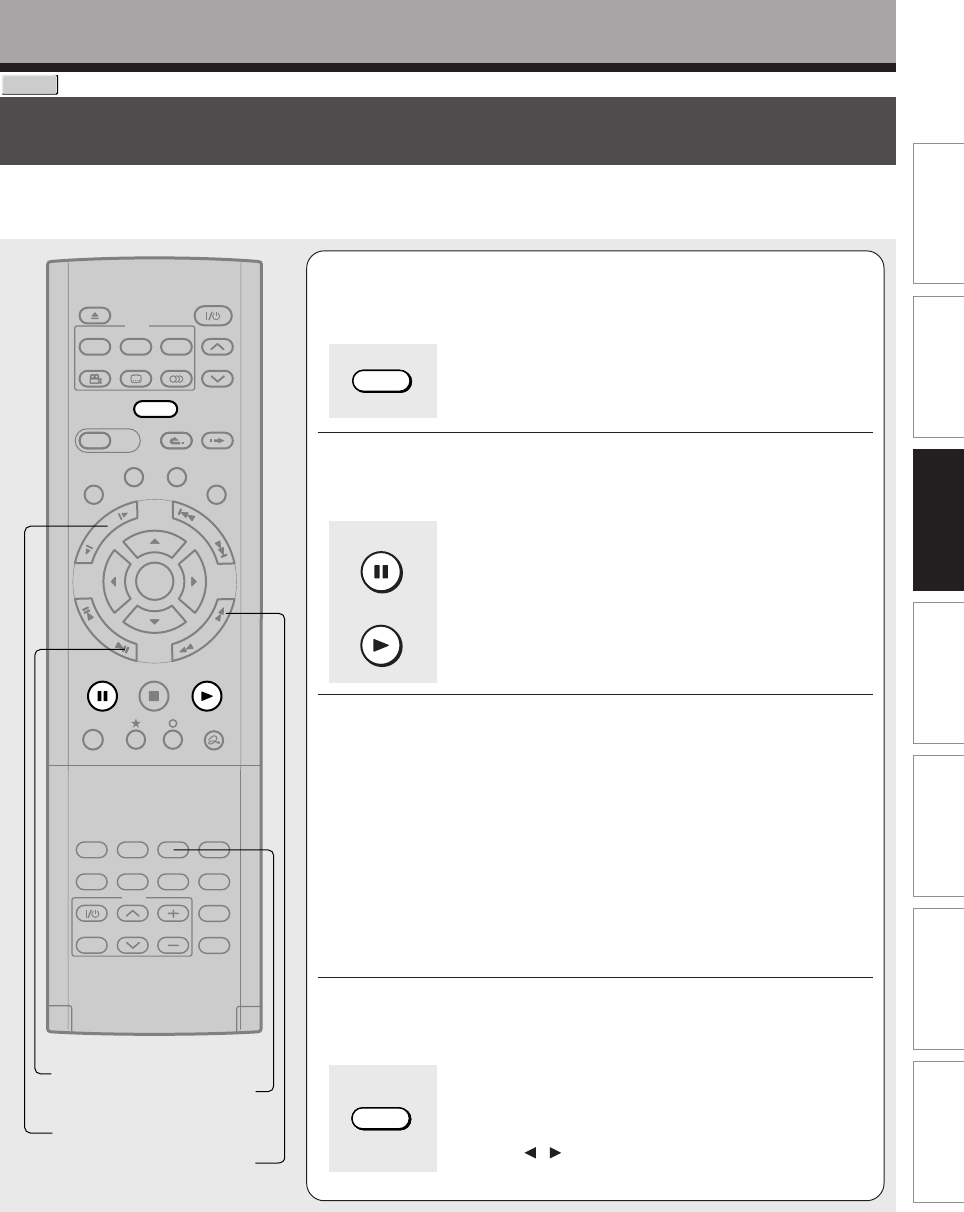
Editing
Function setup
Others
Introduction
Library
Recording
Playback
61
Playback
DVD-RAM
Pausing a TV broadcast to resume later
This function enables you to pause a TV broadcast and resume viewing at a later, more convenient time,
by storing the TV broadcast temporarily on a DVD-RAM disc.
1
While viewing a TV broadcast via this recorder
or immediately before it starts, press TIMESLIP
.
The current picture pauses.
The recorder begins to store the broadcast on a DVD-
RAM disc the moment you press the TIMESLIP button.
2
Resume playback by pressing PAUSE or PLAY
.
• You can confirm how far you are from the current
broadcast by pressing the TIME BAR button.
• Playback may not resume immediately after you press
the PLAY or PAUSE button.
3
Locate a scene you want by the following
methods.
Fast-forward/fast-reverse:
Press the PICTURE SEARCH button.
Forward/reverse Slow-motion:
Press the SLOW button.
Forward/reverse frame by frame play:
First press the PAUSE button then press the FRAME button.
• To resume normal playback, press the PLAY button.
• You can play in fast-forward to within 10 seconds prior to the
current broadcast.
4
Press TIMESLIP to exit this mode.
The recorder stops storing the broadcast on a DVD-
RAM disc.
A message appears and asks you whether you will save
the stored data or erase it.
Press the
/ buttons to select, then press the ENTER
button.
Notes
• This function is not available during recording.
• Pause TV recording stops when the DVD-RAM disc is filled up. It will not begin if a DVD-RAM disc is full.
• While using this pause TV recording, you cannot program a recording.
• Playback may jump a few seconds back or pause depending on the disc or data condition.
TIMESLIP
EASY
NAVI
INSTANT SKIPINSTANT REPLAY
PLAYSTOPPAUSE
REC
LIBRARY
REC MENU EDIT MENU
CONTENT MENU
ANGLE
OPEN/CLOSE
SUBTITLE
AUDIO
CHANNEL
QUICK MENU
TOP MENU
MENU
RETURN
DVD
F
R
A
M
E
/
A
D
J
U
S
T
P
I
C
T
U
R
E
S
E
A
R
C
H
S
K
I
P
S
L
O
W
ENTER
TV/VIDEO CHANNEL
VOLUME
REMAIN
DIMMER
FL SELECT
ZOOM P in P
TIME BAR CHP DIVIDE
DISPLAY
INPUT SELECT
PROGRESSIVE
TV
FRAME
TIME BAR
PICTURE SEARCH
SLOW
TIMESLIP
TIMESLIP
PAUSE
PLAY


















