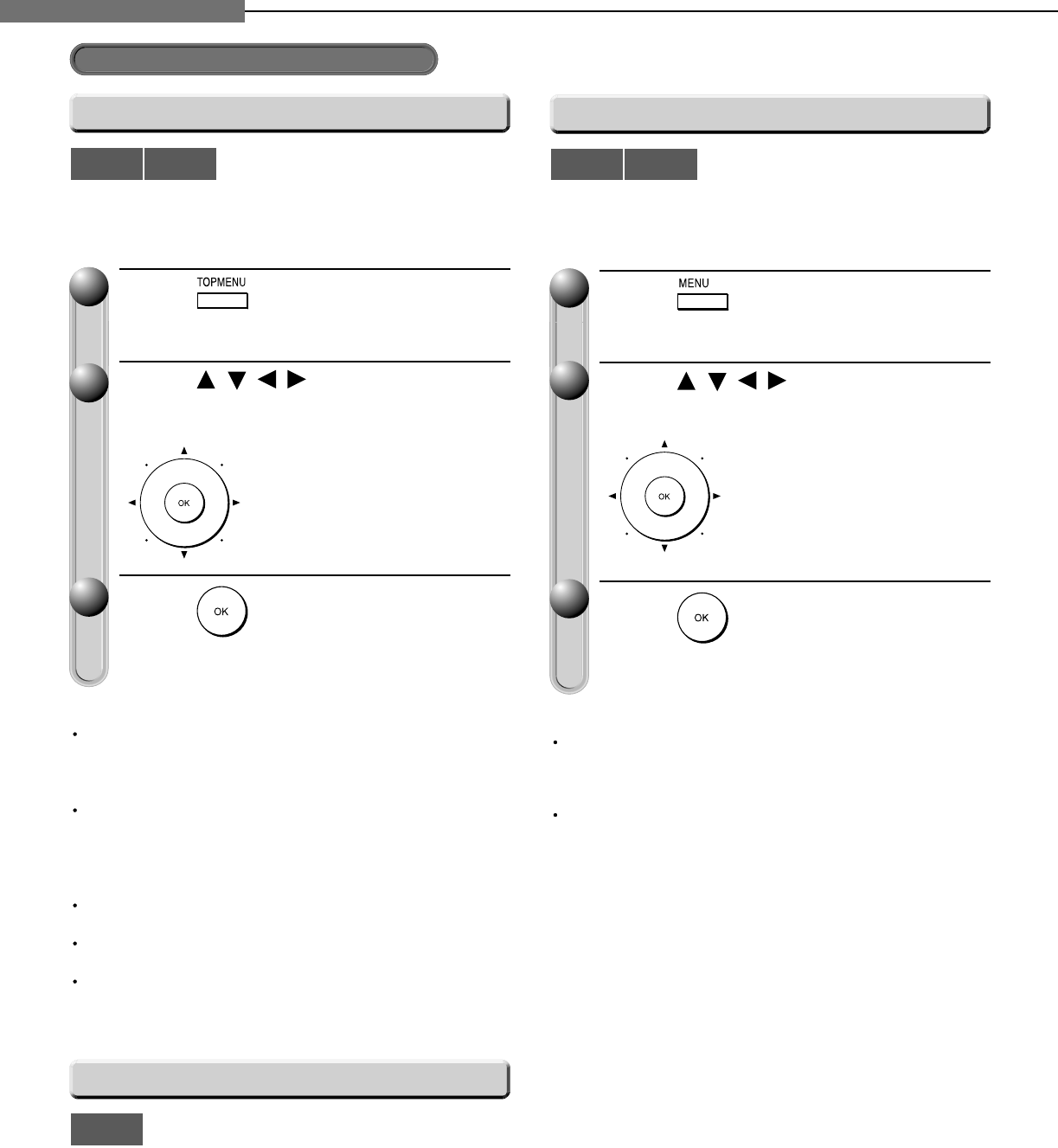
3
Chapter
3
Playback (Basic)
30
Playing a disc (Continued)
Press .
A top menu appears.
Press / / /
to select the title
you want.
If the titles in the top menu are
assigned a number, you can
directly locate a specifi c title by
pressing its designated number
with the number buttons.
Press .
Playback starts from chapter 1 of the selected title.
11
HD DVD
DVD-Video
DVD-RAM DVD-RW
Some DVD video discs may include a top menu, on
which you can view the structure of contents or select a
scene.
Discs recorded on personal devices such as DVD
recorders may contain title menus, on which titles can be
easily selected.
Notes
The instructions above describe basic procedures
which may vary depending on the contents of a disc.
If different instructions appear on the TV screen, follow
those instructions.
If you display the top menu during playback and press
TOP MENU button again without selecting any title,
the player may resume playback from the point where
you fi rst pressed TOP MENU button (depending on the
actual disc.)
This method of locating a title is available only on a
disc that contains a top menu.
Instruction notes of discs may refer to the button that
displays the top menu as TITLE button.
Depending on a disc, MENU button may have to be
pressed instead of TOP MENU button to display the
top menu.
22
33
Press .
Recorded contents are displayed.
Press / / /
to select the title
you want.
Press
.
Playback of the selected title starts.
11
22
33
Notes
Disc menus vary depending on the disc or the
recording device. Some discs may not contain a disc
menu.
Discs recorded in DVD VR mode display the recorded
contents not in thumbnails but in a list. Select a title on
the list and press OK.
HD DVD
Use these buttons as indicated by the video display
during HD DVD disc playback. Depending on the disc
contents, the functions of each button may differ.
Playing from the top menu
Playing from a recorded title menu
Using A/B/C/D buttons


















