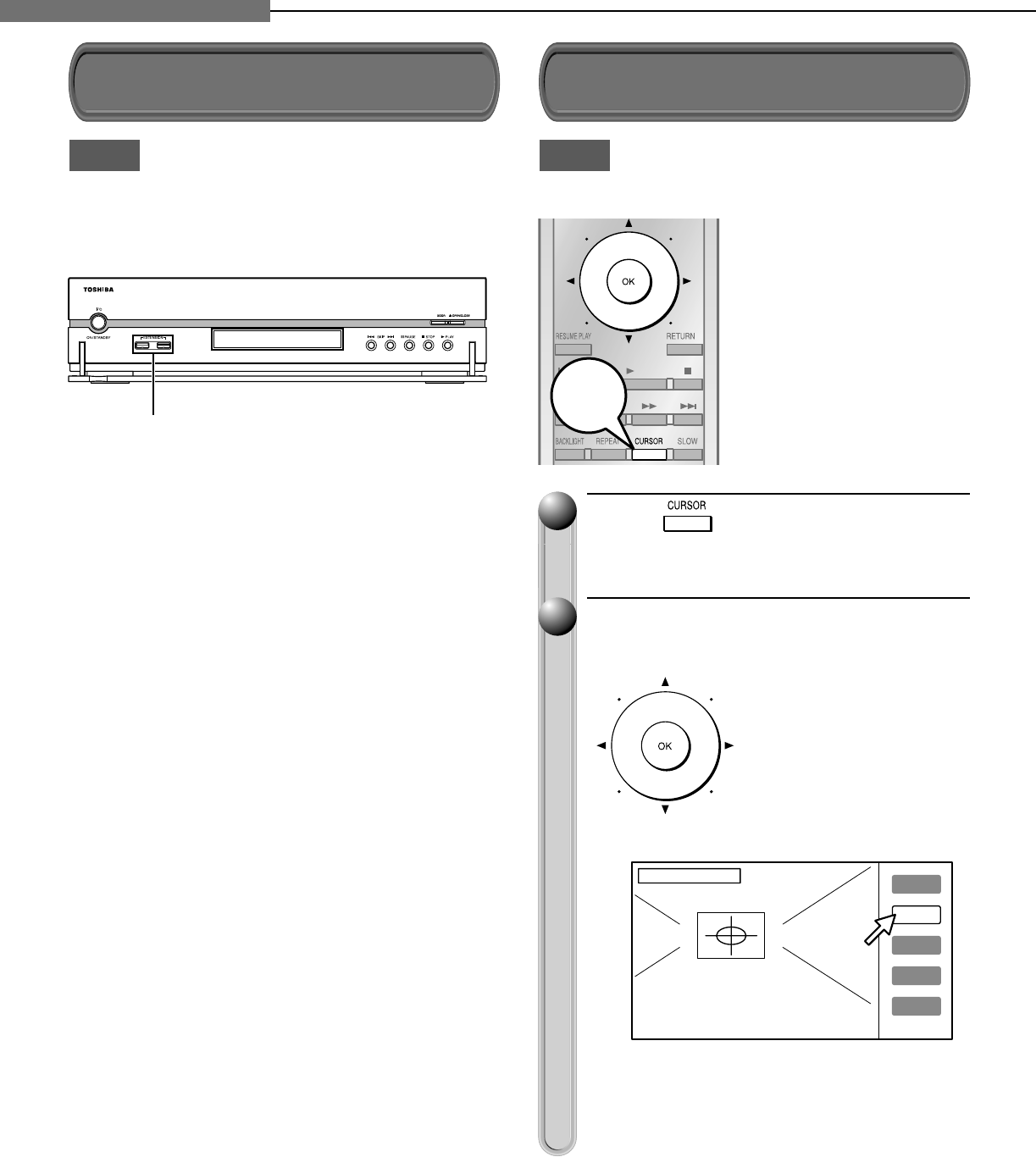
38
4
Chapter
4
Playback (Advanced)
Using EXTENSION ports
Press while a disc with
support for cursor use is playing.
Use the eight direction buttons to
move the cursor.
Example: Game/drawing software
Move the cursor to select the game target or
selection item. For details on actual operations,
also refer to the operations guide for the disc.
11
HD DVD
Depending on the features of the disc you
are using, you may be able to connect USB
game controllers to the Extension ports to
use some interactive features. Additional
features may be supported in the future.
HD DVD
Available commercial HD
DVD discs include game
software and drawing
software. You can use the
cursor function for some
software.
3TART
22
EXTENSION ports
Using the cursor function


















