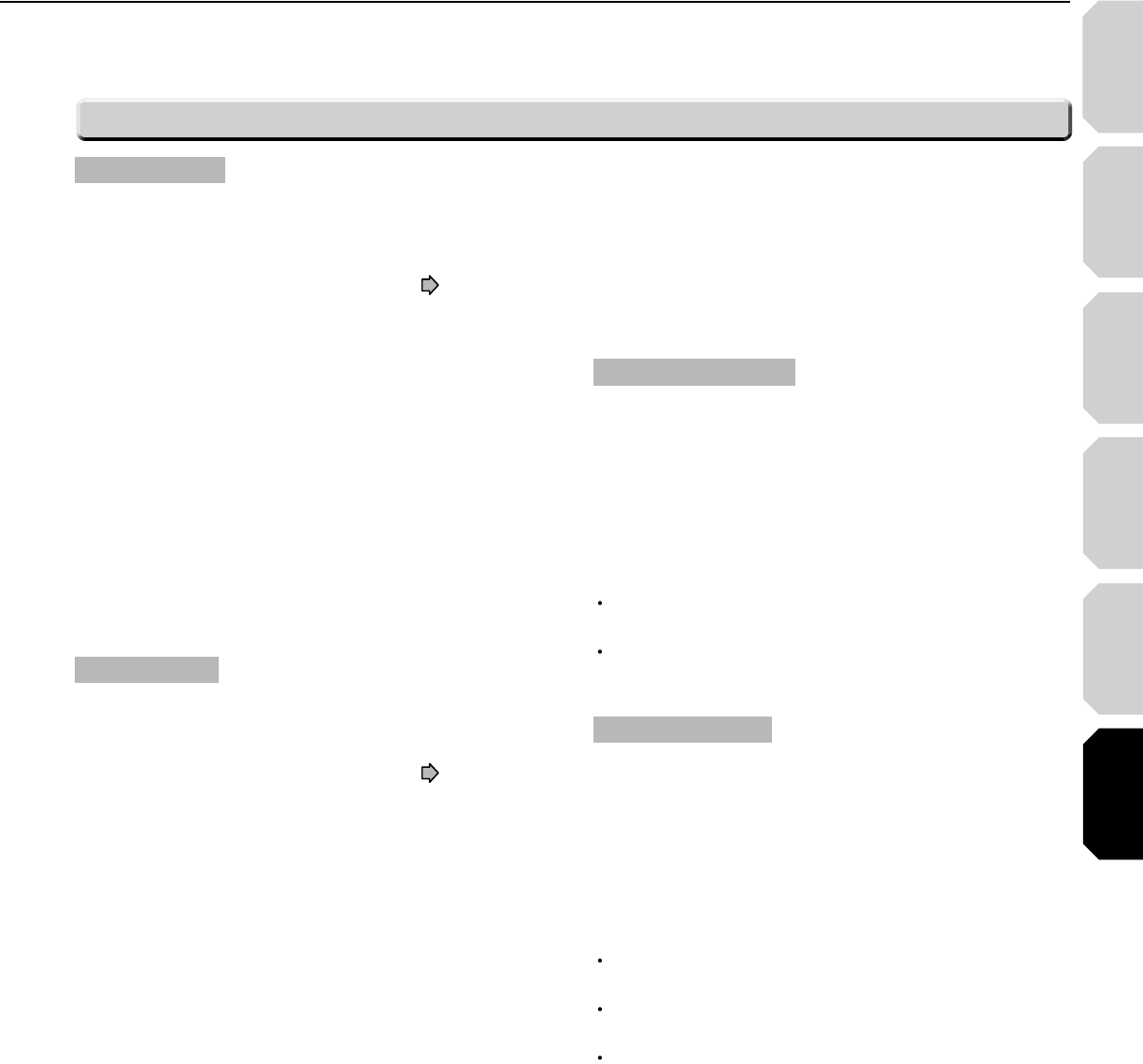
Introduction Connections
Playback
(Basic)
Playback
(Advanced)
Others
53
Internet
connection
Audio
Digital out SPDIF
Selects the output sound format when an audio device such as
an amplifi er to the DIGITAL AUDIO OUTPUT BITSTREAM/PCM
jack on this player.
For details about output sound selection, see
page 59.
Bitstream
Select this when an amplifi er equipped with built-in Dolby
Digital, DTS or MPEG decoder is connected to this player.
When you play a disc recorded in Dolby Digital
or DTS
format,
digital audio signal (bitstream audio) is output.
PCM
Select this when a 2 channel digital stereo amplifi er is
connected to this player.
When you play an HD DVD or DVD video disc recorded in
Dolby Digital, Dolby Digital Plus, Dolby TrueHD, DTS or DTS-
HD format, sound is converted into PCM (2 channel) format to
output.
Digital out HDMI
Select the output sound format when a device equipped with
an HDMI terminal is connected to the HDMI OUTPUT jack on
this player.
For details about output sound selection, see
page 59.
Auto
Select this when an HDMI device equipped with built-in
Dolby Digital, DTS, MPEG or linear PCM decoder is
connected to this player.
When you play a disc recorded in Dolby Digital or DTS
format, digital audio signal (bitstream audio) is output.
If a connected HDMI device does not support Dolby Digital,
DTS or MPEG, sound is converted into linear PCM to output.
Bitstream
Select this when an HDMI device equipped with built-in
Dolby Digital, DTS or MPEG decoder is connected to this
player.
When you play a disc recorded in Dolby Digital, DTS or MPEG
format, digital audio signal (bitstream audio) is output.
PCM
Select this when an HDMI device which has multi channel
output is connected to this player.
When you play an HD DVD or DVD video disc recorded in multi
channel in Dolby Digital, Dolby Digital Plus, Dolby TrueHD, DTS
or DTS-HD format, the sound is decoded and output in multi
channel in linear PCM format.
Downmixed PCM
Select this when a 2 channel digital stereo amplifi er is
connected to this player.
When you play a DVD video disc recorded in Dolby Digital,
DTS, MPEG1 or MPEG2 format, sound is converted into PCM
(2 channel) format to output.
Dynamic Range Control
To turn on or off a function that makes faint sounds easier to
hear even if you lower the volume during late-hour playback.
On
This function is activated.
Off
This function is disabled.
Notes
This function is effective only in playback of Dolby Digital
recorded HD DVD or DVD video discs.
The effect level of this function vary depending on the disc.
Dialog Enhancement
To turn on or off a function that increases dialog volume of a
DVD video disc playback.
On
This function is activated.
Off
This function is disabled.
Notes
This function is effective only in playback of Dolby Digital
recorded HD DVD or DVD video discs.
This function is effective only when “Speaker Setting” is set to
“2ch”.
The effect level of this function vary depending on the disc.


















