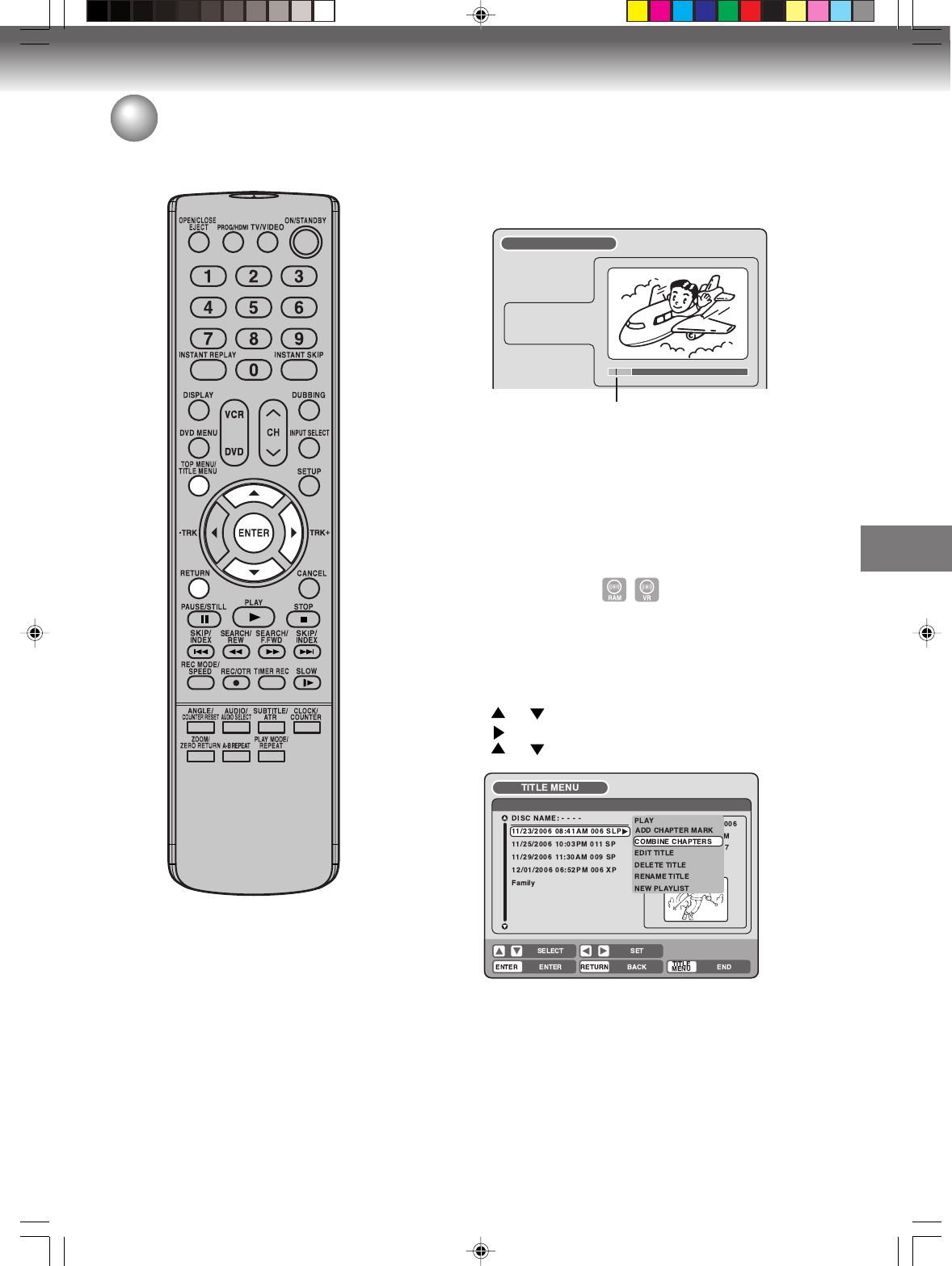
Editing the disc
71
Editing an original title
5
When the scene you want to add a chapter mark, press ENTER.
The playback is paused and the position of the added chapter
mark appears green.
ADD CHAPTER MARK
17%
NAME
11/25/2003 08:41 AM
CHAPTER
2/4
LENGTH
00:03:08/00:30:17
The added chapter mark
6
If you want to continue to add chapter mark, repeat step 5.
7
Adding chapter marks is finished.
• To display the title menu, press RETURN.
• To return to the normal screen, press TITLE MENU.
Combining chapters
By erasing the added chapter marks, the chapters can be combined.
1
Press TITLE MENU to display the title menu.
2
Select the original titles where you want to combine the chapters.
• Press
or to select the original title.
• Press to display the editing menu of original title.
• Press or to select “COMBINE CHAPTERS”.
3
Press ENTER.
The COMBINE CHAPTERS screen will appear. At the beginning,
the top still image in the chapter 2 is displayed.
NOTE:
Chapter marks that have been added
automatically in the erasing of a
scene procedure (page 73) cannot
be erased.
2J40101A P63-71 3/4/06, 10:45 AM71


















