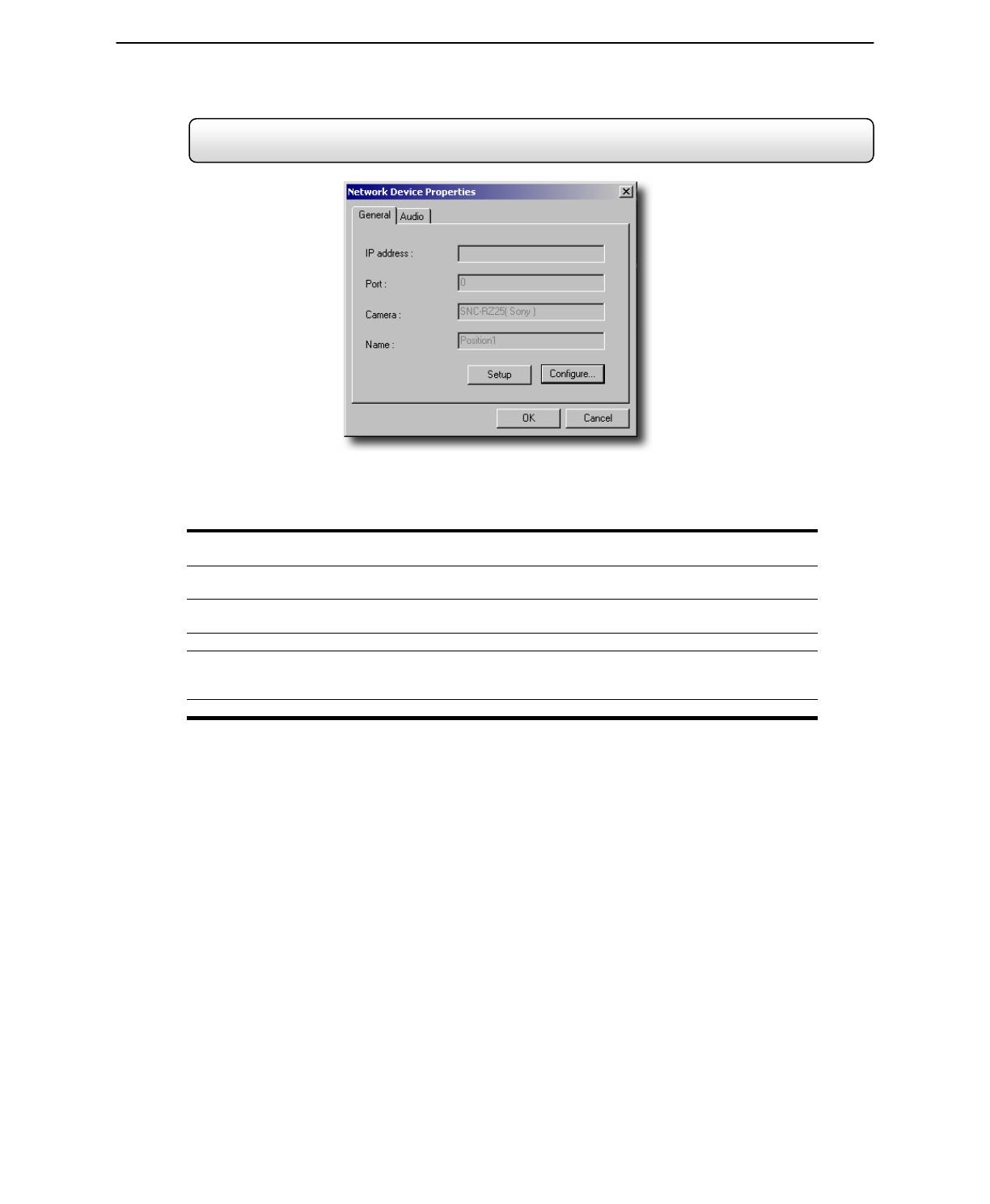
34
4.2.1 Network Device Setup
Figure 4.2.1
Network Device Setup
Setting up a Network Device
1) Check the Use Network Device Box, once selected the Setup Network box will appear. If your Network
Device is setup for use with a PTZ, the Enable Network Device PTZ may be selected.
2) Now that your Use Network Device box is selected, begin setting up the network device by left clicking
the Setup network button.
3) Once in Network Device Properties, select setup to configure the IP address and port number of the
desired network device.
4) STEP 1: Enter the Network Device IP address, the connection port number and click next.
5) STEP 2: From the Class pull down menu, select the appropriate class of camera. After selecting the
appropriate class, designate a model number and assign a channel name for the specific camera. Click
the Finish button.
6) STEP 3: Click configure to further configure the specific camera options.


















