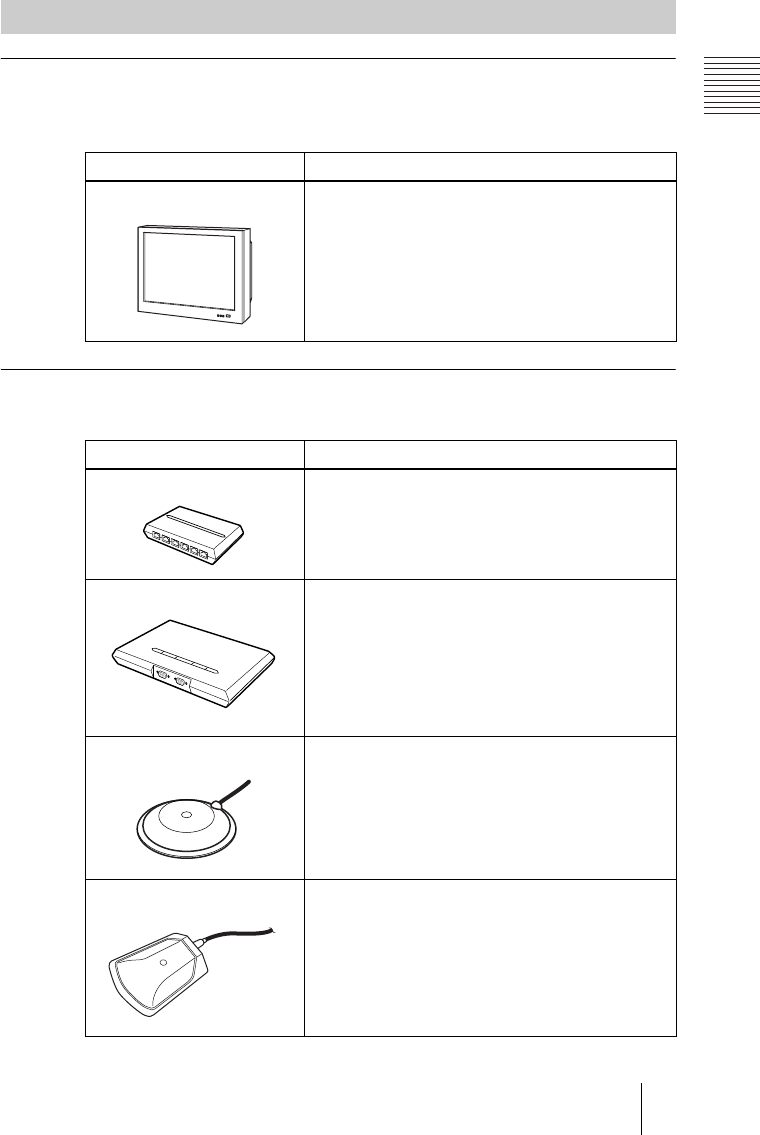
PCS-1/1P
3-207-456-12 (1)
I:\3207456121PCS1WW\03OVR.FM
masterpage:Left
11System Components
Chapter 1: Installation and Preparation
TV monitor
A TV or projector, etc. is required to monitor the images for videoconferencing
system.
Optional equipment especially designed for use with the PCS-1/1P
The following optional devices are used to enhance your videoconference.
Optional Equipment
Unit Description
TV, Projector, etc. Used as a monitor and speakers.
Unit Description
PCS-B768 ISDN Unit Used to connect to an ISDN line. Up to six ISDN
lines; 12B channels usable.
PCS-DSB1 Data Solution Box Use of this device allows easy connection with a
computer or projector for a data conference.
PCS-A1 Microphone Omni-directional microphone that picks up sound
relatively from all directions, allowing participants to
speak from any location. It is recommended to use in
a quiet situation.
PCS-A300 Microphone Unidirectional microphone. It is recommended when
you want to pick up the voice of a speaker directed
toward the microphone.


















