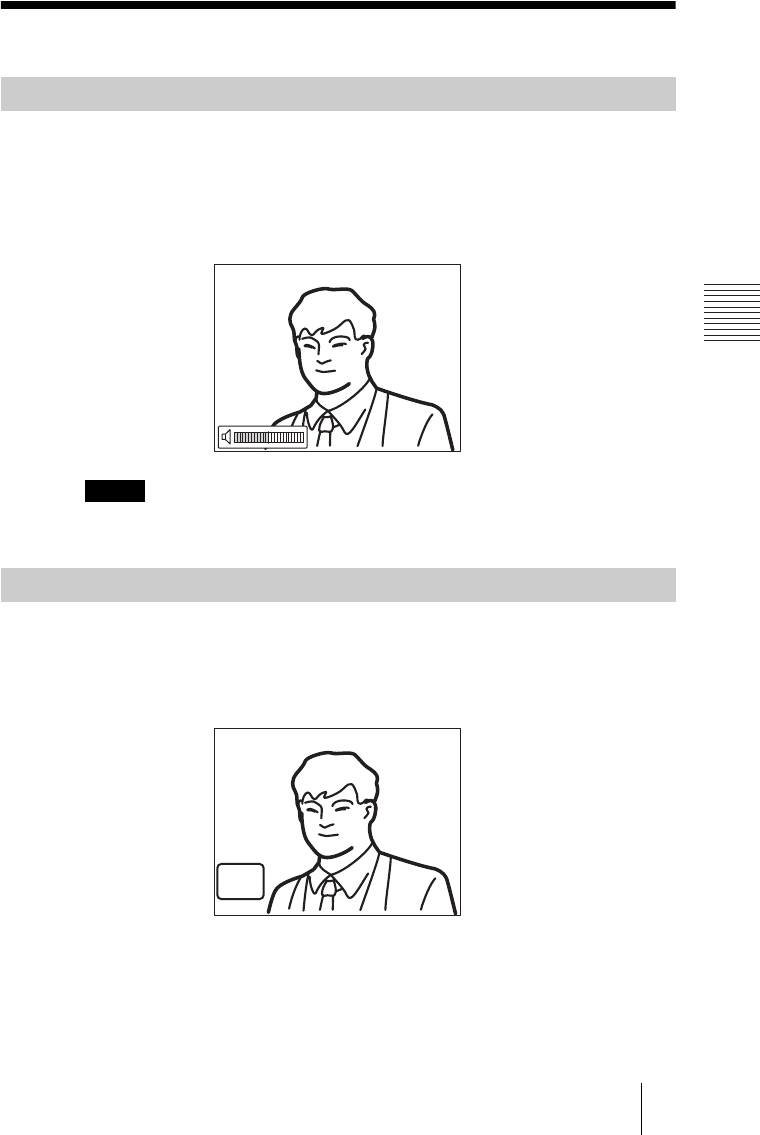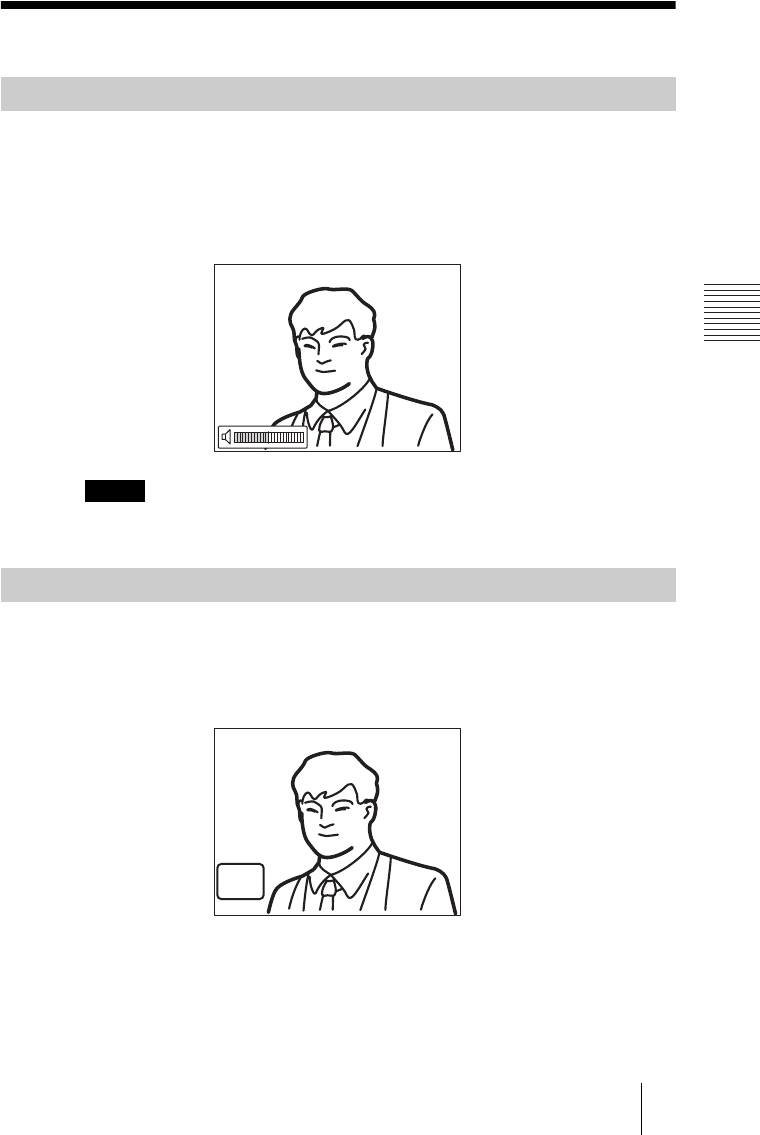
PCS -1/1P
3-207-456-12 (1)
I:\3207456121PCS1WW\05OPE.FM
masterpage:Left
71Adjusting the Sound
Chapter 3: Daily Videoconference
Adjusting the Sound
You can adjust the volume of the sound to be received from a remote party.
Press the VOLUME + button on the Remote Commander to increase the
volume, VOLUME – button to decrease it. The volume level indicator appears
on the monitor screen. The indicator will automatically disappear if you do not
operate the buttons for a certain time.
• You need to set the volume of the TV monitor to an appropriate level first.
• If feedback caused by increasing the volume occurs, decrease the volume.
You can momentarily cut off the sound to be sent to the remote party.
Press the MIC ON/OFF button on the Remote Commander.
The sound of the local party is not heard by the remote party. The “MIC OFF”
indicator appears on the monitor screen.
To restore the sound
Press the MIC ON/OFF button again.
The “MIC OFF” indicator disappears and the sound is heard by the remote
party.
Adjusting the Volume
Notes
Cutting Off the Sound Momentarily – Muting Function
MIC
OFF