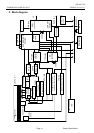OD-A017-02
TOSHIBA DVD-RAM SD-W1111 ‘99/06/26 Version 1.0
Page 19 Product Specification
11. Front bezel
11.1 Standard Bezel
The front view of the drive with a standard bezel
• Load/Unload switch:
Push when ejecting/pulling-in the tray
• Emergency disc eject hole:
When ejecting a disc with power turned off, insert an exclusive tool to eject a disc. (Refer to 15.3)
• LED:
“BUSY” (orange): Lights when the drive operates.
“RAM” (green): Lights when DVD-RAM disc is loaded.
“ROM” (green): Lights when either of DVD-ROM, DVD-R or CD-** is loaded.
11.2 LED lighting
Closing the tray, “BUSY” LED lights and the drive status becomes as follows;
(1) A disc is loaded and the drive status becomes “Ready”, “RAM” LED or “ROM” LED turns on
according to the disc type and “BUSY” LED turns off.
(2) A disc is loaded but the drive status doesn’t become “Ready”, all LEDs turn off.
Emergency
disc eject hole
Load/Unload switch
LED: “ROM” “RAM” “BUSY”
“ROM” or “RAM”
“BUSY”
“BUSY”
all LEDs turn off
“ROM” or “RAM”