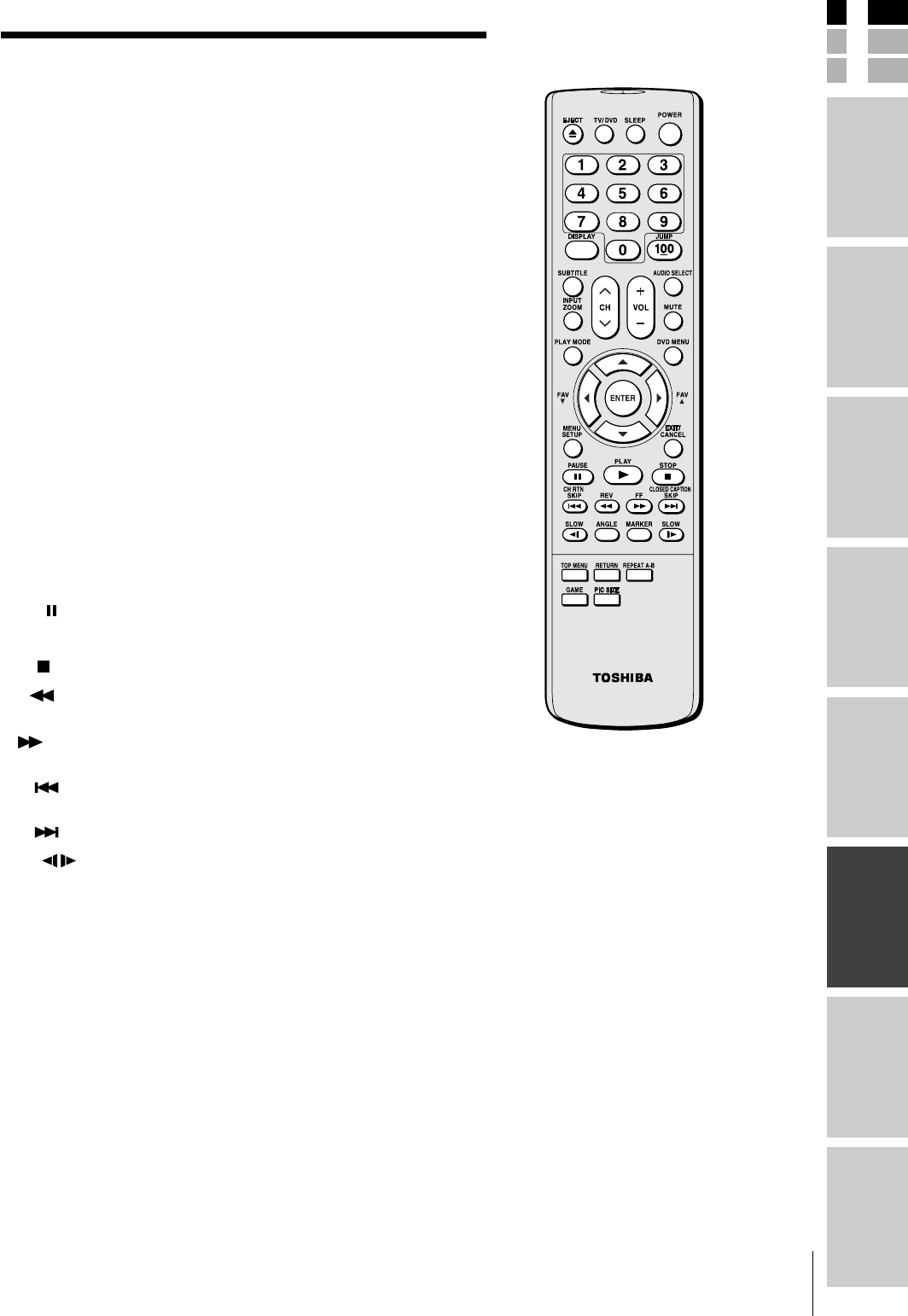
37
(E) 23HLV85
E
S
F
Connecting
your TV
Using the
Remote Control
Setting up
your TV
Appendix
Index
Introduction
Using the TV’s
Features
DVD Playback
DVD Playback
Learning about the remote control
The buttons used for operating the DVD only are described here.
POWER turns the TV on and off.
TV/DVD switches to the DVD mode
EJECT ejects the DVD loaded in the disc slot (page 38)
Number buttons (0-9, 100) enters the numbers directly
JUMP jumps the desired title (page 39)
AUDIO SELECT changes the audio-related setting (page 39)
MUTE reduces or turns off the sound
VOL (volume) + - adjusts the volume level
DVD MENU accesses disc menus (page 39)
SUBTITLE selects the subtitle language or turns the subtitle off (page 40)
ZOOM enlarges or reduces the picture size (page 39)
PLAY MODE changes repeat mode (page 39)
ENTER activates the function settings in the menu (page 39)
yzx • (arrow buttons) select or adjust menu items
MENU/SETUP opens the menu system (page 40)
EXIT/CANCEL closes the menu system
PAUSE pauses the picture. To restart, press again (page 38)
PLAY • begins playback of a DVD (page 38)
STOP stops playback of a DVD (page 38)
REV rewinds the DVD. (Press during play mode to view the picture
moving rapidly backward.) (page 38)
FF fast-forwards the DVD. (Press during play mode to view the
picture moving rapidly forward.) (page 38)
SKIP skips back to beginning of current DVD chapter or
locates previous chapters (page 38)
SKIP skips forward to locate later DVD chapters (page 38)
SLOW plays forward or reverse in slow-motion (page 38)
ANGLE changes the angle when playing back a DVD recorded with
multi-angle facility (page 39)
MARKER accesses the bookmaker settings (page 39)
TOP MENU accesses a title menu (page 39)
RETURN returns to the previous MP3 file you were listening
REPEAT A-B allows you to repeat material between two selected points
(page 39)
#01E37-44_23HLV85 05.6.24, 8:16 PM37
Black


















