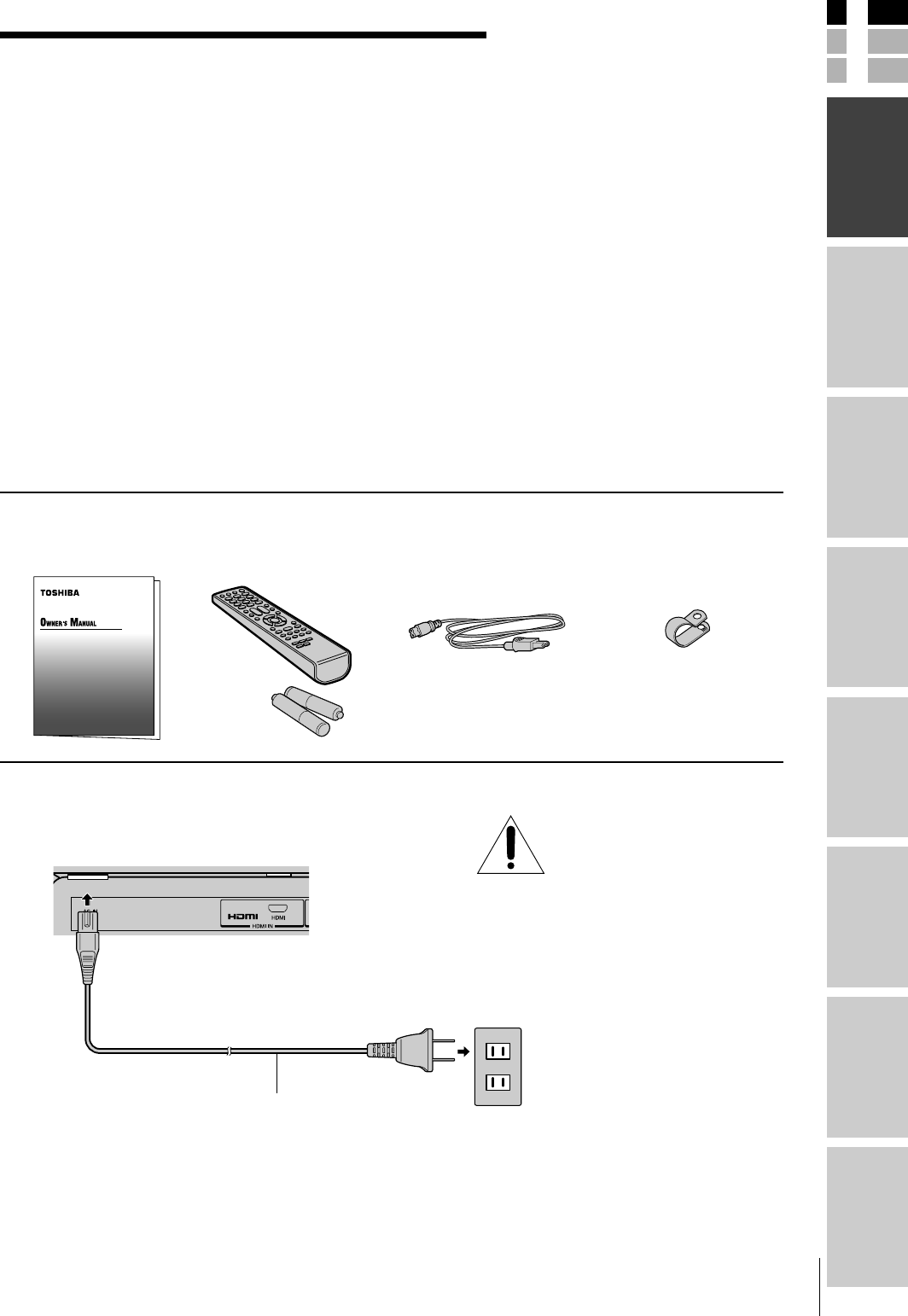
9
(E) 23HLV85
E
S
F
Connecting
your TV
Using the
Remote Control
Setting up
your TV
Using the TV’s
Features
Appendix
Index
Introduction
DVD Playback
Introduction
Introduction
Welcome to Toshiba
Thank you for purchasing this Toshiba LCD TV/DVD combination.
The goal of this manual is to guide you through setting up and
operating your Toshiba TV as quickly as possible.
The model and serial numbers are on the back of your TV. Write
these numbers in the space provided on the front cover of this manual
for your records.
Instructions in this manual are based on using the remote control.
You also can use the controls on the TV if they have the same name as
those referred to on the remote control.
Please read all the safety and operating instructions carefully, and keep
this manual for future reference.
Supplied accessories
Check that you have the accessories and items shown.
Owner’s Manual Remote control Power cord Clip
(This book) Batteries R03 (AAA) × 2
Connecting the power cord
Back of TV
Power cord (supplied)
Wall outlet
100-240 V AC 60Hz
* The power cord supplied with this product is to be used in the United States and Canada only.
NOTE: RISK OF
EQUIPMENT DAMAGE!
Never plug in any power cords
until you have finished connecting all
equipment (see page 12).
Use this clip to attach the
TV to a wall, pillar, or
other immovable structure.
See item 20 on page 4.
#01E09-11_23HLV85 05.6.24, 8:14 PM9
Black


















