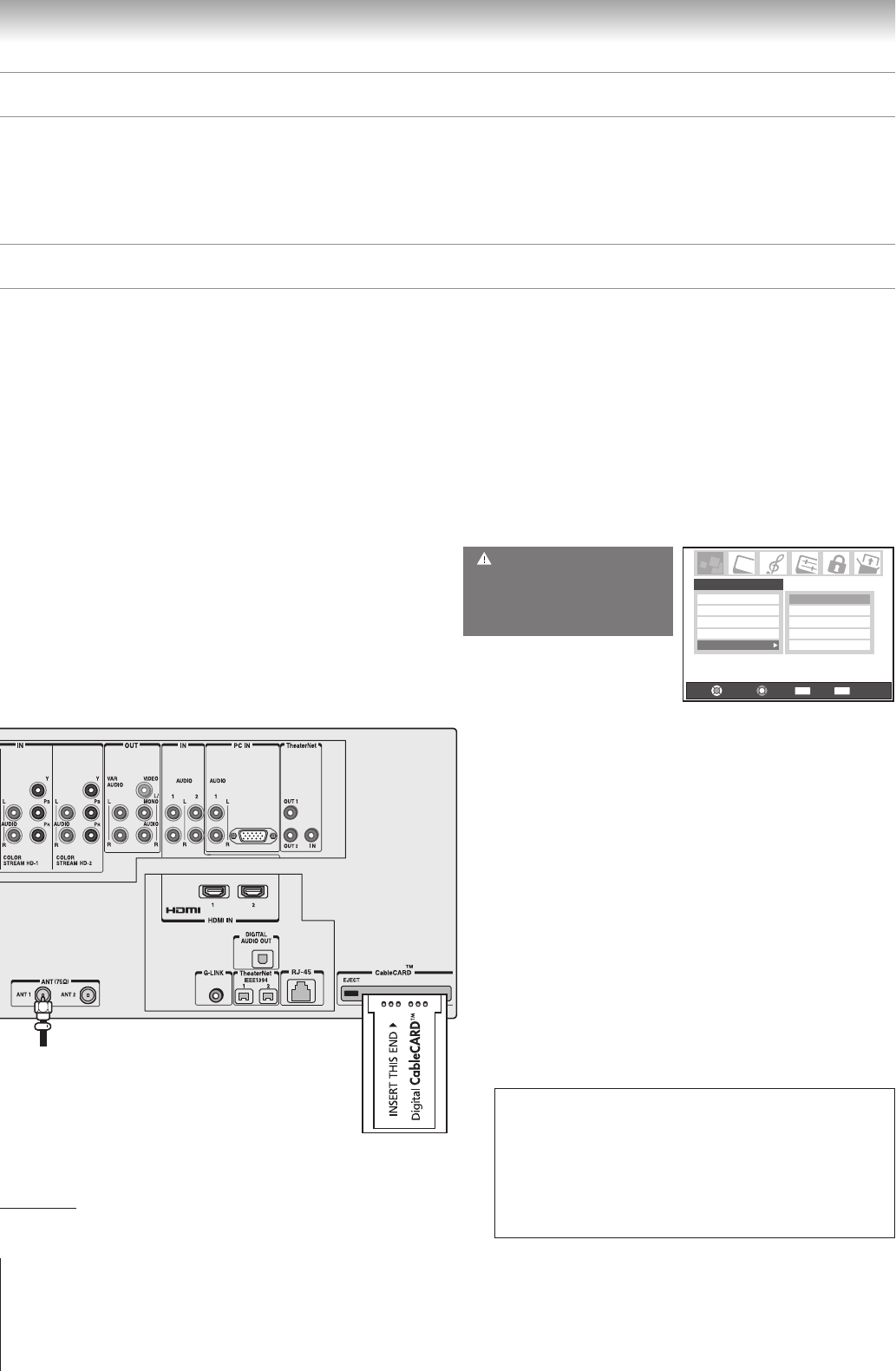
14
Chapter 2: Connecting your TV
Copyright © 2005 TOSHIBA CORPORATION. All rights reserved.
(E) 52/62HMX95
About the connection illustrations
You can connect different types and brands of devices to your TV in several different configurations. The connection illustrations in
this manual are representative of typical device connections only. The input/output terminals on your devices may differ from those
illustrated herein. For details on connecting and using your specific devices, refer to each device’s owner’s manual.
Connecting a digital CableCARD™
This digital television is capable of receiving analog basic, digital
basic, and digital premium cable television programming by
direct connection to a cable system providing such
programming.
A security card (such as a digital CableCARD
™
), provided by
your cable operator, is required to view encrypted digital
programming.
Certain advanced and interactive digital cable services (such as
video-on-demand, a cable operator’s enhanced program guide,
and data-enhanced television services) will not work with the
use of a CableCARD
™
and may require the use of a separate
set-top box from your cable operator.
For more information, contact your local cable operator.
You will need:
one digital CableCARD
™
(contact your cable operator)
digital cable subscription service (contact your cable
operator)
To view encrypted digital channels:
1. Connect your digital Cable TV cable to ANT-1.
2. With the front of the CableCARD
™
facing up, insert it into
the CableCARD
™
slot on the back of the TV (see
illustration below left).
3. After the CableCARD
™
is inserted, a CableCARD
™
option
appears in the Applications menu, with informational
screens provided by your digital CableCARD
™
service. See
page 56 for additional information.
From digital Cable service
Note: Connect the digital cable directly to ANT 1 only.
If you connect the cable through a VCR first and/or to
ANT 2, the TV may not receive the signals correctly.
________
CableCARD is a trademark of Cable Television Laboratories, Inc.
Note:
• Connect the cable from your digital cable TV service
directly to ANT 1 only. If you connect the digital cable through
a VCR first and/or to ANT 2, the TV may not receive the signals
correctly.
• Always use the EJECT button to remove the
CableCARD™. Removing the CableCARD™ without pressing
EJECT can damage the CableCARD and/or TV. Such damage
is NOT covered under your Toshiba warranty.
• Never insert any object or card other than a CableCARD™
(including, without limitation, a PCMCIA card) into the
CableCARD™ slot.
• Always make sure the CableCARD™ is facing the correct direction.
• When using a CableCARD™, you do not need to program
channels into the TV memory. The CableCARD™ automatically
loads the cable channel list into the TV’s channel memory
(page 47).
• The CableCARD™ may take up to 5 minutes to “pair” with the TV
and download channel information. CableCARD™ information and
channels will not be available until this process is completed.
TV back panel
CableCard Connected -- Acquiring
channel information.
CableCard services will only operate
with cable signal connected to Antenna 1.
Navigate
Select
Back Exit
CH RTN
EXIT
Applications
TV Guide On Screen
Audio Player
Picture Viewer
Digital CC/Audio Selector
IP Service
Conditional Access
CableCARD(tm) Status
Network Setup
CableCARD(tm) Pairing
CableCARD
CableCARD™ technology, like all new and emerging technology, may
from time to time experience compatibility issues due to the different
ways in which television manufacturers and cable system operators
implement the CableCARD™ specifications. Most issues can be easily
resolved. If you experience any performance-related CableCARD™
issues with your Toshiba television, please contact Toshiba
Consumer Solutions by calling (800) 631-3811 or by visiting
http://www.tacp.com/customersupport/contact.asp.


















