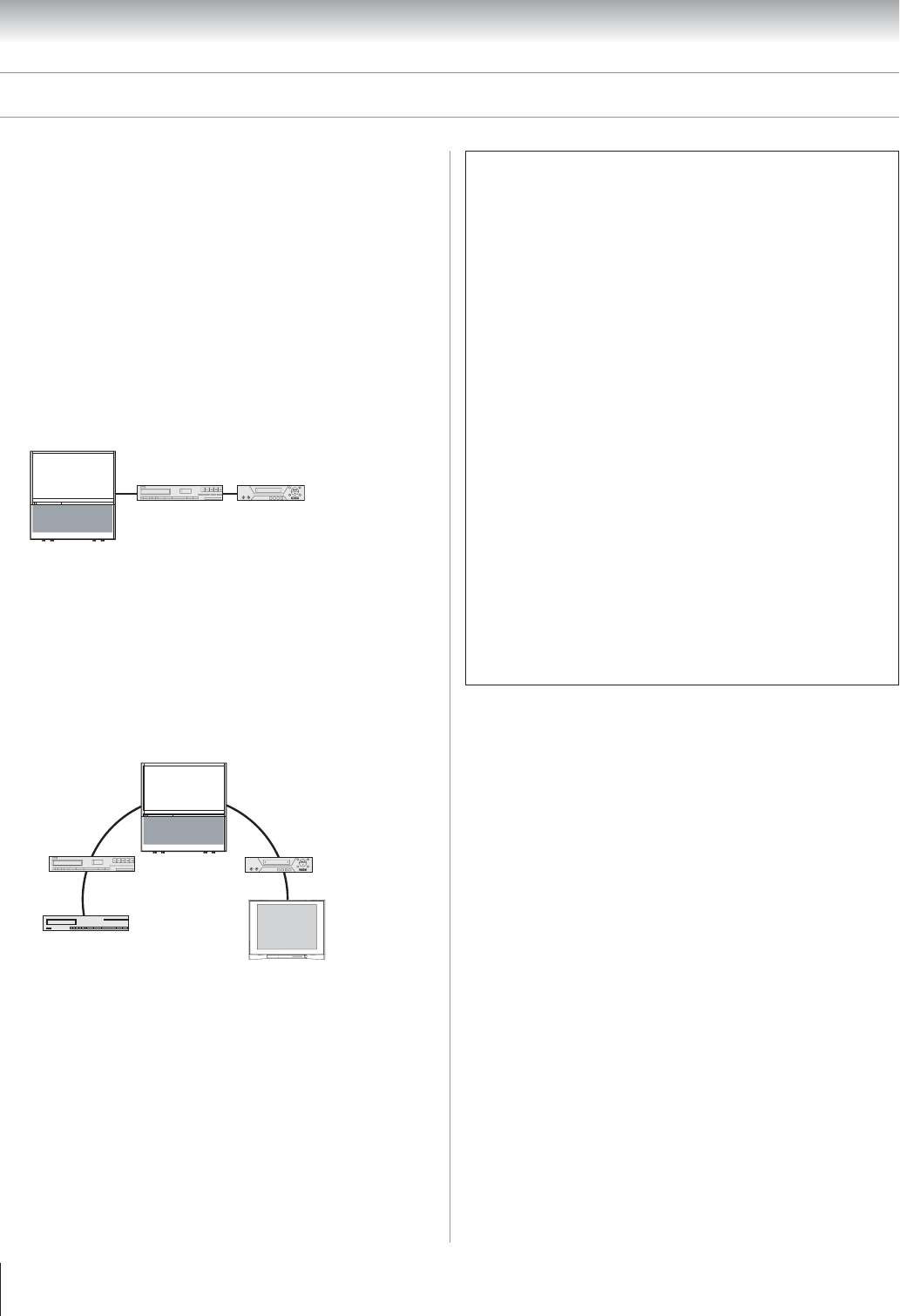
Copyright © 2003 TOSHIBA CORPORATION. All rights reserved.
24
Chapter 2: Connecting your TV
IEEE-1394 device interconnection
IEEE-1394 devices can be interconnected (instead of each
device having to be connected to a separate input on the TV) in
either of two ways: (1) a device-to-device chain connection or
(2) a hub connection.
Chain connection
Connect the first IEEE-1394 device to one of the TV’s
IEEE-1394 inputs, and then connect each subsequent device to
the preceeding device in the chain.
• Read the “Important information” at right.
• Devices in the middle of the chain will need two IEEE-1394
ports for this connection to work as illustrated.
Hub connection
You can connect a chain of IEEE-1394 devices to each of the
TV’s two IEEE-1394 jacks. The TV will then serve as a hub in
your A/V system. Each device can send audio and video
information to any other device in the system.
• Read the “Important information” at right.
• Devices in the middle of the chain will need two IEEE-1394
ports for this connection to work as illustrated.
Connecting IEEE-1394 (Firewire™) video devices (cont.)
Important information regarding
IEEE-1394 device interconnection
• Do not loop the last device in the chain back to the TV.
If the device chain is looped, the TV may not work properly with the
other devices in the chain.
• Place devices with the slowest communication speed at
the end of each chain. If a device with a slower communication
speed is placed ahead of a faster device in the chain, the signal
from the slower device will interfere with the signal from the faster
device. To determine the communication speed of an IEEE-1394
device, look for an “S” number near the device’s IEEE-1394
connector. The higher the “S” number, the faster the device. If your
device is not marked with an “S” number, look in the device’s user
manual or call the device manufacturer’s technical support number.
• If your IEEE-1394 device has a two-position power
switch, place the device at the end of the chain or leave
the power switch ON at all times. If the power switch is OFF,
it will interfere with signals from devices behind it in the chain.
• The maximum length for an IEEE-1394 cable between
each device is 15 feet.
• This TV is an IEEE-1394A device. The IEEE-1394B protocol is
faster and intended to allow for longer distances between devices
and multi-room systems. IEEE-1394A–to–IEEE-1394B converters
(available at some electronics suppliers) may allow compatibility of
IEEE-1394B devices with your existing IEEE-1394A devices.


















