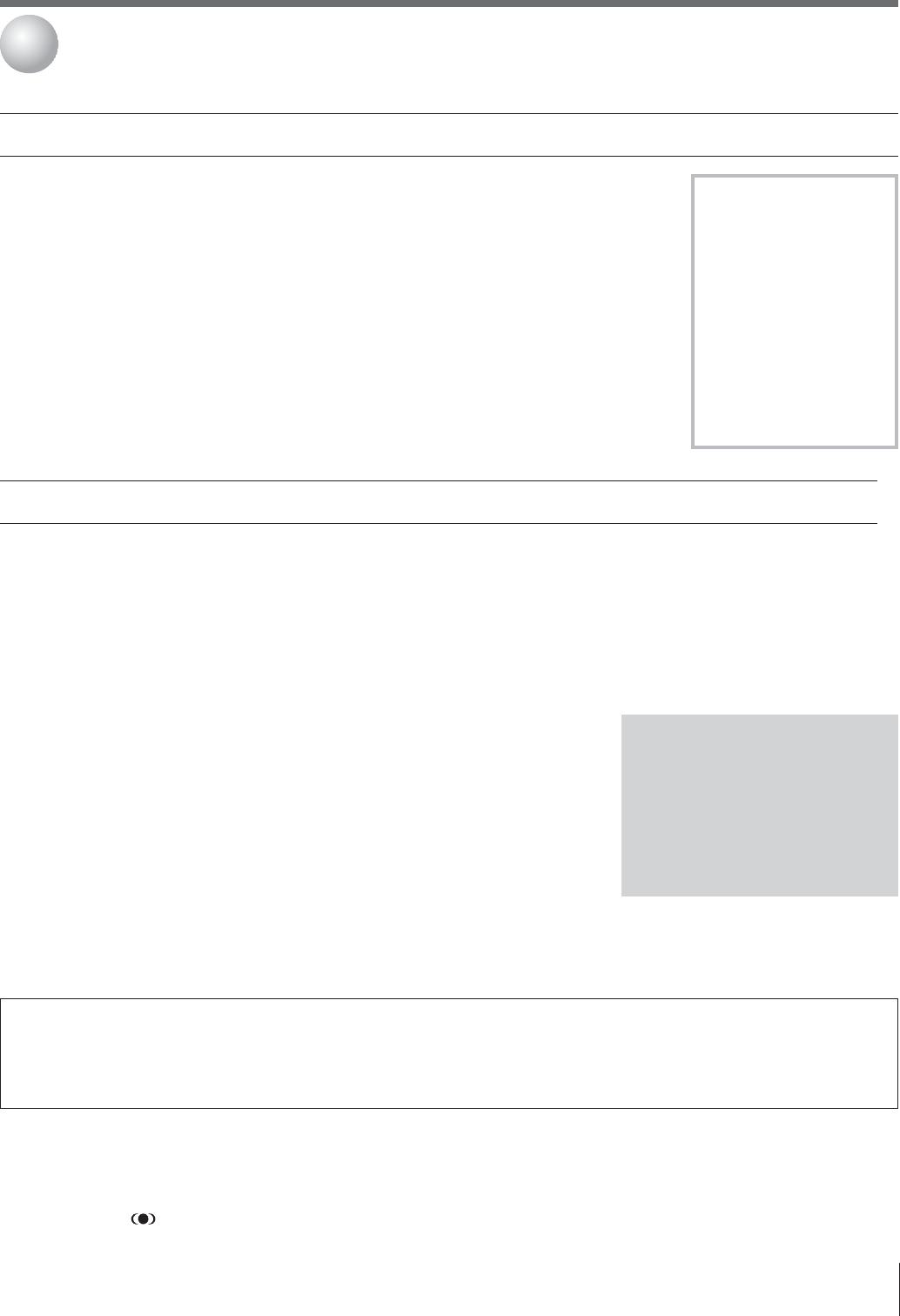
Copyright © 2003 TOSHIBA CORPORATION. All rights reserved.
7
Thank you for purchasing this Toshiba TV, one of the most innovative projection TVs on the market.
The goal of this manual is to guide you through setting up and operating your TV as quickly as
possible.
• This manual applies to models 51H93, 57H93, and 65H93. Before you start reading, check the
model number on the back of your TV.
• Instructions in this manual are based on using the remote control. You also can use the controls
on the TV front panel if they have the same name as those referred to on the remote control.
• The front panel (behind the door) and back panel provide all the terminal connections you will
need to connect other equipment to your TV. See page 9 for front panel details. See page 10 for
back panel details. See pages 11–25 for instructions on connecting other devices to your TV.
• Model 57H93 is used in this manual for illustration purposes.
• Please read all safety and operating instructions in this manual carefully, and keep this
manual for future reference.
Note regarding the
Quick Connect Guide
The Quick Connect Guide
automatically appears the first
time the TV is turned on. This
feature provides on-screen
instructions for configuring your
TV’s settings, including seting
up the TV Guide On Screen™
interactive program guide.
See page 37 for details.
To stop the Quick Connect
Guide, press EXIT or POWER.
______________
In the United States, TV GUIDE and other related marks are registered marks of Gemstar-TV Guide International, Inc. and/or one of its affiliates. In Canada, TV GUIDE is a
registered mark of Transcontinental Inc., and is used under license by Gemstar-TV Guide International, Inc. TV Guide On Screen, G-LINK, VCR Plus+ and PlusCode are
registered trademarks of Gemstar-TV Guide International and/or one of its affiliates. The TV Guide On Screen and VCR Plus+ systems are manufactured under license from
Gemstar-TV Guide International, Inc. and/or one of its affiliates.
GEMSTAR-TV GUIDE INTERNATIONAL, INC., AND/OR ITS RELATED AFFILIATES, AND/OR TOSHIBA AMERICA CONSUMER
PRODUCTS ARE NOT IN ANY WAY LIABLE FOR THE ACCURACY OF THE PROGRAM SCHEDULE INFORMATION PROVIDED BY
THE TV GUIDE ON SCREEN SYSTEM. IN NO EVENT SHALL GEMSTAR-TV GUIDE INTERNATIONAL, INC., AND/OR ITS RELATED
AFFILIATES, AND/OR TOSHIBA AMERICA CONSUMER PRODUCTS BE LIABLE FOR ANY AMOUNTS REPRESENTING LOSS OF
PROFITS, LOSS OF BUSINESS, OR INDIRECT, SPECIAL, OR CONSEQUENTIAL DAMAGES IN CONNECTION WITH THE
PROVISION OR USE OF ANY INFORMATION, EQUIPMENT, OR SERVICES RELATING TO THE TV GUIDE ON SCREEN SYSTEM.
The TV Guide On Screen system is protected by one or more issued United States patents such as 6,331,877; 6,239,794; 6,154,203; 5,940,073; 4,908,713; 4,751,578;
4,706,121. The TV Guide On Screen and VCR Plus+ systems are protected by one or more issued United States patents such as 6,331,877; 6,239,794; 6,154,203; 5,940,073;
4,908,713; 4,751,578; 4,706,121; 6,466,734; 6,430,359; 6,091,882; 6,049,652; 5,335,079; 5,307,173.
A recording device is required for recording. Over-the-air or cable access to stations carrying TV Guide On Screen data is required for the TV Guide On Screen system to
operate. TV Guide On Screen data is not provided by Toshiba America Consumer Products, Inc. The provider of the data may elect to discontinue the service or it may cease
to be (or never be) available in your area. In any of these circumstances, the TV Guide On Screen feature will not function.
SRS WOW, SRS and the symbol are trademarks of SRS Labs, Inc. SRS WOW technology is incorporated under license from SRS Labs, Inc.
*Manufactured under license from Dolby Laboratories. “Dolby,” “Pro Logic,” and the double-D symbol are trademarks of Dolby Laboratories.
Features of your new TV
The following are just a few of the many exciting features of your new Toshiba widescreen projection TV:
•
Integrated digital tuning (8VSB ATSC/QAM)
eliminates the need for a separate digital converter set-top box
•
TV Guide On Screen
™
interactive program guide (page 37)
•
SD SmartMedia
™
multi-card memory card slot for viewing JPEG files as a “slide show” on your TV (page 80)
•
TheaterNet
™
on-screen control of
IR
and
IEEE-1394
devices (pages 21, 22, 25)
•
Two IEEE-1394 ports (DTVLink)
for multi-device connection and control (page 24)
•
DVI/HDCP
digital device input (page 18)
•
Dual ColorStream
®
HD
high-resolution component video inputs (page 14, 16)
•
Dolby Digital*
(page 19),
SRS
®
/WOW
(page 78), and
SBS
(page 77)
audio technologies.
•
Digital Audio Out
optical audio connection (page 19)
•
TouchFocus
™
automatic color convergence (page 50)
•
CrystalScan HDSC
(all-time 1080i) with user-selectable 540p
•
CableClear DNR
™
(page 74)
• Multi-format, double-window
POP
features (page 68)
To get started, see
“Overview of steps for
installing, setting up,
and using your new
TV” on page 8.
Introduction
1
Welcome to Toshiba


















