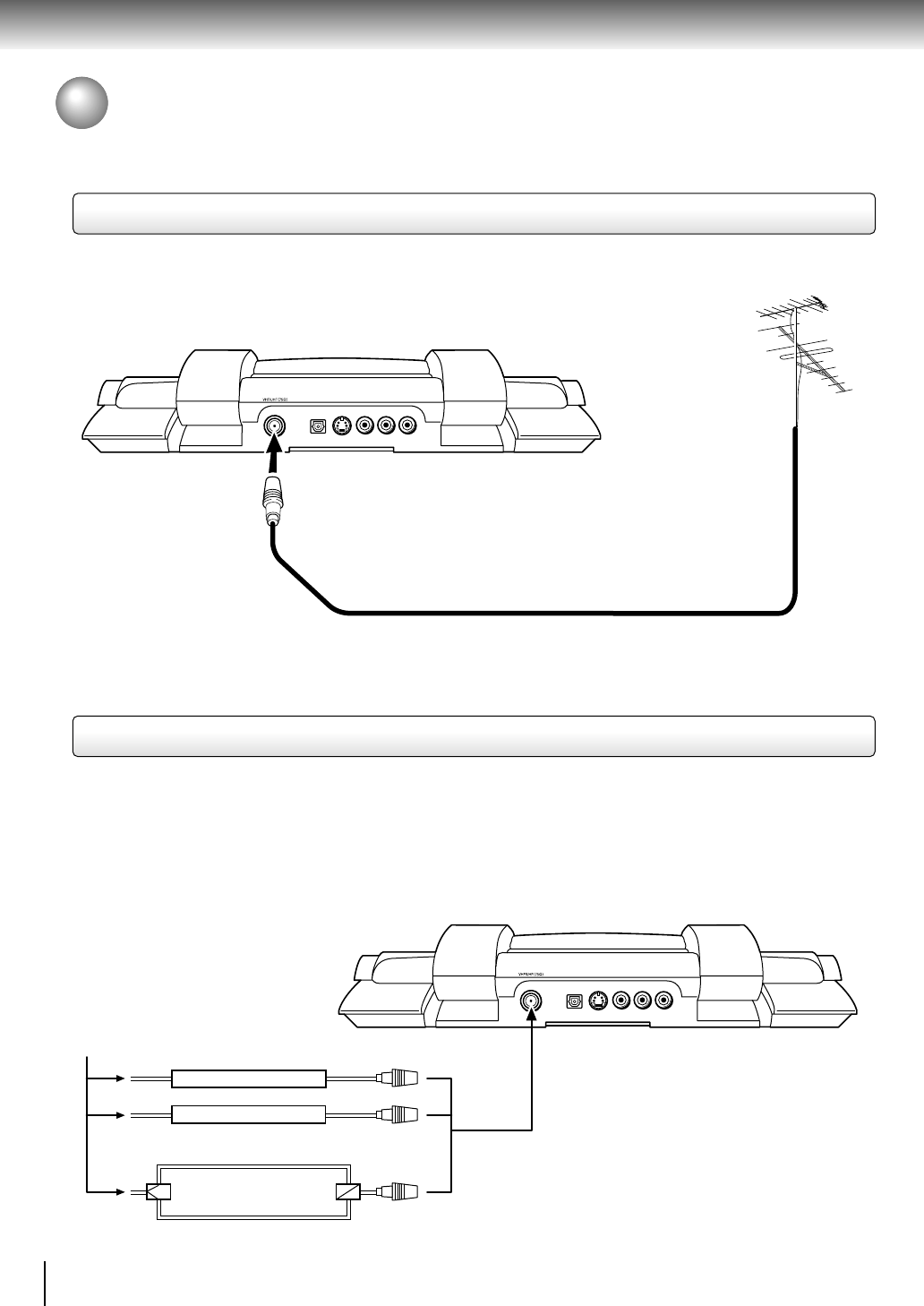
16
Introduction
Antenna Connection
Connecting an antenna to this unit
Connect the antenna to this unit for viewing broadcast signals.
BITSTREAM/PCM OUT S-VIDEO IN
VIDEO IN AUDIO INLR
To VHF/UFH (75Ω) terminal
VHF/UHF antenna
Antenna cable (not supplied)
Connecting to cable TV signal
If you subscribe to a cable service in which basic cable channels are unscrambled and premium channels require the
use of a Converter/Descrambler box, you may wish to use a two-set signal splitter (sometimes called a “two-set
coupler”) and an A/B Switch box from the cable installer or an electronics supply store. Follow the connections shown
below. With the switch in the “B” position, you can directly tune any nonscrambled channels on your TV. With the switch
in the “A” position, tune your TV to the output of the Converter/Descrambler box (usually channel 3 to 4) and use the
box to tune scrambled channels.
A
B
BITSTREAM/PCM OUT S-VIDEO IN
VIDEO IN AUDIO INLR
Converter/Descrambler
Converter/Descrambler
Splitter A/B Switch
Incoming CATV


















