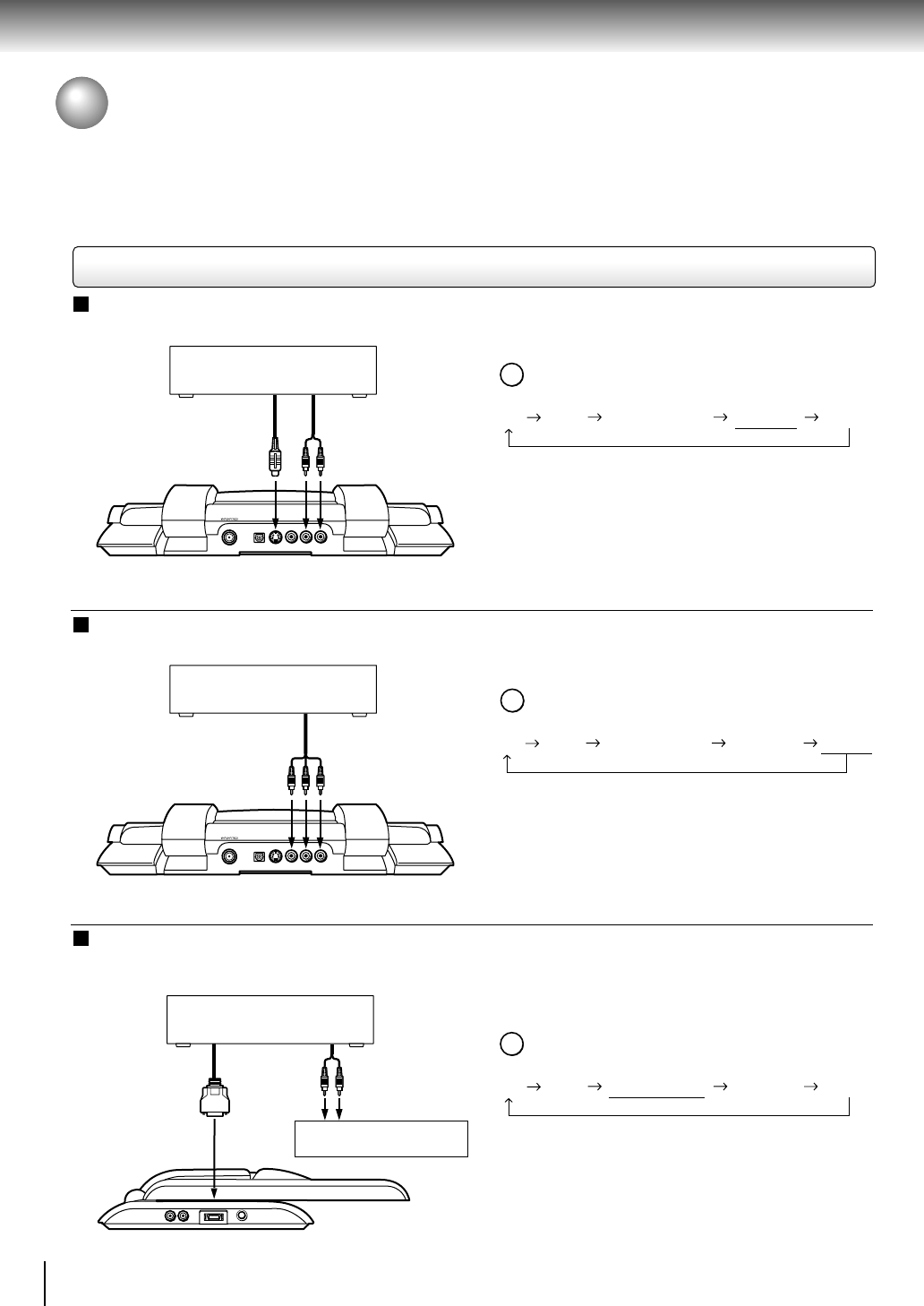
70
Connections
Connecting from other equipment
By connecting the video output terminals of external equipment (such as a DVD player or a tuner) to the unit, video
from external equipment can be viewed on the unit.
Connecting to a S-VIDEO IN/VIDEO IN/COMPONENT VIDEO IN jack
Connecting to a S-VIDEO IN jack
Press the INPUT SELECT button repeatedly to
select the S-VIDEO mode.
INPUT
SELECT
TV DVD COMPONENT S-VIDEO VIDEO
“S-VIDEO” is displayed on the LCD monitor.
Connecting to a VIDEO IN jack
Press the INPUT SELECT button repeatedly to
select the VIDEO mode.
INPUT
SELECT
TV DVD COMPONENT S-VIDEO VIDEO
“VIDEO” is displayed on the LCD monitor.
Press the INPUT SELECT button repeatedly to
select the COMPONENT mode.
INPUT
SELECT
TV DVD COMPONENT S-VIDEO VIDEO
“COMPONENT” is displayed on the LCD monitor.
Connecting to a COMPONENT VIDEO IN jack
Clear video can be viewed by using the VIDEO jack and the S-VIDEO jack.
External equipment
S-VIDEO OUT AUDIO OUT
(white)
(red)
S-VIDEO IN AUDIO IN
External equipment
VIDEO OUT AUDIO OUT
(white)
(red)
VIDEO IN AUDIO IN
External equipment
COMPONENT
VIDEO OUT
AUDIO OUT
COMPONENT
VIDEO IN
To the AUDIO IN jack on the
unit
(yellow)
BITSTREAM/PCM OUTS-VIDEO IN
VIDEO IN AUDIO INLR
BITSTREAM/PCM OUTS-VIDEO IN
VIDEO IN AUDIO INLR
AUDIO OUT COMPONENT VIDEO IN
POWERRL


















