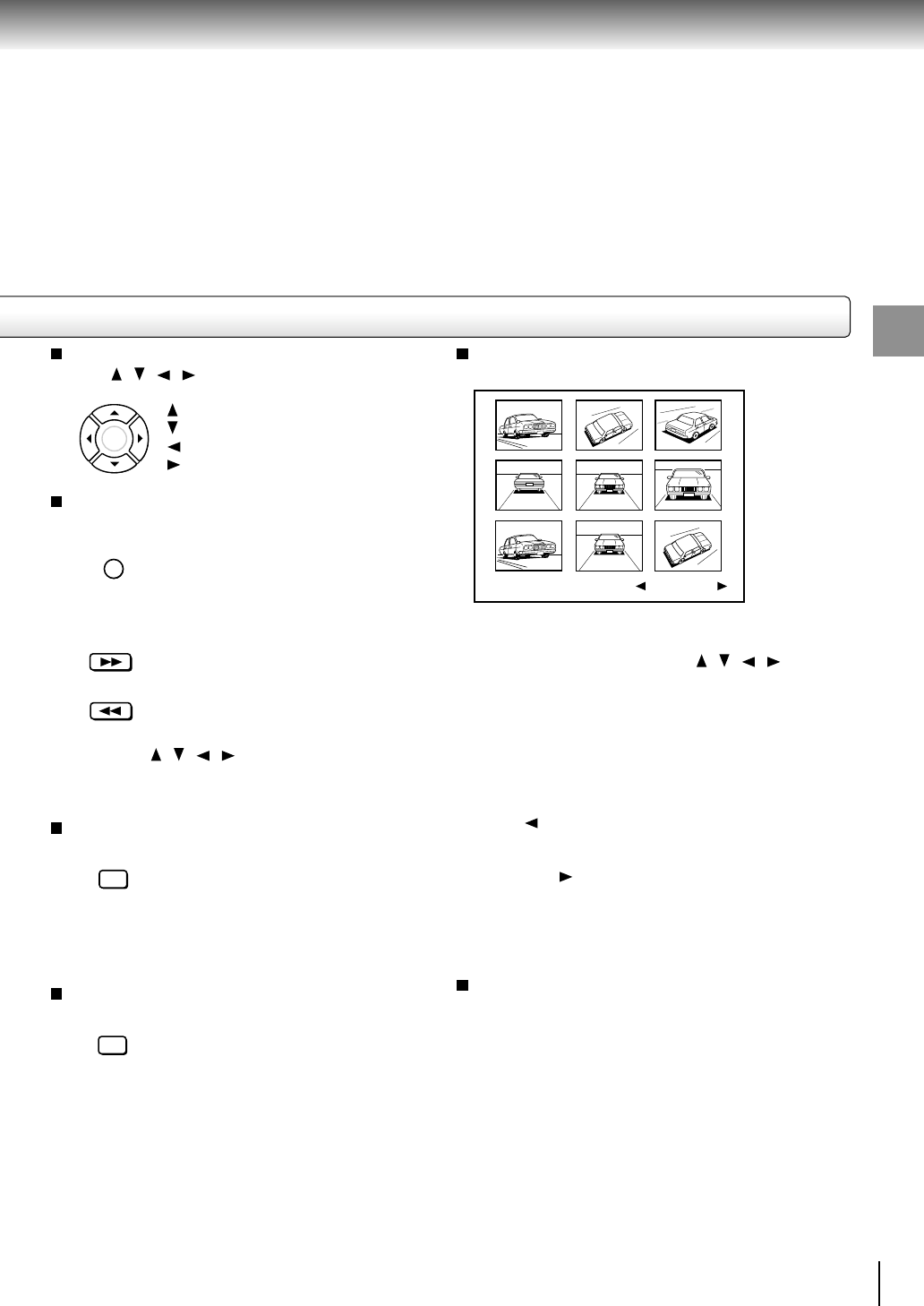
Basic playback
45
Thumbnail mode
e.g.
Press PLAY.
A slide show begins from the selected picture.
A picture is selected by pressing
/ / / .
Select [Slide Show] and press ENTER or PLAY.
A slide show will begin again.
Select [Menu] and press ENTER or PLAY.
A list of functions keys (buttons) at the time of JPEG
files playback will be displayed.
Select [
Prev] and press ENTER or PLAY.
The previous nine pictures will be displayed.
Select [Next
] and press ENTER or PLAY.
The next nine pictures will be displayed.
Press STOP.
The menu mode will be entered.
To play a Kodak Picture CD
Insert a Kodak Picture CD.
Automatically starts the slide show.
Upon reaching the end, it will enter the thumbnail mode.
Pressing the STOP button will enter the thumbnail
mode.
To rotate a picture
Press / / / during playback.
: A picture is vertically reversed.
: A picture is horizontally reversed.
: Rotate counterclockwise (by 90°).
: Rotate clockwise (by 90°).
To zoom in a picture
1 Press ZOOM during playback.
You will enter the zoom mode.
2 Press FWD or REV.
FWD: Magnification
REV: Image reduction
Each time you press the FWD or REV
button, the magnification level changes.
If you press
/ / / in the zoom in mode, the zoom
point will be shifted.
Pressing the ZOOM button again exits the zoom mode.
To play in random order
Press RANDOM.
Random : Plays the files in the selected folder
in random order.
To play in repeatedly
Each time you press the REPEAT button,
the repeat mode changes as follows.
Repeat File : Plays a selected file repeatedly.
Repeat Folder : Plays the files in the selected folder
repeatedly.
ENTER
ZOOM
REV
FWD
Slide Show Menu Prev Next
RANDOM
CAP/TEXT
REPEAT


















